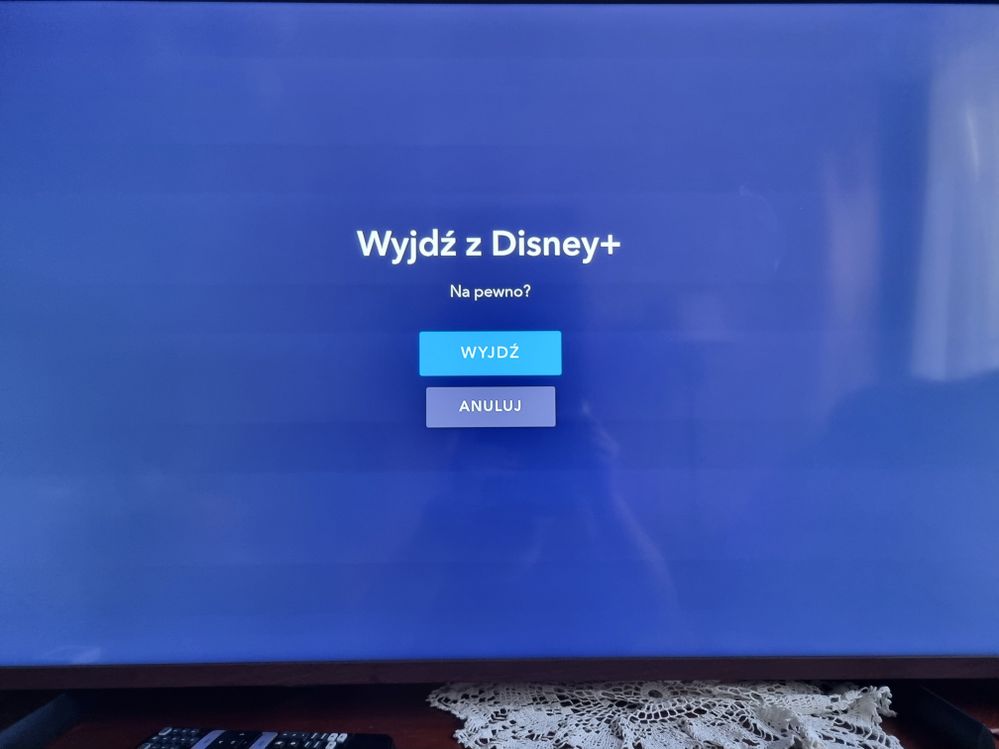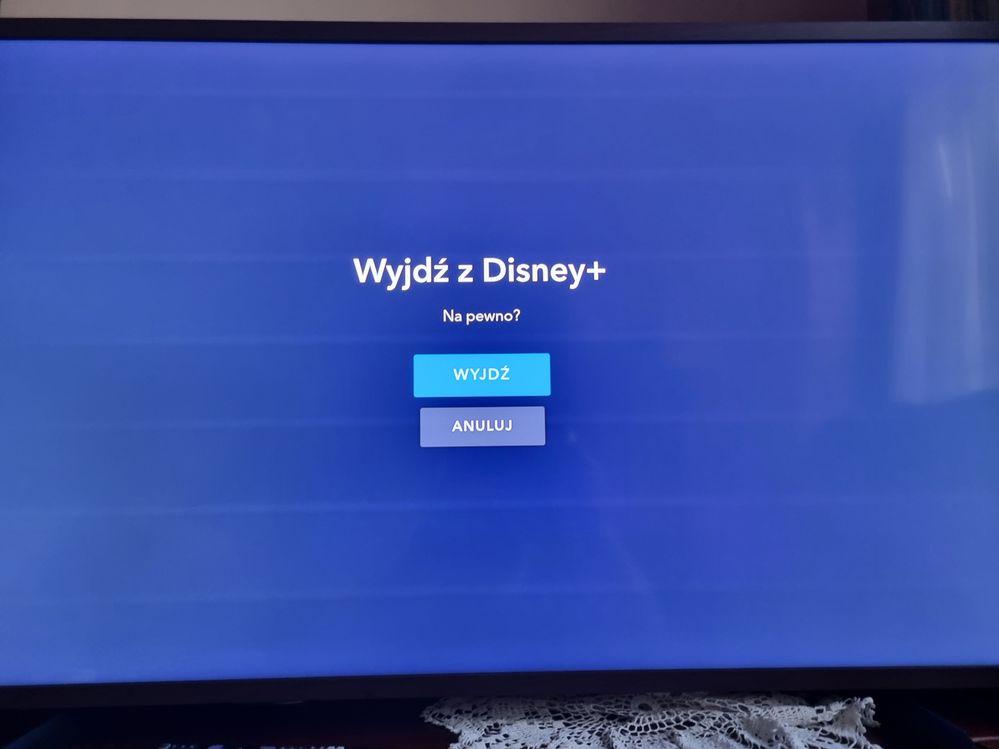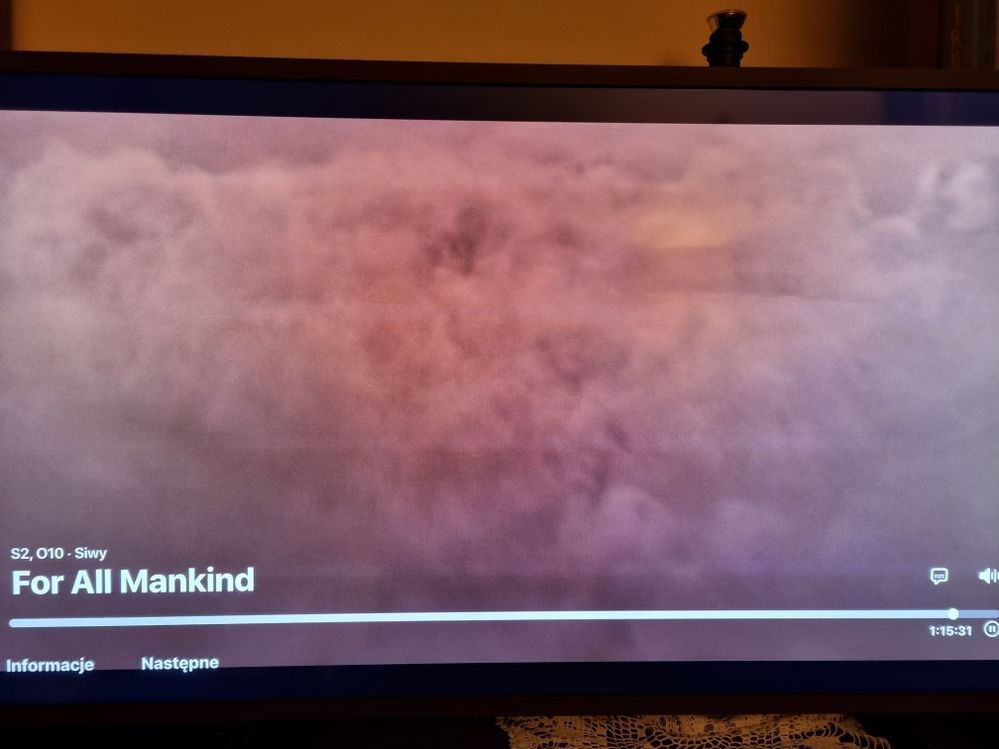What are you looking for?
- Samsung Community
- :
- Products
- :
- TV
- :
- The Frame 2021 White faint bars in different Picture modes
The Frame 2021 White faint bars in different Picture modes
- Subscribe to RSS Feed
- Mark topic as new
- Mark topic as read
- Float this Topic for Current User
- Bookmark
- Subscribe
- Printer Friendly Page
- Labels:
-
Frame
-
Televisions
26-10-2021 10:12 AM
- Mark as New
- Bookmark
- Subscribe
- Mute
- Subscribe to RSS Feed
- Highlight
- Report Inappropriate Content
I'm having some issues with the new 2021 The Frame 43". I noticed some faint horizontal bars in darker content and was able to narrow it down to the different picture modes. When in Dynamic, its has a single chunky faint bar in the center of the screen, when in natural or standard mode, the bar gets wider and narrower and is moving around depending on the content and its brightness. Filmmakers mode has multiple lines across the screen. The lines don't appear in Movie mode but the colour profile is too warm. The moment I change the colour profile manually in Movie mode, the lines are back. Any suggestions on how to fix this as its pretty obvious. Thank you.


- « Previous
- Next »
13-11-2022 07:09 PM - last edited 13-11-2022 07:13 PM
- Mark as New
- Bookmark
- Subscribe
- Mute
- Subscribe to RSS Feed
- Highlight
- Report Inappropriate Content
Just noticed I have the same on my QE43LS03AAUXXH
And the bars are visible in the menu, splash/login screen of VODs (disney, etc) and i the test menu on the grey bars screen! And are visible in any video, movie, pic, etc if there are grey, pastel larger areas. Depends, mostly, on screen mode : filmmaker mode, Film, etc.
Service should take tv this week and "repair" but I really doubt that they know what the problem is. At least technical support (three different People) told me that They did not have such problem before. Bad feelings about 😞
I think it may have something to do with bad filtration of the LCD panel back-light system and interference with some harmonic of the refresh rate, but I am not specialist.
13-11-2022 07:23 PM - last edited 13-11-2022 07:30 PM
- Mark as New
- Bookmark
- Subscribe
- Mute
- Subscribe to RSS Feed
- Highlight
- Report Inappropriate Content
@"Probably backlight inconsistency"
Width of the "bars" and positions depends on the some settings : screen mode (filmmaker, etc) , image clarity mode, etc.
For me, its not backlight inconsistency but rather backlight voltage stability, some kind of interference between backlight voltage regulator/converter and something else. Or very poor designed filtering on this part of this product.
13-11-2022 09:46 PM
- Mark as New
- Bookmark
- Subscribe
- Mute
- Subscribe to RSS Feed
- Highlight
- Report Inappropriate Content
Hi Piotr,
Sorry to hear you are also encountering this problem…I know it’s hugely frustrating. Like you I see this on grey/pastel scenes and menus etc…but strangely the lines never appear on Netflix content….I have no idea why or if this is a hardware or software issue or even a combination of the two.
Also changing the picture mode doesn’t seem to make any difference for me…the lines appear on all of them.
Good luck with the repair…please let us know if you have any success.
17-11-2022 02:46 PM - last edited 17-11-2022 02:47 PM
- Mark as New
- Bookmark
- Subscribe
- Mute
- Subscribe to RSS Feed
- Highlight
- Report Inappropriate Content
Hi Howard7,
Today The Serviceman dissected the LCD Panel (took off the plastic back, removed speakers, all electronics ) and replaced with new LCD panel (month older than I had - production date ; LCD and front plastic black frame are integrated).
For now I don't see those white bars, so maybe white faint bars were connected with these drivers near LCD panel, when replaced, bars disappeared.
I've bought this Frame Tv in the March this year, so 8 months tv was working fine . I see, and let You know if the problem returns.
Still don't know what was the cause. Ageing of the electronics on LCD panel panel? Damage from some over-voltage peak? No idea.
Thank You and Good luck with Your TV.
04-12-2022 08:13 PM
- Mark as New
- Bookmark
- Subscribe
- Mute
- Subscribe to RSS Feed
- Highlight
- Report Inappropriate Content
Hi Piotr, apologies for the late reply….I have been on holiday for a couple of weeks. Thank you for letting me know and I’m glad you managed to get yours fixed. Mine is out of warranty sadly so I’m not sure what to do at the moment but it looks like I’m stuck with it for the time being.
20-12-2022 08:28 AM - last edited 20-12-2022 08:32 AM
- Mark as New
- Bookmark
- Subscribe
- Mute
- Subscribe to RSS Feed
- Highlight
- Report Inappropriate Content
Hi! I’ve had exactly the same issues with the „banding“ - or whatever it might be. I have the 22 Model in 55“, now the third TV that shows this problem, from the first day on. The first ones I bought from a partner shop of Samsung and they said it’s normal, that’s just the backlight of these TVs. But I was able to return it. Then I had a chat with the Samsung customer service and they told me that this is not normal and it was just bad luck. Well I ended up ordering my third Frame, this time from Samsung directly. And: Same line, same size and position and only visible with PS-Games and some apps. Just really weird😕 Hope that helped. Cheers, Leo
- « Previous
- Next »
-
Intermittent pattern on OLED Tv
in TV -
Unable to access TV screen through TV or phone
in TV -
Samsung UHD tv UA55AU7600KXXL display rapidly changing with color saturation
in TV -
Samsung qn65q900rbfxz 3inch translucent line on far right side of tv
in TV -
Judder/Screen tearing on high end content. UE55AU7020
in TV