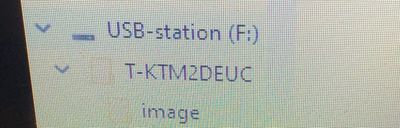What are you looking for?
- Samsung Community
- :
- Products
- :
- TV
- :
- Software update UE43NU7440 TV??
Software update UE43NU7440 TV??
- Subscribe to RSS Feed
- Mark topic as new
- Mark topic as read
- Float this Topic for Current User
- Bookmark
- Subscribe
- Printer Friendly Page
18-11-2021 12:27 PM - last edited 18-11-2021 02:47 PM
- Mark as New
- Bookmark
- Subscribe
- Mute
- Subscribe to RSS Feed
- Highlight
- Report Inappropriate Content
Hi,
I have a UE43NU7440 tv but I haven’t got an software update in ages. Does anybody know if there will come another software upgrade in the near future.
It’s a TV that was released in April 2019 so it’s a relatively new tv. For the app of Telenet (belgium) they said you needed a samsung TV for 2019 or older. But mine doesn’t support the app although he is from 2019. I would really like to use to app because now I have to stream everything from my phone which isn’t very practical.
I need Tizen 5.0, 5.5 or 6.0 which I apparently don’t have.
#UE43NU7740
18-11-2021 02:23 PM
- Mark as New
- Bookmark
- Subscribe
- Mute
- Subscribe to RSS Feed
- Highlight
- Report Inappropriate Content
Hi @Anke1992
What's the current software version of your TV? Go to Home > Settings > Support > About This TV. The latest version available is 1320.4.

18-11-2021 02:26 PM
- Mark as New
- Bookmark
- Subscribe
- Mute
- Subscribe to RSS Feed
- Highlight
@Anke1992: I'm unable to find a reference to the above model number. Do you mean the UE43NU7440? If so, try heading to Settings > Support > Software Update > Update Now, to see if any updates are available. If not, check to see if the current software version, visible in the Software Update screen, is lower than 1320.4. If it is, follow the link below and download the update to a USB stick, which you can then insert into the TV to proceed with the update. For further instructions, please refer to the Firmware Update User Manual.
UHD TV 43 inch UE43NU7440 | Samsung Service BE

18-11-2021 02:48 PM
- Mark as New
- Bookmark
- Subscribe
- Mute
- Subscribe to RSS Feed
- Highlight
- Report Inappropriate Content
Hi,
The current version is 1320 and when i check for an update there isn’t one available.
18-11-2021 02:50 PM
- Mark as New
- Bookmark
- Subscribe
- Mute
- Subscribe to RSS Feed
- Highlight
- Report Inappropriate Content
Its indeed the number with 440 at the end 🙈
the current software is 1320 and there is no update available.
I will try the trick with the Usb stick, thanks a lot!
18-11-2021 05:14 PM
- Mark as New
- Bookmark
- Subscribe
- Mute
- Subscribe to RSS Feed
- Highlight
- Report Inappropriate Content
I just followed all the steps I should have done for the USB update, I plugged in into my tv and then there was the question on my screen if I wanted to use the USB to find an update.
I pressed Yes, it started and then there was a screen that said that they weren’t able to find an update.
I think I did everything right so I don’t know why it can’t find an update.
This is what the map on my USB looks like.