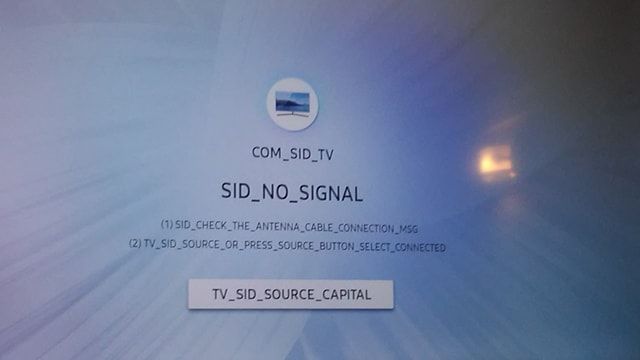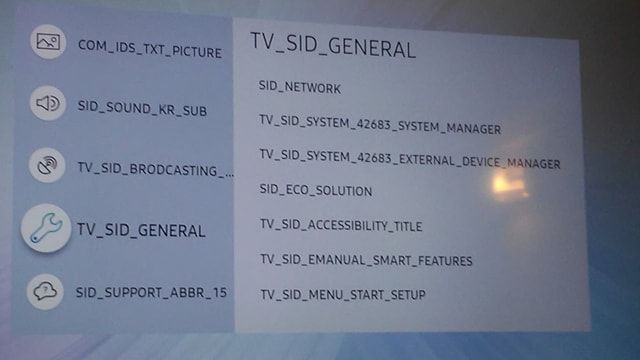What are you looking for?
- Samsung Community
- :
- Products
- :
- TV
- :
- Smart TV Problems
Smart TV Problems
- Subscribe to RSS Feed
- Mark topic as new
- Mark topic as read
- Float this Topic for Current User
- Bookmark
- Subscribe
- Printer Friendly Page
- Labels:
-
Televisions
29-06-2019 09:12 PM
- Mark as New
- Bookmark
- Subscribe
- Mute
- Subscribe to RSS Feed
- Highlight
- Report Inappropriate Content
When I turned ON my TV this morning, the screen had a green hue all over it. I turned it off and on again and then this happens
I never had an antenna or cable, I only use Netflix and Sources
Theres no HUB and the source button does nothing, the TV_SID_SOURCE_CAPITAL does nothing and when i press settings this is what I have
I can acces PICUTRE,SOUND,BRODCASTING,and SUPPORT but many of them have greyed out options
TV_SID_GENERAL is the only one that I cannot access,I press the boutton and it does nothing. I tried to do a factory reset but the pin doesn't work, so I tried to reset the pin by pressing MUTE,8,2,4,POWER on my remote but it still doesn't work
My TV model is UN43NU6900FXZC
Version is T-KTSUAKUC-1260.8
Also, I tried to unplung the TV for 60 seconds while turned ON trick but it changed nothing
07-05-2020 10:47 PM
- Mark as New
- Bookmark
- Subscribe
- Mute
- Subscribe to RSS Feed
- Highlight
- Report Inappropriate Content
Having the same problem. Did you ever get a resolution to this?
23-07-2020 08:58 PM
- Mark as New
- Bookmark
- Subscribe
- Mute
- Subscribe to RSS Feed
- Highlight
- Report Inappropriate Content
I have QN75"Q7FMAFzA ,Qled tv and when I turn on tv it appear on screen, TV_SID_SOURCE_CAPITAL and I tried any button to move or change, nothing happens
09-09-2020 08:25 PM - last edited 09-09-2020 08:41 PM
- Mark as New
- Bookmark
- Subscribe
- Mute
- Subscribe to RSS Feed
- Highlight
- Report Inappropriate Content
This happened to me. After talking to Samsung support for a while and trying a Factory Reset (which didn't work), I ran across this page which does an App Reset and a SVC Reset, which then allowed me to re-setup the tv successfully. I just did this 2 weeks ago for a different issue, but yesterday I hit the TV_SID_SOURCE_CAPITAL message. I don't expect that the fix will last forever, as I now think there is a hardware/software problem that will recur. But hopefully this will get you moving forward with your TV reset. http://knowledgebase.engagephd.com/article/samsung-ssp-d-e-series-factory-reset-steps/
08-02-2021 10:42 PM
- Mark as New
- Bookmark
- Subscribe
- Mute
- Subscribe to RSS Feed
- Highlight
- Report Inappropriate Content
I got the same problem, did you get the resolution?
08-02-2021 10:47 PM
- Mark as New
- Bookmark
- Subscribe
- Mute
- Subscribe to RSS Feed
- Highlight
- Report Inappropriate Content
After resetting quite a few time, they sent a tech out who properly diagnosed a problem with the main board and replaced it.
30-03-2023 05:30 AM
- Mark as New
- Bookmark
- Subscribe
- Mute
- Subscribe to RSS Feed
- Highlight
- Report Inappropriate Content
First off your tv and then
Mute, 1, 8, 2, Power On im just solved my error on my tv or if your tv still on black screen try to click info and then settings and try to reset on that