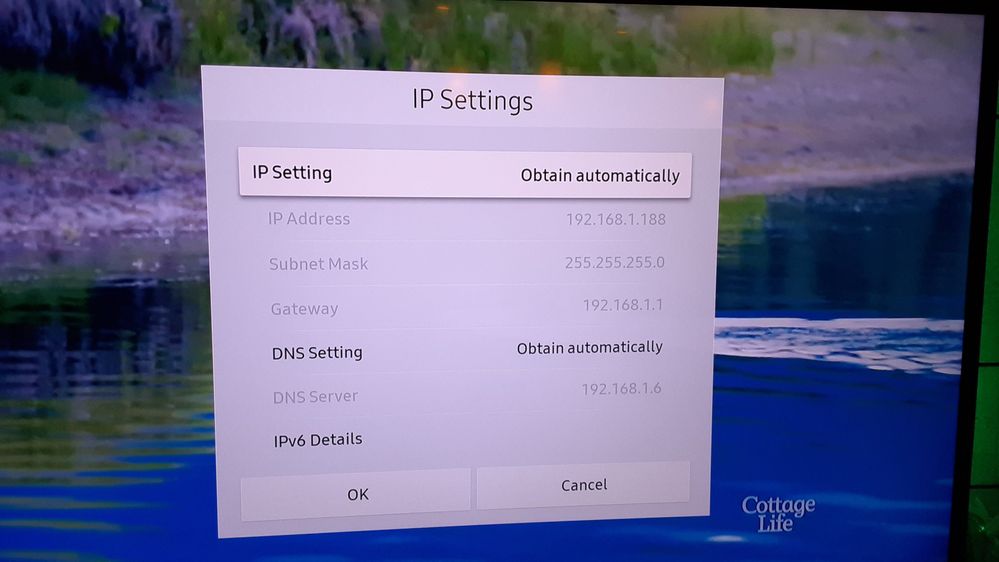What are you looking for?
- Samsung Community
- :
- Products
- :
- TV
- :
- Smart TV - Ads on the Menu Bar
Smart TV - Ads on the Menu Bar
- Subscribe to RSS Feed
- Mark topic as new
- Mark topic as read
- Float this Topic for Current User
- Bookmark
- Subscribe
- Printer Friendly Page
20-02-2019 11:45 PM
- Mark as New
- Bookmark
- Subscribe
- Mute
- Subscribe to RSS Feed
- Highlight
- Report Inappropriate Content
Surely there must be a way to disable this? If I'd known I'd be getting this I'd have brought a different brand. It's annoying me to the point where I'm serious considering getting rid. Sounds dramatic but it feels invasive.
21-11-2020 03:44 PM
- Mark as New
- Bookmark
- Subscribe
- Mute
- Subscribe to RSS Feed
- Highlight
- Report Inappropriate Content
That’s wrong. I read from people below who contacted Samsung support and were told it’s built it. It rubbish Samsung are lying.
I have a q series bought in Lux where I lived no adverts and no featured on the bar. I moved to the UK and reset the TV for UK suddenly I have this nasty advertising
Samsung you are dishonest
now I will do my utmost to tell the world you are nasty dishonest company to be avoided at all costs
21-11-2020 03:45 PM
- Mark as New
- Bookmark
- Subscribe
- Mute
- Subscribe to RSS Feed
- Highlight
- Report Inappropriate Content
it does and thankyou
27-11-2020 06:22 PM
- Mark as New
- Bookmark
- Subscribe
- Mute
- Subscribe to RSS Feed
- Highlight
- Report Inappropriate Content
I've just discovered that my 'smart' TV does this too. As a result, I will spend some time looking for ways to turn this off, and if I can't, then I will never ever buy a Samsung product again, and will encourage everyone I know to do the same.
28-11-2020 08:36 PM
- Mark as New
- Bookmark
- Subscribe
- Mute
- Subscribe to RSS Feed
- Highlight
- Report Inappropriate Content
I've just added the URL tvx.adgrx.com to the list of blocked domains and it prevented the Samsung TV advert from appearing within the menu.
16-12-2020 02:33 AM
- Mark as New
- Bookmark
- Subscribe
- Mute
- Subscribe to RSS Feed
- Highlight
- Report Inappropriate Content
This is exactly what WORKED for me! Little did I know that there was ads until I couldn't log into my Samsung Account on my TV today. I just bought this new Q50 QLED tv the other day and noticed logging into things on this TV was not working. Anyways I run pi-hole on Raspberry Pi and thought I'll change the DNS server in Network Settings on my TV to that of 8.8.8.8 instead of my pi-hole and it worked...well it worked in that I started getting the ADS .
So with that said I disabled pi-hole and logged into my Samsung Account finally, grabbed some apps...pumped my fist at the ad that takes over the pop up menu near the Source-Settings on the left then changed back to my pi-hole ad blocker and voila no more ads and no ad box blocking the menu!
19-12-2020 07:25 PM - last edited 19-12-2020 07:26 PM
- Mark as New
- Bookmark
- Subscribe
- Mute
- Subscribe to RSS Feed
- Highlight
- Report Inappropriate Content
Adding tvx.adgrx to the block-list removed the ads in the start menu, but after the latest Samsung-Update it looks like the TV is doing a test on this address and if there is no response then they completely disable the network stack on the TV. Wow - I did not expect that Samsung may be that aggressive to enforce their ads!
21-12-2020 01:45 PM
- Mark as New
- Bookmark
- Subscribe
- Mute
- Subscribe to RSS Feed
- Highlight
- Report Inappropriate Content
They sure are! I noticed that apps like Prime Video, ITV Hub, My4 and My5 don't work via the Samsung TV but still work fine if I access them through the VirginMedia box! Then BBC iPlayer stopped working and, as you say, the internet connection stopped working on the TV.
So if you want to use the built in Samsung smart apps that receive you have to allow Samsung to advertise on your TV.
As soon as I went in to the router and turned off the parental control/tvx.adgrx, ITV Hub/4/My5 etc. are all working again.
And, of course, Samsung TV Plus has reappeared with an advert for something called PeopleTV. And already, the tv response to the remote is getting sluggish.
Another factory reset in the New Year methinks!
I think I'm just going to ask Santa for an Amazon Fire stick and not bother connecting my tv to the network. That solution seems to work well enough on my mother's 'dumb' old Panasonic!
23-12-2020 02:54 AM - last edited 23-12-2020 03:02 AM
- Mark as New
- Bookmark
- Subscribe
- Mute
- Subscribe to RSS Feed
- Highlight
- Report Inappropriate Content
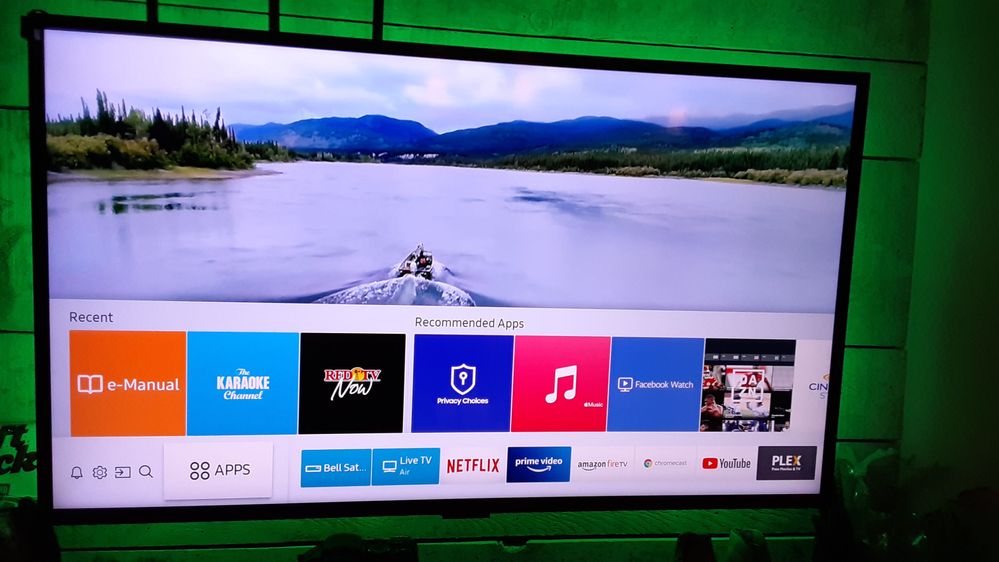
Sadly enough we watch a lot of ADs to come to the conclusion that we wanted your TV enough to buy it and now we have to watch more ADs?
Regardless a simple menu is all we ask for and like HJD1 stated it looks like users will likely migrate to purchasing an Amazon Firestick and use that for their Smart Services so you can continue making decent TV's just remove the Smart to them going forward!
You will note in the IP Settings below I pointed the DNS to my Pi-Hole to help alleviate the barrage of things that ruin the one moment you just want to sit back and enjoy a moment of peace in your life!
- Tags:
- Pihole
- Samsung Ads
31-12-2020 07:18 PM
- Mark as New
- Bookmark
- Subscribe
- Mute
- Subscribe to RSS Feed
- Highlight
- Report Inappropriate Content
I just bought a 32 inch Samsung smart TV. Had I known about these ads and the inability to remove so called built in apps that I will never use I would bought a different brand. Had the tv three weeks and so pissed off with it it’s going into the garbage tomorrow. Will never buy any Samsung product again.
03-01-2021 07:33 PM
- Mark as New
- Bookmark
- Subscribe
- Mute
- Subscribe to RSS Feed
- Highlight
- Report Inappropriate Content
I agree entirely. I paid an extra thousand dollars for the “good design” of a Frame 65” and having ads shoved into the UI is the epitome of bad design. Will definitely look elsewhere for future electronics purchases.
Maybe more people should be calling Samsung out on Twitter so a customer knows what they are getting into?