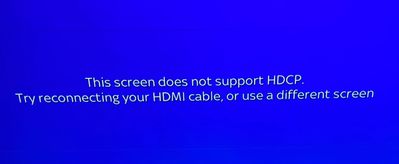What are you looking for?
- Samsung Community
- :
- Products
- :
- TV
- :
- Re: Sky Q UHD & Samsung One Connect (QN800A)
Sky Q UHD & Samsung One Connect (QN800A)
- Subscribe to RSS Feed
- Mark topic as new
- Mark topic as read
- Float this Topic for Current User
- Bookmark
- Subscribe
- Printer Friendly Page
- Labels:
-
8K
-
QLED
-
Televisions
-
UHD
28-08-2021 11:32 AM
- Mark as New
- Bookmark
- Subscribe
- Mute
- Subscribe to RSS Feed
- Highlight
- Report Inappropriate Content
Samsung QN800A 8K HDR TV with One Connect box (new tv) & Sky Q UHD TV box (version 2 box, 2TB, ES240) - 'This screen does not support HDCP' (no sky tv picture at all)
Had previously had Samsung online help and remote assistance to check settings, software and factory reset my TV to be told it was a Sky hardware problem (Sky box did/does still work fine on my old UHD tv).
Have purchased 3 types/brands of certified 8K 2.2 HDMI cables that haven't changed a thing & tried a friends cable that I know is good & used for 4K/Atmos signals.
The Sky service engineer finally visited 27/08/21 after not getting anywhere with the over phone support & attempts to pair. He again went through and tried everything to resolve my blue error msg displayed when trying to get the sky hdmi tv signal on my new TV without success.
Using my old UHD tv to configure the ES240 (version 2, 2 TB UHD) box as can't see the menu screens/option on the new tv with the error message displayed he tried all setting and set ups, reboots, power cycle start ups, all HDMI ports, (HDMI controls on/off on TV & Sky box, 1080i & p and 2160 picture outputs, bit rate changed from 8 to 10) and tv still won't sync up and always defaults to the HDCP error screen where TV & Sky won't sync together for the HDMI TV signal.
He then tried every type and model of Sky Q box they do, version 2's normal 1080 & UHD, version 3, and the old version 1, 1TB model. The only one that would work was a version 1 Sky Q 1TB that outputs 1080 max (basically a big mini box) - so sky tv but not the UHD I pay for, half the storage & no where near utilising the capabilities of my new 8K tv.
Sky have now said this isn't their problem as my hardware works or on other TV's & Samsung have already said as my other devices (BD disk player, games console) connect and work ok this isn't their issue either, so I am stuck.
I've one now remaining hope, that I've seen people have found that works, and that being a powered HDMI splitter (with 1 output between the Sky box & TV) to break the incompatible HDCP handshake link between the Sky Q box and my TV.
..then, if not, either the TV goes back or I leave Sky. Not exactly the experience I was hoping for after spending a load of money on a new 8K TV & substantial subscription fees to Sky over the last 9 year. Just majorly disappointed and still not really any the wiser if this is Samsung or Sky or both even that need to resolve the hardware compatibility issue with the HDCP sync 😩
Solved! Go to Solution.
- Tags:
- HDCP
- One Connect
- sky
- « Previous
-
- 1
- 2
- Next »
22-11-2021 04:34 PM
- Mark as New
- Bookmark
- Subscribe
- Mute
- Subscribe to RSS Feed
- Highlight
- Report Inappropriate Content
Hello John_s
Thank you so much for this. I had exactly the same issues as you with my new 8k tv. The splitter you attached works great for sky q however I am getting a black screen intermittently then sky comes back on. Do you experience this ?
I really don't understand why samsung cannot fix this fault. It's really really poor. I spent most of the day last week on the phone to samsung customer services who really didn't help me.
I get a similar issue with my ps4 (I get sound but display) but when I use the splitter that also works fine.
Thanks
Craig
07-12-2021 11:46 PM
- Mark as New
- Bookmark
- Subscribe
- Mute
- Subscribe to RSS Feed
- Highlight
- Report Inappropriate Content
Evening Craig,
Not had the black screen cycle since been using the splitter, however it did this with the HDCP handshake issues previously experienced.
Might be worth checking the SkyQ settings are set for UHD 2160 and then try the 8 & 10 bit options see if that does anything to solve your problem.
Do you have the 'Version 3' 2TB SkyQ set top box ? if not see if can get a replacement from Sky due to the issues you're having with your new 8K TV.
If the V3 SkyQ STB or setting dont solve to will need to try access the TV settings for the HDCP sync speed (slower) or call Samsung tech support back to help.
Good luck
& I agree & have no idea either why Samsung can't rectify this with some kind of software fix to their new 8K TV's so they work as expected out of the box with SkyQ ..all a bit poor in my opinion (especially at the expense!)
20-12-2021 10:02 AM
- Mark as New
- Bookmark
- Subscribe
- Mute
- Subscribe to RSS Feed
- Highlight
- Report Inappropriate Content
Dear John,
I am really curious to know on how your Problem finally got solved.
I have exactly the same 1:1 situation as you had since one week with my brand new QN800A. Same picture on the screen.
Sky immediately send a new receiver which didn’t solve the prob and running on any other TV straight and without any issues.
I used 5 different HDMI cables including checks - so the HDMI cable isn’t the prob either.
Samsung Switch and a Blue Ray Player (Samsung) both work fine with the QN800A.
I don’t accept buying and connecting a splitter in between to actually not only filter the HDCP Signal on top the high quality picture - the reason I fancied this Tv.
Please help ASAP - otherwise I will send the TV back by next week…
kind regards Sven
20-12-2021 10:08 AM
- Mark as New
- Bookmark
- Subscribe
- Mute
- Subscribe to RSS Feed
- Highlight
- Report Inappropriate Content
Couldn’t edit:
Where it says *Samsung Switch* it should say Nintendo Switch
20-12-2021 10:43 AM
- Mark as New
- Bookmark
- Subscribe
- Mute
- Subscribe to RSS Feed
- Highlight
- Report Inappropriate Content
Morning @Sven Boss
Yes, since purchasing & using the powered 4K splitter (Amazon link on the earlier thread) this has solved my SkyQ/Tv HDCP problem.
Picture quality is still amazing.
SkyQ is UHD (2160 / 2k) at its best. So no degradation with the 4K splitter on the 8K tv when viewing as both are above the quality of the Sky output & streaming services (Netflix & Prime) both look great also.
Just hope Sky & Samsung can sort this with a software fix before all advances again and standard tv services are provided in 4K or better. All very frustrating really that they haven't sorted it already.
20-12-2021 03:19 PM
- Mark as New
- Bookmark
- Subscribe
- Mute
- Subscribe to RSS Feed
- Highlight
- Report Inappropriate Content
I was in contact with Samsung directly today… They‘ll send me a new OCB to see if this fixes the prob - I doubt it so…
anyway thanks for you quick reply but on top I was told they only raise a case (like on this one) if enough people raise/ address the same matter.
So anyone experiencing this kind of issue - sad to push this from here BUT please raise a query with Samsung to get their IT to fix that thing.
21-12-2021 09:15 AM
- Mark as New
- Bookmark
- Subscribe
- Mute
- Subscribe to RSS Feed
- Highlight
- Report Inappropriate Content
I had multiple interactions (& hours on the phone) with Samsung Customer services and their Tech team and the experience varied with some members seeming to know and understand the issue & others having no clue at all and being quite obstructive as the tv worked ok with my BluRay & Games console 'so was a Sky issue' although this worked fine with all my other TVs. Overall wasn't impressed.
The returns & replacements process wasn't great either with the delay between the warranty collection/return (7-10 days) and then period for them to receive this before would deliver of new item (upto 14) & also weren't prepared to provide a replacement interface box at all.
Just all very disappointing (& somewhat annoying) when have spent a good sum of money on a new tv that's supports the latest tech and it won't plug and play without adding a £20 splitter 😞
The Sky tech team at the time did say to me they are aware of the issue and their tech team are looking a a SW solution if it's possible. To me this is a Samsung issue it's their kit that has the HDCP problem.
- « Previous
-
- 1
- 2
- Next »