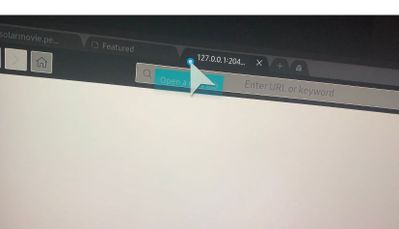What are you looking for?
- Samsung Community
- :
- Products
- :
- TV
- :
- Security Concerns - Tizen Browser
Security Concerns - Tizen Browser
- Subscribe to RSS Feed
- Mark topic as new
- Mark topic as read
- Float this Topic for Current User
- Bookmark
- Subscribe
- Printer Friendly Page
- Labels:
-
Televisions
21-04-2022 02:41 PM
- Mark as New
- Bookmark
- Subscribe
- Mute
- Subscribe to RSS Feed
- Highlight
- Report Inappropriate Content
Good day to you,
Owing to an ongoing stalking campaign I am subject to, and it’s many associated various incidents of cybercrime, I wonder if anyone here would be kind enough to have a look at the two attached photos and advise me as to whether they represent security issues?
The first is an unknown I.P address which open tabs seem to redirect to upon being opened.
The second is a port scan of my Samsung UE49NU7670 smart TV- Software version: T-KTM2DEUC-1320.4. Should any of these be of concern?
I’d be incredibly grateful if someone would be generous enough to grant my post their time and expertise.
21-04-2022 03:54 PM
- Mark as New
- Bookmark
- Subscribe
- Mute
- Subscribe to RSS Feed
- Highlight
- Report Inappropriate Content
is nothing to worry about, ip address 127,0,0,1 is the localhost ip address and is rerouted back to your device see wikipedia-> localhost for details .
(except of course if it redirects to some spyware on your device. that than later sends it out of your device.
21-04-2022 04:11 PM
- Mark as New
- Bookmark
- Subscribe
- Mute
- Subscribe to RSS Feed
- Highlight
- Report Inappropriate Content
if you are using WiFi check the ip addresses of all wifi using phones for Samsung via
settings-> about phone -> status information, if you cannot find the device. your wifi network is unsafe. change your router password and if possible network name and reconnect all devices again.
21-04-2022 05:09 PM
- Mark as New
- Bookmark
- Subscribe
- Mute
- Subscribe to RSS Feed
- Highlight
- Report Inappropriate Content
21-04-2022 05:12 PM
- Mark as New
- Bookmark
- Subscribe
- Mute
- Subscribe to RSS Feed
- Highlight
- Report Inappropriate Content
Hi @LukeSafeWalker Sorry you have experienced these issues. I would recommend changing the router password and ensuring it is a strong one in any case, the network name should not be a generic one (best to include company name in the title). Ensure firmware and apps updated regularly and check the Device control list. See some information here https://getflink.com/how-to-stop-devices-connecting-to-samsung-tv/
Some general security advice in this articlehttps://lifehacker.com/how-to-make-your-new-smart-tv-as-secure-as-possible-1840178167
I do not work for Samsung or make Samsung Products but provide independent advice and valuable contributions.
22-04-2022 01:01 AM
- Mark as New
- Bookmark
- Subscribe
- Mute
- Subscribe to RSS Feed
- Highlight
- Report Inappropriate Content
Thank you ever so much to each of your for taking the time to to both consider and then respond to my post. I’m now reassured regarding a few of my concerns. I am still however unsure as to the validity of those open ports. May I please ask, Is my concern unwarranted ?