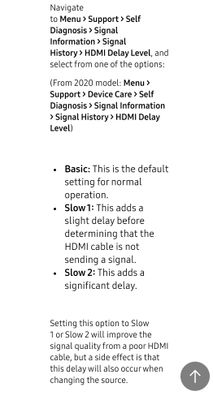What are you looking for?
- Samsung Community
- :
- Products
- :
- TV
- :
- Re: Samsung UE40NU7120 Sound drop outs
Samsung UE40NU7120 Sound drop outs
- Subscribe to RSS Feed
- Mark topic as new
- Mark topic as read
- Float this Topic for Current User
- Bookmark
- Subscribe
- Printer Friendly Page
- Labels:
-
Televisions
14-09-2018 08:37 AM
- Mark as New
- Bookmark
- Subscribe
- Mute
- Subscribe to RSS Feed
- Highlight
- Report Inappropriate Content
01-11-2019 06:27 PM
- Mark as New
- Bookmark
- Subscribe
- Mute
- Subscribe to RSS Feed
- Highlight
- Report Inappropriate Content
Many thanks, I have tried this setting in the M-DAC. Ok so, far, will let you know after some longer testing.
03-12-2019 09:52 PM
- Mark as New
- Bookmark
- Subscribe
- Mute
- Subscribe to RSS Feed
- Highlight
- Report Inappropriate Content
I have the same issue with UE55KU6402 even aftes service menu reset, EDID, change sound settings.
It is connected to a DENON x4200 receiver and for 3 years allready worked like a charm.
I think there is something wrong about the last firmware.
SAMSUNG, do sometihng about this!
05-12-2019 09:55 PM
- Mark as New
- Bookmark
- Subscribe
- Mute
- Subscribe to RSS Feed
- Highlight
- Report Inappropriate Content
My personal solution: I thought I would add to this as I had a similar issue matching my Panasonic HD recorder to my new Samsung qled 4k TV via hdmi. Sound is through a Yamaha sound bar via optical lead. I was experiencing sound clipping and micro dropouts like someone was tapping the microphone etc. Very annoying. I tried changing the hdmi lead to 18gbps version but it did no good. After checking various menus and settings I eventually went into the HD recorders sound settings and changed all the outputs to bitstream. Problem solved. Perfect sound. I am not saying this will solve everyone's problem but worth checking.
10-12-2019 07:44 PM - last edited 10-12-2019 07:45 PM
- Mark as New
- Bookmark
- Subscribe
- Mute
- Subscribe to RSS Feed
- Highlight
- Report Inappropriate Content
@Ricky62, where did you find the settings for HD Recorders Sound Settings? The TV or your HD recorder?
I have similair problems as many of you. Stuttering sound through optical to a new NAD Amp1 receiver with a new cable. Changing to PCM doesn't do anything.
The cable works fine, it works great when connecting it to XBOX.
The apps on Samsung works better, but after a while the clipping sound appears. On the apps it occurs sometimes and sometimes not, compared to the HDMI ports and DTV where it happens all the time steadily.
I've tried factory resetting the TV which didn't do anything.
Here is my setup:
TV: The Frame 2019 49" (QE49LS03RAU) – 2 months old
Amp: NAD Amp1 (NADAMP1BK) connected via the optical input (D1 for TV use) with a new optical cable (ARGCL1OPT1,0) – both bought 1 week ago
Stereo system 2:1
HDMI 1: Apple TV4 connected with new Premium HDMI cable from Deltaco
I've tried all the different audio settings (Stereo / Dolby Digital, and forcing 16bit) which doesn't change anything
HDMI 2: XBOX One S connected with the in-the-box HDMI cable – 2 weeks old
Tried Stereo Uncompressed and Bitstream, neither changed anything.
The manual for my amp says:
The digital inputs are capable of handling up to 24bit / 192 kHz audio signal in PCM-format. check your source signal type to make sure it is in the right format.
It feels that there are some settings I'm missing on my TV to set this up properly, which I just can't find…
Does 24bit / 192kHz mean anything that I should change in the settings?
Worth noting is that the TV don't recognize my amp correctly, it instead sets it up as a Denon.
When it doesn't want to set the amp up automatically and I manually have to say which it is I can choose Nad Amp1, but the remote won't work then and it didn't have any any other affect on the audio.
13-12-2019 02:25 PM
- Mark as New
- Bookmark
- Subscribe
- Mute
- Subscribe to RSS Feed
- Highlight
- Report Inappropriate Content
In the end I fully cured it by changing the HDMI lead to a fully 4K compliant lead, re-connecting the optical cable from TV to soundbar and setting the Panasonic recorders audio-out settings to bitstream. This is within the recorders own menu not the TV. All sound clear and free of any problems. Your setup could have completely different issues of course.
12-05-2020 12:46 PM
- Mark as New
- Bookmark
- Subscribe
- Mute
- Subscribe to RSS Feed
- Highlight
- Report Inappropriate Content
Did u manage to solve this problem any help would be great
12-05-2020 12:53 PM
- Mark as New
- Bookmark
- Subscribe
- Mute
- Subscribe to RSS Feed
- Highlight
- Report Inappropriate Content
Hi, I had forgotten about this one! Sadly it did come back to haunt me. I have since discovered that the problem persists with the "smaller" channels here in the UK on Freeview. Basically any HD channel is fine. No sound problems at all but if I record one of the minor channels like ITV2 or a +1 channel I get the bad stuttering and drop outs. I can only think it's some sort of sound compression conflict between the recorder and the TV. If I watch the channels live on the TV there are no sound issues. I have yet to find any cure for it sadly and have learned to live with it.
15-05-2020 02:32 PM
- Mark as New
- Bookmark
- Subscribe
- Mute
- Subscribe to RSS Feed
- Highlight
- Report Inappropriate Content
Same problem for me, 43" Frame TV with an Orbitsound A70.
Orbitsound state this is a known fault with Samsung, and sometimes it gets fixed with firmware updates and then comes back with future ones. Doesnt happen with Bluetooth or Aux into the bar, only Optical. Tried a better cable, no joy.
Weirdly only seems to happen on TV, Youtube Music - but not within Netflix and Amazon.
19-09-2020 10:57 AM
- Mark as New
- Bookmark
- Subscribe
- Mute
- Subscribe to RSS Feed
- Highlight
- Report Inappropriate Content
I resolved my issue by changing the optical PLL settings to wide on my Audiolab 6000a for optical port 2. I have seen a few others report this issue with amps or DACS that use the ESS Sabre DAC, with my Audiolab has this chip also.
I had the same issue as many here are experiencing, the stuttering with music via YouTube, Spotify etc. With TV and movies and with audio not too complex it seemed fine.
My TV is the Q95T, so it has a one connect box. Shame Samsung have not acknowledged the poor optical out performance on their TVs which seems to be for a number of models now, and on their flagships! Glad it's fixed though.
24-03-2022 12:59 PM
- Mark as New
- Bookmark
- Subscribe
- Mute
- Subscribe to RSS Feed
- Highlight
- Report Inappropriate Content
This worked for me after trying so many options. I used Slow 1