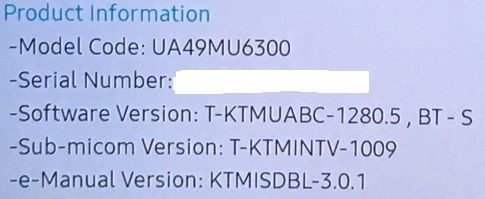What are you looking for?
- Samsung Community
- :
- Products
- :
- TV
- :
- Samsung Smart TV Airplay function not working
Samsung Smart TV Airplay function not working
- Subscribe to RSS Feed
- Mark topic as new
- Mark topic as read
- Float this Topic for Current User
- Bookmark
- Subscribe
- Printer Friendly Page
- Labels:
-
Televisions
20-05-2019 03:02 PM - last edited 20-05-2019 03:10 PM
- Mark as New
- Bookmark
- Subscribe
- Mute
- Subscribe to RSS Feed
- Highlight
- Report Inappropriate Content
I have just gotten a new update on my samsung tv 2018 version, there is additional menu "Airplay settings", however although its "on", my mac doest detect the airplay display. Both mac and tv are on the same WIFI as I can use chromecast.
I have tried to plug off the tv and turn on again, still the same, I am on update 1251.
TV Model : UA49NU7100
Any idea?
Solved! Go to Solution.
05-04-2020 10:22 AM
- Mark as New
- Bookmark
- Subscribe
- Mute
- Subscribe to RSS Feed
- Highlight
- Report Inappropriate Content
07-04-2020 07:19 PM
- Mark as New
- Bookmark
- Subscribe
- Mute
- Subscribe to RSS Feed
- Highlight
- Report Inappropriate Content
Hi the only way i fixed this after it working fine the first time was connecting a hard wire (Ethernet cable) to my TV from the router. Not the best fix but luckily I have them right next to each other so was not a problem. My internet tends to be a little spotty sometimes and I am thinking that is way. Perhaps if you do not have the option getting something to boost the internet in that particular area can help. Good luck to the rest of you. Hope it helps some.
07-04-2020 07:43 PM
- Mark as New
- Bookmark
- Subscribe
- Mute
- Subscribe to RSS Feed
- Highlight
- Report Inappropriate Content
I'm glad it worked out. I tried that. no luck. The cable guy was here for something else and he tried for over an hour. No luck. Live and learn. Thank you and all the best. Stay safe.
08-04-2020 07:36 PM
- Mark as New
- Bookmark
- Subscribe
- Mute
- Subscribe to RSS Feed
- Highlight
- Report Inappropriate Content
08-04-2020 10:27 PM
- Mark as New
- Bookmark
- Subscribe
- Mute
- Subscribe to RSS Feed
- Highlight
- Report Inappropriate Content
I can't even see Airplay Settings in Settings-General.
08-04-2020 11:16 PM
- Mark as New
- Bookmark
- Subscribe
- Mute
- Subscribe to RSS Feed
- Highlight
- Report Inappropriate Content
Just a few things to consider.
1. I bought my nu8000 6months after release. And my airplay still wasn't perfect. But Samsung was relatively quick to fix it. My tv has now seen two updates since it was fixed and still have zero issues using airplay. so my suggestion is to be patient with updates.
2. after you update the tv do a factory reset. Doing this will restore all settings to factory and should help the tv fully implement the update.
3. Make sure your router supports WiFi ac 2.4 & 5ghz frequencies. Also make sure you DO NOT have WIFI EXTENDERS. WiFi extenders create a secondary network COMPLETELY SEPERATE from the main router. And devices on these networks will not be able to all with those on the main network. It's important that any and all decivces you want to use airplay connect to the EXACT SAME NETWORK.
4. understand that this is considered airplay2. Make sure your Apple devices are 1 fully up to date. And 2 compatible with airplay2.
5. and lastly there are settings that must be set in the airplay settings area. IF AIRPLAY SETTINGS ARE GRAYED OUT THEY ARE NOT CURRENTLY USEABLE. could be a software glitch or Samsung may require another tv update. IF AIRPLAY SETTINGS ARE NOT IN YOUR SSTTUNG MENU THEN YOU DO NOT HAVE AIRPLAY CAPABILITIES. please make sure Samsung state that you tv is airplay compatible. This information is found on Samsung's product information page.
And lastly. It took me a good hour of unplugging my tv. Factory resetting my tv. Making sure my airplay was setup correctly in the settings and making sure my router was setup correctly to handle all this.
granted most of the problems are due to Samsung's terrible product launch quality. And most features are not fully accessible and useable out of the box. But you must also do your due diligence and make sure the products your trying to use together are actually compatible.
this article on apples website very clearly outlines devices capable of using airplay 2. PLEASE MAKE SURE YOUR DEVICES ARE UP TO DATE AND USING CURRENT OS AND APPLICATIONS.
https://support.apple.com/en-us/HT208728#airplay2
if you verify that your device is airplay 2 compatible and up to date and the only issue is the tv. Then you must call Samsung and ask for support.
most technicians won't release information on future software updates for your tv. But if you get a good technician they will at least give you a reasonable time line.
be warned. Right now during the pandemic phone assistance could take you 30-60 min just to get someone on the phone. So be ready for long wait times.
09-04-2020 09:43 PM
- Mark as New
- Bookmark
- Subscribe
- Mute
- Subscribe to RSS Feed
- Highlight
- Report Inappropriate Content
Hi
my Samsung Tv can't seem to be picked up when I press screen mirroring from the IPhone screen.My son has a series 7 Samsung tv and this can be picked up instantly.My tv model is UE50JU6800K.
i have tried to download the smart view app and pair this that way but the search cannot be completed.It just keeps saying unable to pair.
I have also looked online and found a few YouTube videos and this showed me to download the smart remote app.This tries to charge me £19.99!
i can however watch YouTube videos on the tv wirelessly from my phone using the air play icon.I have cancelled my internet connection from both my phone and tv and re in putted the password as I read online to do.Still no luck can somebody help me?
thanks Matt
13-04-2020 08:26 AM
- Mark as New
- Bookmark
- Subscribe
- Mute
- Subscribe to RSS Feed
- Highlight
- Report Inappropriate Content
Is this TV compatible with AirPlay? How can I mirror my iPhone on to this TV. Thank you.
13-04-2020 11:04 AM
- Mark as New
- Bookmark
- Subscribe
- Mute
- Subscribe to RSS Feed
- Highlight
- Report Inappropriate Content
It claims to be. The whole reason I started the thread is because I can't get it to work correctly. There will be those that can. I have done all that those here on this thread have suggested, if possible, with zero results. I hope it works out for you. I'm buying LG next time. My first and last Samsung purchase. Good luck.
13-04-2020 08:11 PM
- Mark as New
- Bookmark
- Subscribe
- Mute
- Subscribe to RSS Feed
- Highlight
- Report Inappropriate Content