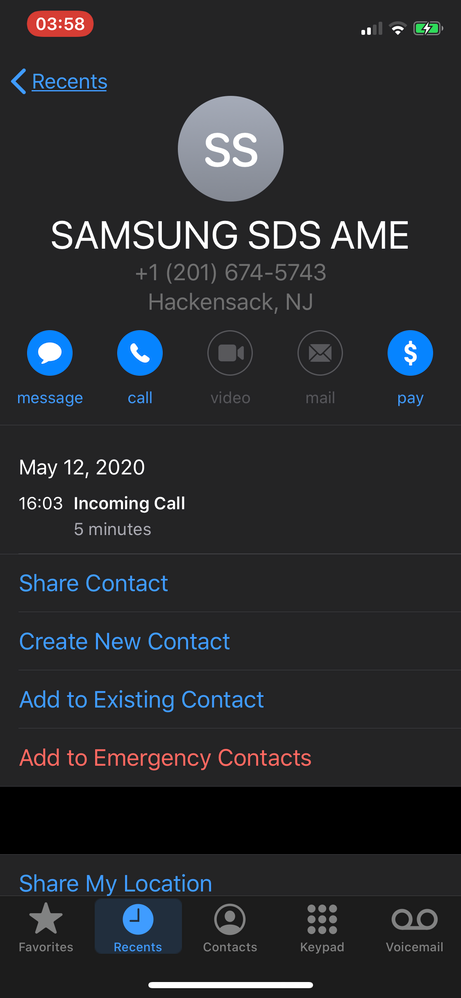What are you looking for?
- Samsung Community
- :
- Products
- :
- TV
- :
- Re: Samsung Smart TV Airplay function not working
Samsung Smart TV Airplay function not working
- Subscribe to RSS Feed
- Mark topic as new
- Mark topic as read
- Float this Topic for Current User
- Bookmark
- Subscribe
- Printer Friendly Page
- Labels:
-
Televisions
20-05-2019 03:02 PM - last edited 20-05-2019 03:10 PM
- Mark as New
- Bookmark
- Subscribe
- Mute
- Subscribe to RSS Feed
- Highlight
- Report Inappropriate Content
I have just gotten a new update on my samsung tv 2018 version, there is additional menu "Airplay settings", however although its "on", my mac doest detect the airplay display. Both mac and tv are on the same WIFI as I can use chromecast.
I have tried to plug off the tv and turn on again, still the same, I am on update 1251.
TV Model : UA49NU7100
Any idea?
Solved! Go to Solution.
16-04-2020 08:19 PM
- Mark as New
- Bookmark
- Subscribe
- Mute
- Subscribe to RSS Feed
- Highlight
- Report Inappropriate Content
I have a q7fn, having issues with airplay for quite a while now.
basically, there are some videos that I'm unable to cast. By that I mean, what happens is that I will be able to select the option on my phone to cast it on the TV but on the TV it'll just continuous having the "loading" logo. On my phone itself the time on the video goes back and forth from 00:00:00 to 00:00:01.
do note that this happens for videos on some websites but not on others.
I must also say that when airplay 2 was first released on this tv it used to work just fine, and then it stopped for a reason. Anyone has a similar problem?
17-04-2020 03:01 PM
- Mark as New
- Bookmark
- Subscribe
- Mute
- Subscribe to RSS Feed
- Highlight
- Report Inappropriate Content
Well the problem is not solved for me because there is no update problem for my iphone and macbook, both of which are updated (OSX Catalina and iOS 13). I checked the Samsung TV (UNU8000) for updates. The last update was in November, but it says it is the most recent version.
I could airplay before, but now both the mac and iphone do not mirror the screen but they mirror the sound. I didn't have to connect the devices via bluetooth before. Now I had to try connecting the TV and the devices via bluetooth, then it mirrored the sound of videos etc, but no screen. The airplay settings on TV says it is on. What is wrong with the TV? Isn't it compatible with OSX Catalina or iOS 13?
NOTE: I don't mirror via Apple TV. Apple Tv is connected to another TV in another room, but Apple tv account is active on the Samsung TV. I was able to mirror without Apple tv device connected to the Samsung tv ! Now can't
17-04-2020 03:06 PM
- Mark as New
- Bookmark
- Subscribe
- Mute
- Subscribe to RSS Feed
- Highlight
- Report Inappropriate Content
I just spoke with Samsung Care yesterday about 2 issues. The AirPlay and my speaker seems to be going. On the AirPlay only though, the lovely girl admitted they know they have an issue with Apple compatibility. She said they recommend using a Samsung phone. I told her that they should put it on the box, so Before we buy it, we know if it's compatible. So, there you go. They know it's a problem and have no plan for it.
17-04-2020 03:08 PM
- Mark as New
- Bookmark
- Subscribe
- Mute
- Subscribe to RSS Feed
- Highlight
- Report Inappropriate Content
16-05-2020 12:02 PM
- Mark as New
- Bookmark
- Subscribe
- Mute
- Subscribe to RSS Feed
- Highlight
- Report Inappropriate Content
Hello,
I had a similar issue. I have the UN50NU6900 model. It's a bit older than your tv. Sometimes when a reset is performed something doesn't register and it causes problems. I had airplay working and was able to cast my MacBookPro to my Samsung TV without a problem. Then I did a factory reset at some point and switched to connect TV via WiFi and not hard wired LAN, and I recently noticed my AirpPlay is not working and came accross this thread. Before trying to mess with my internet connection settings, I went to click settings on my remote control. Scrolled to support, then went into self diagnosis menu. Inside, I scrolled to Reset Smart Hub. Followed on-screen prompts and reset my hub. Now my Airplay has been restored.
Best regards,
Enzymedetox
23-05-2020 10:50 AM
- Mark as New
- Bookmark
- Subscribe
- Mute
- Subscribe to RSS Feed
- Highlight
- Report Inappropriate Content
Does it make sense that I do not support this app?
I purchased the product in 2016
MN : UE70KU7000
PD : --/--/----
SN : 09PU3SOHC00112T
FW : T-JZL6DEUC-1242.0
FC : SWU-OU_T-JZL6DEUC_1242_200130
MI : T-JZL6DEUC
LS : EU_ISRAEL
DI : MTCISIBY6PG2M
MA : E47DBD978E30
VS : 1242.200130
13-06-2020 03:45 AM
- Mark as New
- Bookmark
- Subscribe
- Mute
- Subscribe to RSS Feed
- Highlight
- Report Inappropriate Content
@jsyc wrote:
I have the exact problem and it turns out i'm not the only one. AppleTV app and additional airplay settings visible on the menu but airplay destination nowhere to be found on my multiple iPhones, iPads and Macs. Can the samsung engineers look into this?
TV Model: 49NU7300 (Software update 1251)
13-06-2020 09:00 AM
- Mark as New
- Bookmark
- Subscribe
- Mute
- Subscribe to RSS Feed
- Highlight
- Report Inappropriate Content
Send a tweet to Samsung. @Anonymous User that's how I finally got a response. That's how I finally got a response and got mine fixed.
14-06-2020 07:51 PM
- Mark as New
- Bookmark
- Subscribe
- Mute
- Subscribe to RSS Feed
- Highlight
- Report Inappropriate Content
That is exactly the problem. The Macbook Pro is not seeing the Samsung TV.
15-06-2020 03:53 AM
- Mark as New
- Bookmark
- Subscribe
- Mute
- Subscribe to RSS Feed
- Highlight
- Report Inappropriate Content
What are you talking about? I'm talking about the BritBox App on my I phone. When l go to stream on my new Samsung series 7 TV it says Airplay won't connect. But sometimes it does work. It's just inconsistent. Does anyone actually have the knowledge to tell me simply how to fix this problem? Please not a lot of technical jargon. I won't understand it. Thank you.