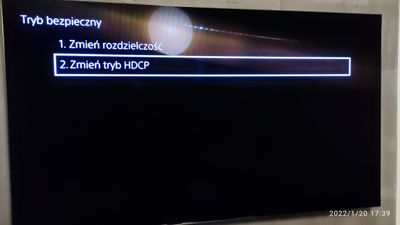What are you looking for?
- Samsung Community
- :
- Products
- :
- TV
- :
- Samsung QN95A no sound PS5
Samsung QN95A no sound PS5
- Subscribe to RSS Feed
- Mark topic as new
- Mark topic as read
- Float this Topic for Current User
- Bookmark
- Subscribe
- Printer Friendly Page
04-10-2021 06:55 PM
- Mark as New
- Bookmark
- Subscribe
- Mute
- Subscribe to RSS Feed
- Highlight
- Report Inappropriate Content
Hi, I have an issue with my new QN95A where every time I turn the PS5 on there is no sound. If I change the source to Sky TV and then back to PS5 the sound starts working again but I really shouldn’t have to do this everytime. Can anyone help?
09-10-2021 01:36 PM
- Mark as New
- Bookmark
- Subscribe
- Mute
- Subscribe to RSS Feed
- Highlight
- Report Inappropriate Content
Hello, Same problem here with a computer plugged in, very very annoying.
24-10-2021 03:05 PM
- Mark as New
- Bookmark
- Subscribe
- Mute
- Subscribe to RSS Feed
- Highlight
- Report Inappropriate Content
Q95A owner here, same problem, any solution?
26-10-2021 08:00 PM
- Mark as New
- Bookmark
- Subscribe
- Mute
- Subscribe to RSS Feed
- Highlight
- Report Inappropriate Content
I own the new model of TV 2021 QN95A and I have also encountered the problem you described.
The only solution that I have found acceptable is the following and I share it for the purpose of public utility:
1) make sure you have the latest firmware installed on both your TV and PlayStation 5
2) enable the system option on the PlayStation 5 which allows you to turn it on via DualSense at the following path: Options - System - HDMI - OneTouch Game
3) unplug the power cord from both the TV and PlayStation 5's electrical socket for a couple of minutes and then plug them back in
4) turn on the DualSense directly in order to turn on the PlayStation 5 which after a few seconds will turn on the TV by positioning itself on the HDMI input to which it is connected with the audio perfectly working
Remember to always use DualSense with the TV turned off to have the audio working immediately on the TV.
Otherwise if the TV is already on and then turn on the PlayStation 5 (either via the OneRemote remote control or with the DualSense) at the welcome screen you will be forced to click on the "Restart PlayStation 5" option to activate the audio.
I hope I was helpful.
- Tags:
- PlayStation 5
- PS5
12-11-2021 12:56 PM
- Mark as New
- Bookmark
- Subscribe
- Mute
- Subscribe to RSS Feed
- Highlight
- Report Inappropriate Content
Hi,
I have the same issue with my QN95A and PS5. Sometimes at startup there is no sound. The only solution I found was to deactivate game made and enable it again. I hope Samsung will provide a solution soon.
06-01-2022 01:21 PM
- Mark as New
- Bookmark
- Subscribe
- Mute
- Subscribe to RSS Feed
- Highlight
- Report Inappropriate Content
Hi All,
I am having the same problem. In some situations there is initially no sound. Rebooting the PS5 with the tv powered-on, seems te bring the sound back. Also, I am having difficulties in the Samsung TV seeming to power-on the PS5 through HDMI-CEC -- when it shouldn't do it (e.g. when using the Samsung Netflix app). I already reviewed all HDMI settings on the TV and the PS5 HDMI one-touch & power-off link settings.
The suggested fix above by enabling the OneTouch HDMI setting, would make the unwanted power-on problem of the PS5 even worse.
Would be nice if Samsung could add an option the new firmware, that could:
- Disable the HDMI power-on for a specific HDMI port
- Fix the cold-start no-sound issue with the PS5
17-01-2022 01:18 AM
- Mark as New
- Bookmark
- Subscribe
- Mute
- Subscribe to RSS Feed
- Highlight
- Report Inappropriate Content
Same problem by me too.
I first thought that my PS5 isn't working properly, but then I saw that many many others with QN95A have same problem with having no sound.
Hopefully a new software update could fix this and a many other problems that it has.
P.S. Samsung do finally something, please!
17-01-2022 03:53 PM
- Mark as New
- Bookmark
- Subscribe
- Mute
- Subscribe to RSS Feed
- Highlight
- Report Inappropriate Content
As a measure of last resort, I disabled the Anyconnect HDMI CEC on the Samsung TV for all ports. Left the PS5 settings default. This solves the unwanted power-on problem & seems to avoid the no-sound issue as well.
This is not a permanent solution, as my other devices that use HDMI CEC are now not working anymore.. 😞
*hoping for a FW upgrade*
20-01-2022 05:46 PM
- Mark as New
- Bookmark
- Subscribe
- Mute
- Subscribe to RSS Feed
- Highlight
- Report Inappropriate Content
Cześć też miałem ten problem ale znalazłem rozwiązanie zrób jak na zdjęciach i będzie działać 👍
20-01-2022 05:56 PM
- Mark as New
- Bookmark
- Subscribe
- Mute
- Subscribe to RSS Feed
- Highlight
- Report Inappropriate Content