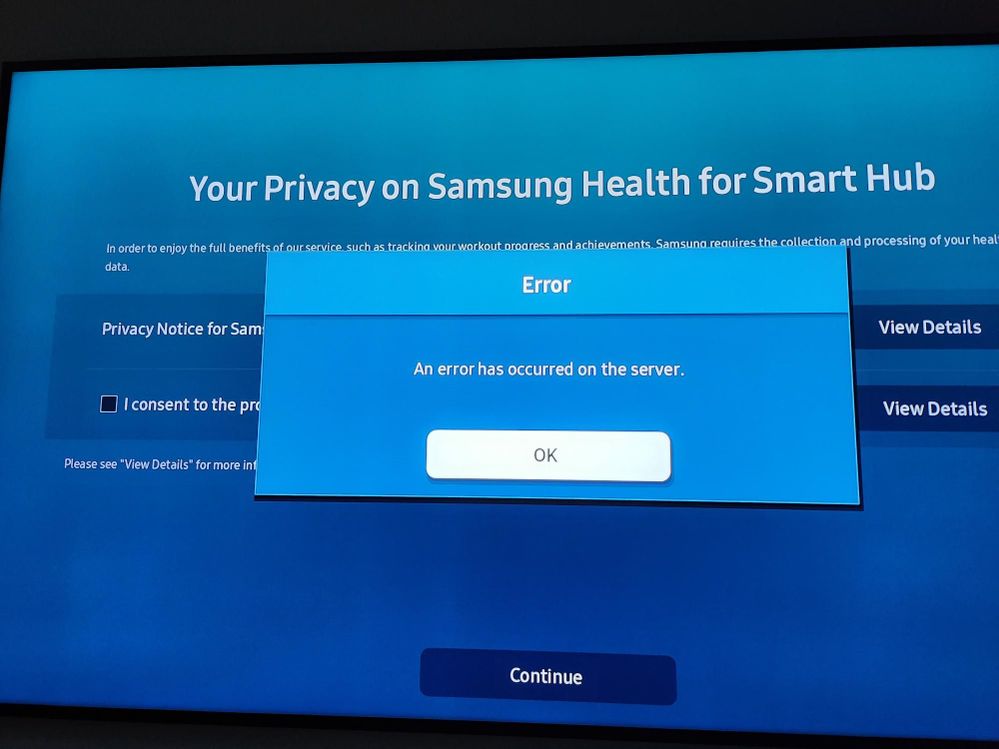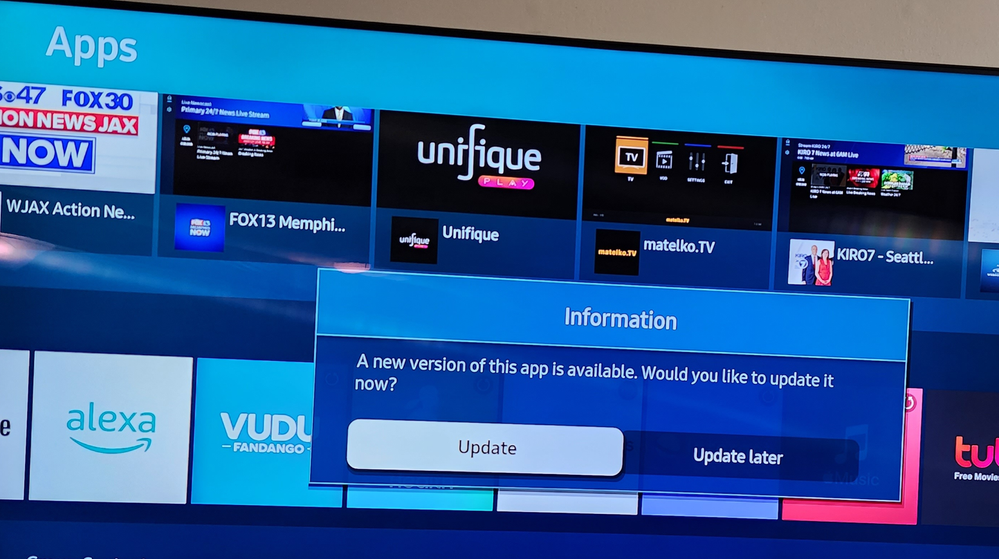What are you looking for?
- Samsung Community
- :
- Products
- :
- TV
- :
- Re: Samsung Health App wont open on Samsung Frame TV 2022
Samsung Health App wont open on Samsung Frame TV 2022
- Subscribe to RSS Feed
- Mark topic as new
- Mark topic as read
- Float this Topic for Current User
- Bookmark
- Subscribe
- Printer Friendly Page
- Labels:
-
4K
-
Frame
-
HD
-
QLED
-
Televisions
24-11-2022 02:49 PM
- Mark as New
- Bookmark
- Subscribe
- Mute
- Subscribe to RSS Feed
- Highlight
- Report Inappropriate Content
I set up my new Frame TV 65 2022, it's awesome, however the only app I cannot access/set up is Samsung Health App, I have deleted and reinstalled, tried everything, only the below image comes up. I cannot access the privacy policy/view details as the pop-up 'an error has occurred on server'. I have been onto live support, they say reset to factory settings which means I lose all the other apps like Netflix, Amazon Prime, Disney, etc which took me half a day to set up! Really hoping one of you can help me.... I have also tried smart things, and the health app on my phone etc.
28-11-2022 10:40 AM
- Mark as New
- Bookmark
- Subscribe
- Mute
- Subscribe to RSS Feed
- Highlight
- Report Inappropriate Content
Can anyone help?
29-11-2022 09:38 PM
- Mark as New
- Bookmark
- Subscribe
- Mute
- Subscribe to RSS Feed
- Highlight
- Report Inappropriate Content
I am having the same issue on my q80b 55inch!!
If anybody knows how to resolve this issue?
01-12-2022 05:10 PM
- Mark as New
- Bookmark
- Subscribe
- Mute
- Subscribe to RSS Feed
- Highlight
- Report Inappropriate Content
I am having the same issue on my new Smart TV. I have reset the Samsung Hub (which was annoying because I had to sign onto every app again and even reinstall some). I have also reset my modem and the network settings on my TV.
01-12-2022 10:05 PM
- Mark as New
- Bookmark
- Subscribe
- Mute
- Subscribe to RSS Feed
- Highlight
- Report Inappropriate Content
And did that solve the issue?? And i am sorry for a stupid question but how to reset the samsung hub?? Is it some app on the tv or are you referring to the tv os??
02-12-2022 01:05 PM
- Mark as New
- Bookmark
- Subscribe
- Mute
- Subscribe to RSS Feed
- Highlight
- Report Inappropriate Content
This seems to be a common issue, and yet not heard from Samsung or others in this forum?
27-01-2023 03:27 AM
- Mark as New
- Bookmark
- Subscribe
- Mute
- Subscribe to RSS Feed
- Highlight
- Report Inappropriate Content
Any update/resolution on this issue? I'm having a similar issue with my q90T. The Samsung Health app no longer loads. When I select the app it says "loading Samsung Health", however, nothing happens. I do not get an error message...there's just the blue screen. And the TV thinks the app is open because when I back out, I get the 'Exit Samsung Health' pop-up box asking 'Are you sure you want to exit'.
27-01-2023 01:29 PM
- Mark as New
- Bookmark
- Subscribe
- Mute
- Subscribe to RSS Feed
- Highlight
- Report Inappropriate Content
Still not heard back from Samsung, not good...
30-01-2023 04:00 AM
- Mark as New
- Bookmark
- Subscribe
- Mute
- Subscribe to RSS Feed
- Highlight
- Report Inappropriate Content
So I realized that I didn't check the Samsung Health app on my other tv. When I checked the other tv the app worked just fine. Having read someone else mention that they uninstall and reinstall the app I thought I'd try that. Before I uninstalled, though, I figured I better make sure the app was still accessible in the Apps menu. The Samsung Health app was there listed under Downloaded Apps. I clicked on it and an Information box popped up saying a new version is available, would I like to update now. I took the update, then opened the Samsung Health app and wouldn't you know it worked just fine. So try going into the Apps menu on your tv and see if your Samsung Health app needs updating. Good luck.
30-01-2023 09:37 AM
- Mark as New
- Bookmark
- Subscribe
- Mute
- Subscribe to RSS Feed
- Highlight
- Report Inappropriate Content
Thanks, good idea tried it and no luck...