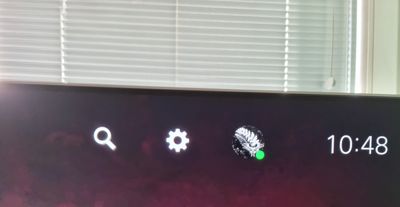What are you looking for?
- Samsung Community
- :
- Products
- :
- TV
- :
- QN95A problem with local dimming in game mode
QN95A problem with local dimming in game mode
- Subscribe to RSS Feed
- Mark topic as new
- Mark topic as read
- Float this Topic for Current User
- Bookmark
- Subscribe
- Printer Friendly Page
19-01-2022 09:04 AM - last edited 19-01-2022 10:04 AM
- Mark as New
- Bookmark
- Subscribe
- Mute
- Subscribe to RSS Feed
- Highlight
- Report Inappropriate Content
Hello community,
I have a 65" QN95A and in game mode there is this really weird issue with the local dimming. Basically when local dimming is set to standard or high colors and icons tend to wash out and almost completely lose color depending on the background displayed. Another example is subtitles in games: when they should be completely white they very often turn dim/greyish. Sometimes it's just a part of the subtitles displayed and sometimes it affects the whole subtitles displayed. Also fonts and options present in the Playstation 5 dashboard lose vibrance and luminance as well as colors because of this local dimming issue. There are a lot of people pointing out these issues on online forums as well. Is it possible to verify this issue and fix it through an update? Only fix I found is to set local dimming to low but brightness and picture quality get a lot worse.
I'm on the latest firmware 1903 and already tried several factory resets of the TV.
Here are some pictures that show the problem: the first picture shows the green dot with the local dimming problem. It's really pale and almost lost the entire color. The second picture is how it should look like.
19-01-2022 11:05 AM
- Mark as New
- Bookmark
- Subscribe
- Mute
- Subscribe to RSS Feed
- Highlight
- Report Inappropriate Content
Same problem on all qn9Xa TV. Its a big issue! A Lot of reports in severall forums. Please do something Samsung, it is a flagship TV!
23-01-2022 10:29 AM
- Mark as New
- Bookmark
- Subscribe
- Mute
- Subscribe to RSS Feed
- Highlight
- Report Inappropriate Content
Hi
I have exactly same TV and unfortunately exactly same problem. Please fix this.
Thank you
22-02-2022 11:03 AM
- Mark as New
- Bookmark
- Subscribe
- Mute
- Subscribe to RSS Feed
- Highlight
- Report Inappropriate Content
please, any solution to this??, in the menus in the games, icons, ps5 menu and others, the colors are off and you cannot distinguish where you have the cursor or where you have to click, objects that you do not know the color they have... it is irritating a television with these characteristics has this problem...
22-02-2022 11:04 AM
- Mark as New
- Bookmark
- Subscribe
- Mute
- Subscribe to RSS Feed
- Highlight
- Report Inappropriate Content
Please, any solution to this??, in the menus in the games, icons, ps5 menu and others, the colors are off and you cannot distinguish where you have the cursor or where you have to click, objects that you do not know the color they have... it is irritating a television with these characteristics has this problem...
30-03-2022 09:07 AM
- Mark as New
- Bookmark
- Subscribe
- Mute
- Subscribe to RSS Feed
- Highlight
- Report Inappropriate Content
Are you still looking for a fix?
I have found a fix it's not perfect but it works.
30-03-2022 10:05 AM
- Mark as New
- Bookmark
- Subscribe
- Mute
- Subscribe to RSS Feed
- Highlight
- Report Inappropriate Content
Yes I have a solution
30-03-2022 11:40 AM
- Mark as New
- Bookmark
- Subscribe
- Mute
- Subscribe to RSS Feed
- Highlight
- Report Inappropriate Content
Pls Share your fix. Thx
30-03-2022 11:42 AM
- Mark as New
- Bookmark
- Subscribe
- Mute
- Subscribe to RSS Feed
- Highlight
- Report Inappropriate Content
what is the solution that you have given?, thanks @WelshWolf79
30-03-2022 01:31 PM - last edited 26-04-2022 12:36 PM
- Mark as New
- Bookmark
- Subscribe
- Mute
- Subscribe to RSS Feed
- Highlight
- Report Inappropriate Content
Use low local dimming! Why would you want to use high? It'll burn your eyes out and give you a headache
-
Samsung Odyssey G6 local dimming works terribly.
in TV -
NEO QLED 8K After 1622.5 Software Update Local Dimming Stopped Working
in TV -
Samsung "The Frame" TVs need HDR
in TV -
TV Samsung 2019 55Q85R update problem
in TV -
Regarding firmware update 1520 for Q90B TV Problems with 60hz @ 1440P PC mode (EDITED/UPDATED)
in TV