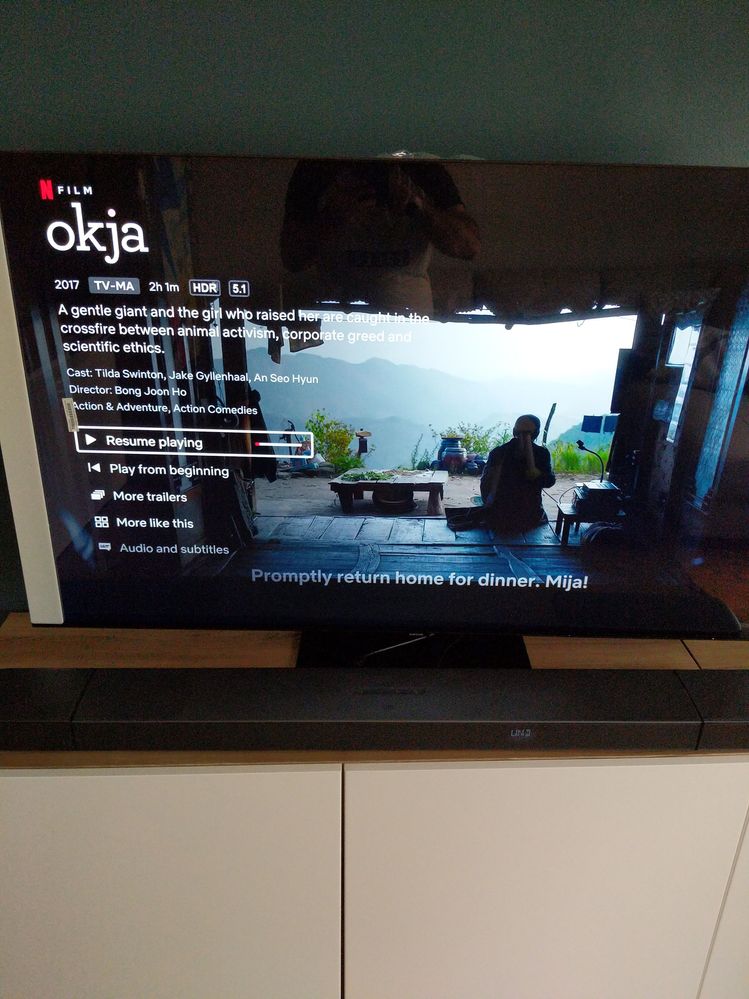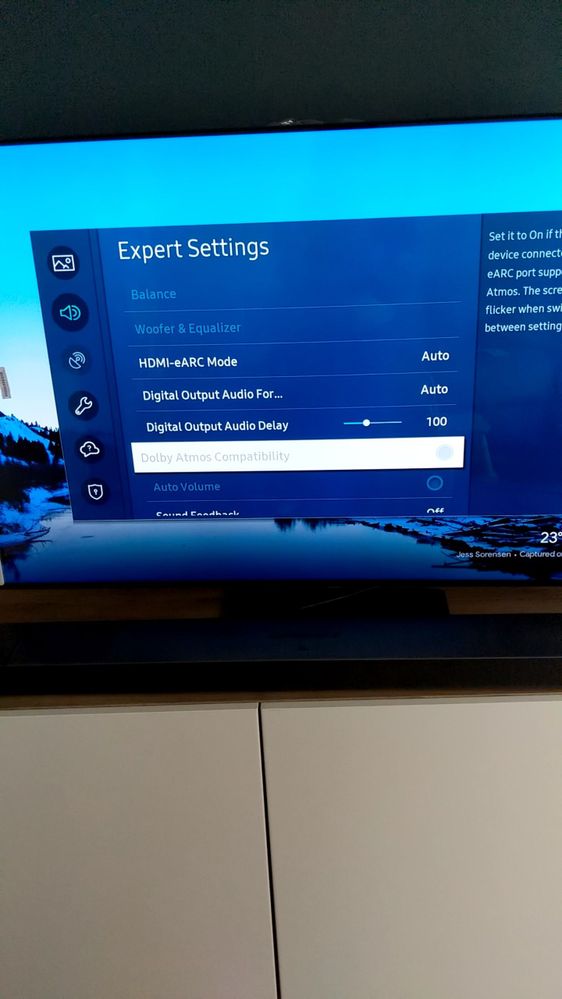What are you looking for?
- Samsung Community
- :
- Products
- :
- TV
- :
- Re: QN55Q80TAFXZC and JBL 9.1 atmos issue (eARC)
QN55Q80TAFXZC and JBL 9.1 atmos issue (eARC)
- Subscribe to RSS Feed
- Mark topic as new
- Mark topic as read
- Float this Topic for Current User
- Bookmark
- Subscribe
- Printer Friendly Page
17-09-2020 01:58 PM
- Mark as New
- Bookmark
- Subscribe
- Mute
- Subscribe to RSS Feed
- Highlight
- Report Inappropriate Content
Hello,
I purchased the QN55Q80TAFXZC and JBL 9.1 soundbar. Both devices support atmos. I connected the soundbar via eARC. When navigating in the sound option I am not able to enable the Atmos option. It's grayed out. When I play the Okja movie on Netflix Premium my bar displays Dolby Surround and not Dolby Atmos (since the Atmos logo does not appear on the movie it makes sense).
I factory reset the TV and made sure that the firmware was up to date. I disconnected all devices and remove power on both devices and still not luck.
Is this a known issue ?
Thanks !
Solved! Go to Solution.
22-09-2020 04:37 PM
- Mark as New
- Bookmark
- Subscribe
- Mute
- Subscribe to RSS Feed
- Highlight
- Report Inappropriate Content
Hey 👋
I have the same problem with my Q90t and the jbl 9.1 bar. Never got the atmos logo on the jbl bar and never seen it on the native app on the samsung tv.
I used the hdmi earc connection for tv and bar.
The option for atmos is also greyed out so I can not activate it. Read al lot of forums never got it worked for me. Why is it so hard to let it work, you pay a lot of money for these products.
23-09-2020 05:07 AM - last edited 23-09-2020 04:25 PM
- Mark as New
- Bookmark
- Subscribe
- Mute
- Subscribe to RSS Feed
- Highlight
- Report Inappropriate Content
**UPDATE AT BOTTOM**
I have the q90t and jbl 9.1 as well with the same issue. I'm running the nvidia shield through the soundbar to the tv. Earc on auto with passthrough on, but still the dolby atmos capability toggle remains "greyed out". I'm really fearing that samsung won't support this bar for some stupid reason. I am dying for an answer and haven't had luck with threads.
**UPDATE**
I turned on the tv this morning to a notification that read "dolby atmos device detected". I quickly opened the sound settings to find the once greyed out compatibility box solid and already enabled. I opened the Netflix app on my nvidia shield and played an atmos supported tv show. The soundbar read "dolby atmos dd+".
I thought it might have been an overnight patch, but it looks like my software (1301 version) can still be updated - so I really dont know. Now that it is working I dont plan on updating it because I'd risk losing it. I hope whatever changed for me happens for the rest of you and im sorry I cant bring any solid answers.
23-09-2020 04:41 PM
- Mark as New
- Bookmark
- Subscribe
- Mute
- Subscribe to RSS Feed
- Highlight
- Report Inappropriate Content
Did you check if the soundbar changed firmware version ?
23-09-2020 06:10 PM
- Mark as New
- Bookmark
- Subscribe
- Mute
- Subscribe to RSS Feed
- Highlight
- Report Inappropriate Content
Can you test if its working on the samsung apps instead of the Nvidia shield? And are you using hdmi 2.1 cables? Or hdmi 2.0 or lower?
23-09-2020 07:46 PM
- Mark as New
- Bookmark
- Subscribe
- Mute
- Subscribe to RSS Feed
- Highlight
- Report Inappropriate Content
When the change happened the soundbar was connected to my wifi so it could have updated while I slept. I reset my soundbar to see if it would have an effect and atmos was still available. I'm not sure how to check the current firmware it is running, but I keep it linked to wifi (through google home) so it updates.
23-09-2020 07:52 PM
- Mark as New
- Bookmark
- Subscribe
- Mute
- Subscribe to RSS Feed
- Highlight
- Report Inappropriate Content
I switched to the samsung tv app, played the source, and checked the sound setting menu - atmos capability still remained and was checked.
I am using two 2.0 cables.
23-09-2020 08:29 PM
- Mark as New
- Bookmark
- Subscribe
- Mute
- Subscribe to RSS Feed
- Highlight
- Report Inappropriate Content
It updated today, I think the firmware is now
20371180 checked it in Google home
23-09-2020 08:36 PM
- Mark as New
- Bookmark
- Subscribe
- Mute
- Subscribe to RSS Feed
- Highlight
- Report Inappropriate Content
You can retrieve the firmware via the google home app.
23-09-2020 08:39 PM
- Mark as New
- Bookmark
- Subscribe
- Mute
- Subscribe to RSS Feed
- Highlight
- Report Inappropriate Content
Thanks.
System firmware version: 20371180
Cast firmware version: 1.40.156411