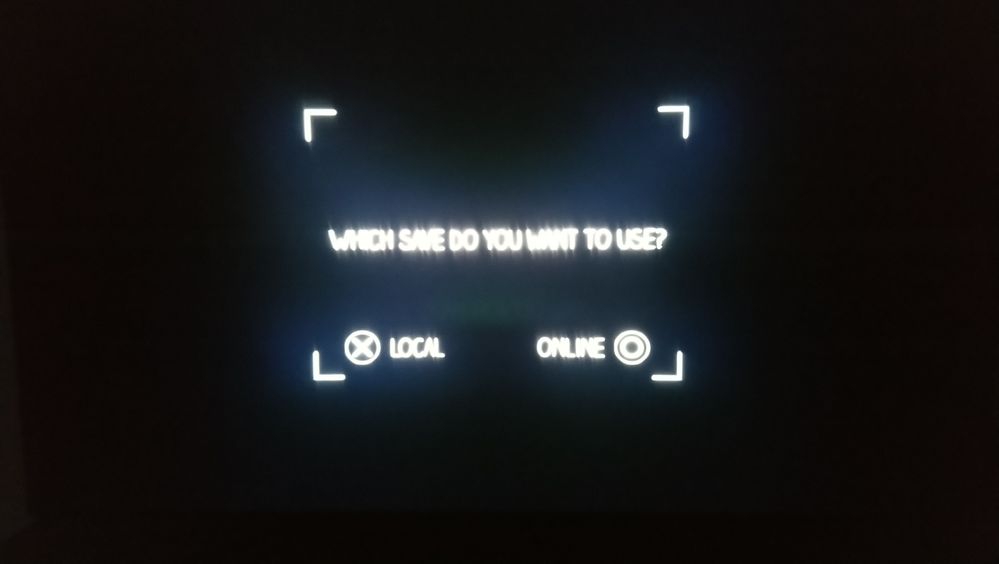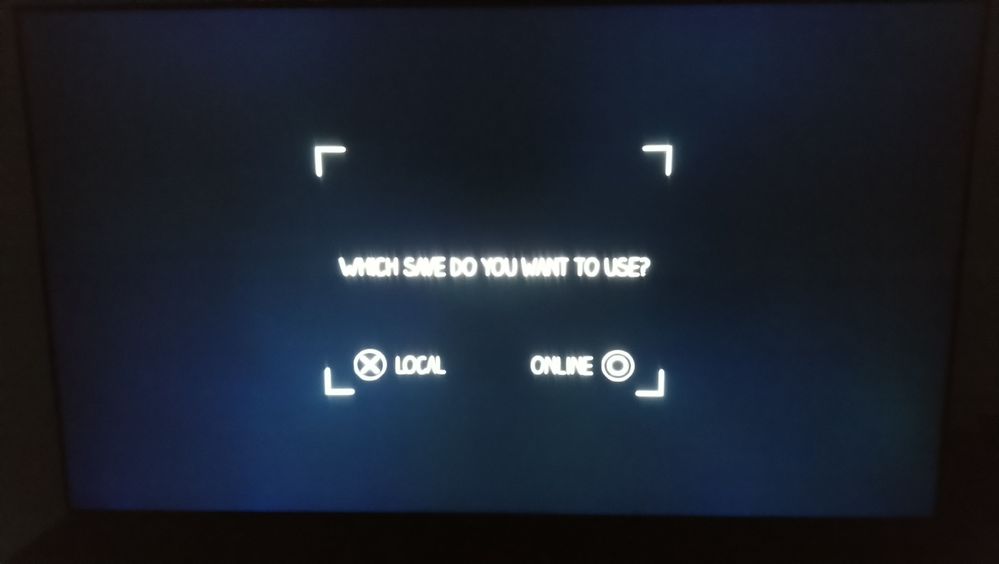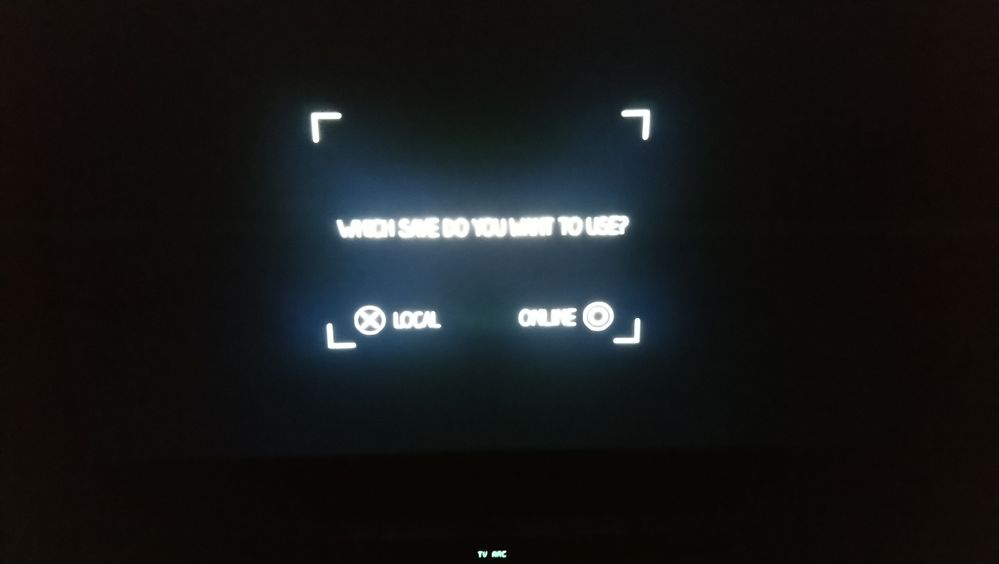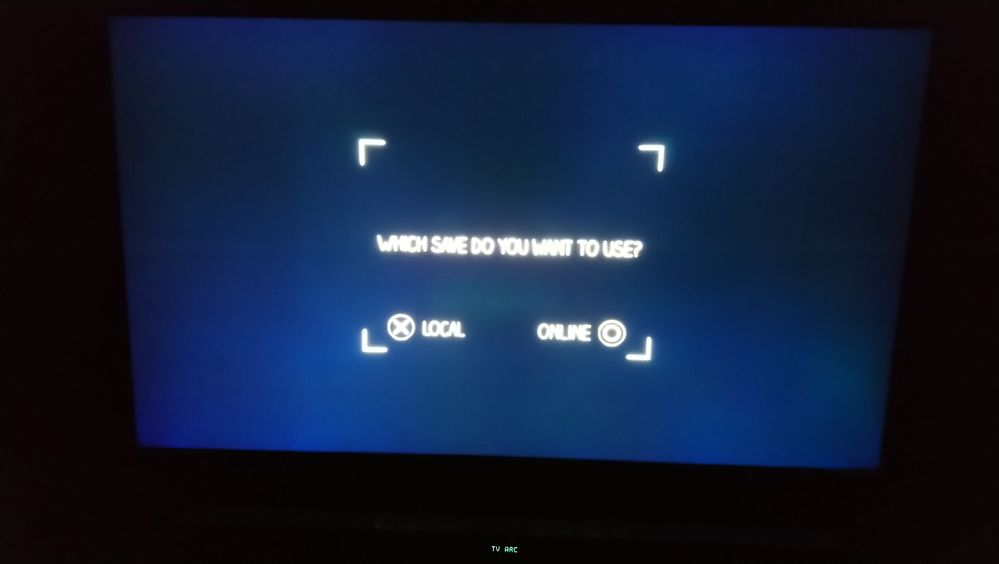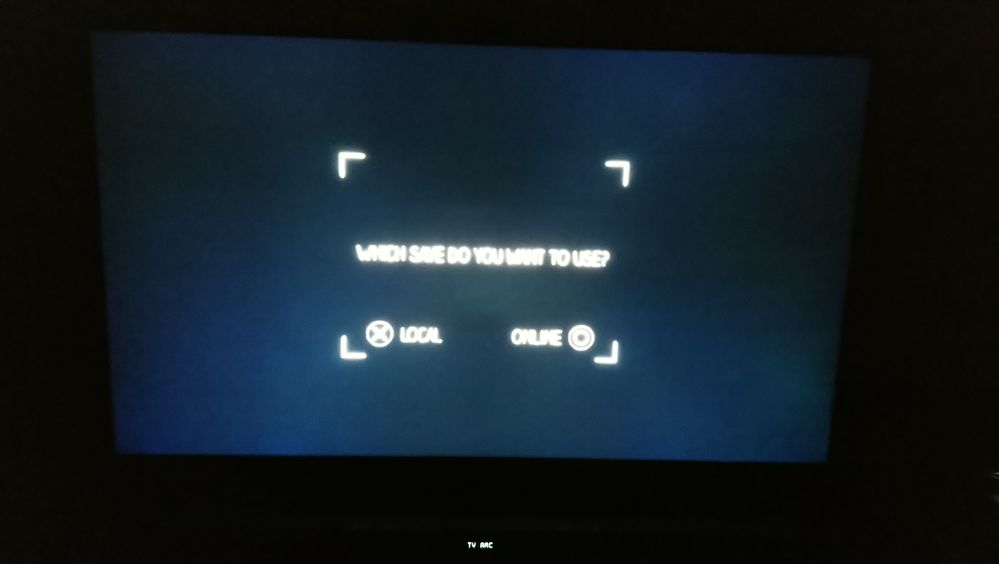What are you looking for?
- Samsung Community
- :
- Products
- :
- TV
- :
- Re: Q95T/Q90T : Local Dimming not functional in Game Mode
QLed 2020 (Q80T/Q95T/Q95T/Q90T) : Local Dimming not functional in Game Mode
- Subscribe to RSS Feed
- Mark topic as new
- Mark topic as read
- Float this Topic for Current User
- Bookmark
- Subscribe
- Printer Friendly Page
- Labels:
-
4K
-
HD
-
QLED
-
Televisions
16-10-2020 09:15 PM - last edited 26-12-2020 10:55 AM
- Mark as New
- Bookmark
- Subscribe
- Mute
- Subscribe to RSS Feed
- Highlight
- Report Inappropriate Content
So, since firmware 1304 (EU) and even after update 1402.6 (EU) and 1460.9 (EU), the local dimming in Game Mode is absolutely terrible.
See photos (first one is Movie Mode, second one is Game Mode) to see the effect in SDR
When in HDR, the difference is less drastic, but still very noticeable.
Anyone else has this problem? And do anyone know if an update is being done to solve that issue?
16-10-2020 09:25 PM
- Mark as New
- Bookmark
- Subscribe
- Mute
- Subscribe to RSS Feed
- Highlight
- Report Inappropriate Content
Try factory reset the TV and capture the same image.
16-10-2020 10:04 PM
- Mark as New
- Bookmark
- Subscribe
- Mute
- Subscribe to RSS Feed
- Highlight
- Report Inappropriate Content
Do a hard reset with the remote and get some bias lighting.
16-10-2020 10:33 PM
- Mark as New
- Bookmark
- Subscribe
- Mute
- Subscribe to RSS Feed
- Highlight
- Report Inappropriate Content
What above said, reset tv then post new pictures.
16-10-2020 11:13 PM
- Mark as New
- Bookmark
- Subscribe
- Mute
- Subscribe to RSS Feed
- Highlight
- Report Inappropriate Content
But wouldn't the factory reset bring me back to firmware 1304, since 1402.6 is not available through the tv AFAIK...
If that's the case, that would bring me back exactly to where I am now, since I had done a factory reset only days before installing firmware 1402.6.
17-10-2020 12:12 AM
- Mark as New
- Bookmark
- Subscribe
- Mute
- Subscribe to RSS Feed
- Highlight
- Report Inappropriate Content
So, I did a factory reset as you all said (and it automatically updated to 1402.6 by the way) and here is the results :
First pic : Movie Mode (local dimming set on High)
Second pic : Game Mode (local dimming set on High)
First pic : Game Mode (local dimming set on Standard)
All other setting set at the same value (with contrast enhancer off, Picture Quality/GMP off and so on)
So nope, sorry, that didn't help... 😞
17-10-2020 02:50 AM - last edited 17-10-2020 02:59 AM
- Mark as New
- Bookmark
- Subscribe
- Mute
- Subscribe to RSS Feed
- Highlight
- Report Inappropriate Content
@BogaMoge wrote:
So, since firmware 1304 (EU) and even after update 1402.6 (EU), the local dimming in Game Mode is absoluteley terrible.
See photos (first one is Movie Mode, second one is Game Mode) to see the effect in SDR
When in HDR, the difference is less drastic, but still very noticeable.
Anyone else has this problem? And do anyone know if an update is being done to solve that issue?
@BogaMoge wrote:
So, since firmware 1304 (EU) and even after update 1402.6 (EU), the local dimming in Game Mode is absoluteley terrible.
See photos (first one is Movie Mode, second one is Game Mode) to see the effect in SDR
When in HDR, the difference is less drastic, but still very noticeable.
Anyone else has this problem? And do anyone know if an update is being done to solve that issue?
All of our TVS are like this, what changes is that in some games the situation is disguised. Everyone can test with the GMP off and the call off duty game, mine is the same way. Localdimming seems to be operating at 10% of its total efficiency. This horrible for a TV fom that price.
17-10-2020 04:56 AM
- Mark as New
- Bookmark
- Subscribe
- Mute
- Subscribe to RSS Feed
- Highlight
- Report Inappropriate Content
You need to take these photos by comparing local dimming with GMP ON and GMP OFF
17-10-2020 09:17 AM
- Mark as New
- Bookmark
- Subscribe
- Mute
- Subscribe to RSS Feed
- Highlight
- Report Inappropriate Content
1-no real change in local dimming between GMP on and off
2-there shouldn't be any need to activate motion extrapolation (and therefore to add artifacts) to get good local dimming
3-with GMP on, I have full purple ghosting going on, so it's not a viable option for me
17-10-2020 11:06 AM
- Mark as New
- Bookmark
- Subscribe
- Mute
- Subscribe to RSS Feed
- Highlight
- Report Inappropriate Content
Hello, I have the same issue on my Q80T and I can’t play with GMP off because the colours became inverted and it’s unplayable. I have talked with the support on Samsung’s WhatsApp, and the guy told me that this issues were going to be solved on the next update. True or not, I guess we need to wait to find out.
But for the price of these televisions, this kind of issues are unacceptable.