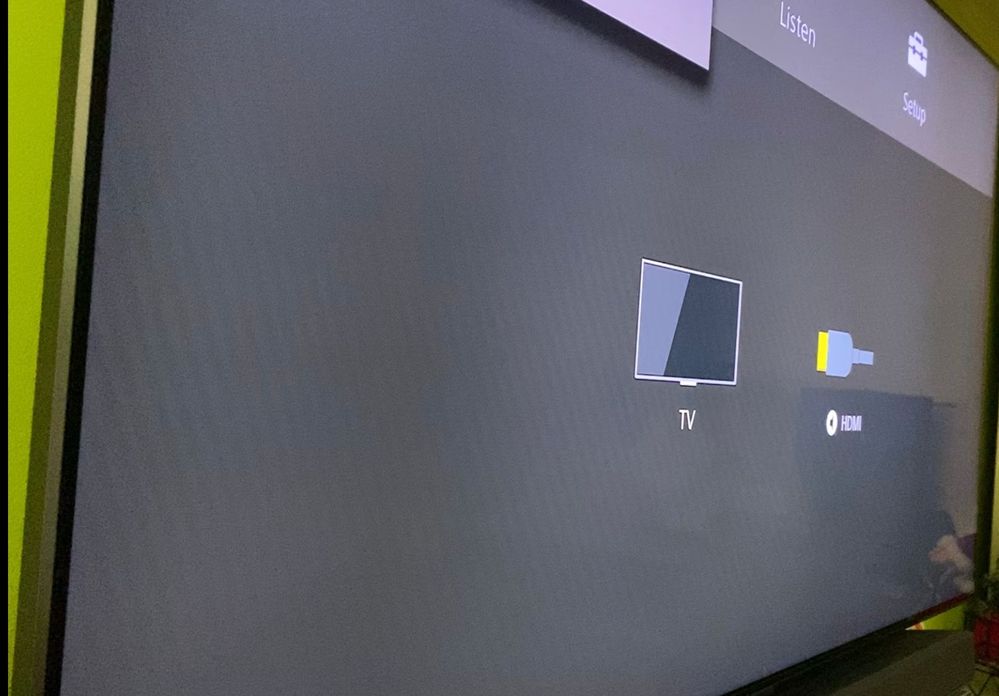What are you looking for?
- Samsung Community
- :
- Products
- :
- TV
- :
- QE55Q80R diagonal lines
QE55Q80R diagonal lines
- Subscribe to RSS Feed
- Mark topic as new
- Mark topic as read
- Float this Topic for Current User
- Bookmark
- Subscribe
- Printer Friendly Page
- Labels:
-
Televisions
18-12-2019 10:54 PM - last edited 18-12-2019 11:38 PM
- Mark as New
- Bookmark
- Subscribe
- Mute
- Subscribe to RSS Feed
- Highlight
- Report Inappropriate Content
Hi,
I bought new tv and I am noticing diagonal lines when looking at tv from side (see attached images). Lines are visible only on grey/darker colors and they are in all sources (satelite, youtube, netflix). In picture test lines are not visible.
On RTINGS mentioned something similar: https://www.rtings.com/tv/reviews/samsung/q80-q80r-qled
"We observed some weird diagonal stripes that are visible when you look at the screen from up close and from the left."
Its really anoying to watch tv from side because of these lines. I tried reseting settings, change various pictures modes and nothing helped. These lines only disapear with game mode turned on when watching content through playstation.
Today, I was back to shop and looked to another 80R there and there were same diagonal lines.
Could it be software problem? Or how can i get rid of these lines?
02-01-2020 12:41 PM
- Mark as New
- Bookmark
- Subscribe
- Mute
- Subscribe to RSS Feed
- Highlight
- Report Inappropriate Content
@Pedpin wrote:
To test game mode , only with a game console? Or can we force it in any other way?
I do believe that game mode is automatically set and disables the adjustment tv settings .
for example you cannot seem to adjust the expert picture setting in game mode as you can in tv mode .
02-01-2020 12:44 PM - last edited 02-01-2020 12:45 PM
- Mark as New
- Bookmark
- Subscribe
- Mute
- Subscribe to RSS Feed
- Highlight
- Report Inappropriate Content
Game mode can be turned on with any device conected through HDMI. However it cannot be turned on within apps in TV or within TV source.
02-01-2020 12:59 PM
- Mark as New
- Bookmark
- Subscribe
- Mute
- Subscribe to RSS Feed
- Highlight
- Report Inappropriate Content
02-01-2020 01:00 PM
- Mark as New
- Bookmark
- Subscribe
- Mute
- Subscribe to RSS Feed
- Highlight
- Report Inappropriate Content
@iFL wrote:Game mode can be turned on with any device conected through HDMI. However it cannot be turned on within apps in TV or within TV source.
Yes . So I have to watch tv in game mode to avoid the lines?
02-01-2020 01:01 PM
- Mark as New
- Bookmark
- Subscribe
- Mute
- Subscribe to RSS Feed
- Highlight
- Report Inappropriate Content
02-01-2020 01:04 PM
- Mark as New
- Bookmark
- Subscribe
- Mute
- Subscribe to RSS Feed
- Highlight
- Report Inappropriate Content
@jdp117 wrote:
So technically you could use a streaming stick or box (Fire TV, Now TV, Roku TV) for example and enable game mode and get rid of the stripes that way?
So yes. To avoid the lines you have use game mode .
mai how do I adjust the expert picture settings from Natrual, Dynamic, standard and movie
But is this acceptable tho , when spending so much on a tv ?
02-01-2020 01:05 PM
- Mark as New
- Bookmark
- Subscribe
- Mute
- Subscribe to RSS Feed
- Highlight
- Report Inappropriate Content
02-01-2020 02:03 PM
- Mark as New
- Bookmark
- Subscribe
- Mute
- Subscribe to RSS Feed
- Highlight
- Report Inappropriate Content
@iFL wrote:@jdp117 @Wakcode yes you could use some streaming box to avoid stripes. But of course it is not solution. We havent bought this expensive TV to watch content through some cheap box.
Yeah of course, I agree it isn't acceptable at all. Well I think as this is my second Q80R in as little as 2 weeks I'll be sending it back for a refund if possible. Such a shame because everything else about the TV is really top quality. Good luck to you both with yours. Keep us updated on your technician visit, if you can?
02-01-2020 02:20 PM
- Mark as New
- Bookmark
- Subscribe
- Mute
- Subscribe to RSS Feed
- Highlight
- Report Inappropriate Content
Yes, a movie played from the connected HDD switches the game mode off. The same scene (Avatar, 19:51) on blu ray player with game mode switched on unfortunately shows the same stripes. 😞 You can see the stripes in my posted picture. I switched game mode on and off several times. Absolutely no effect on the stripes in this scene.
When viewed up close (30 cm from the screen), the stripes look like small dots at a distance of 1-2 cm and approx. 2-3 cm behind the screen. It is a kind of 3D effect that you see. It looks like the LEDs of the backlight. The optical layer acts like a polarization filter on a photo camera. It reduces reflections and you can look into the TV.
It is a killer feature of the Q80 panel: You'll get a look behind the scenes 

02-01-2020 02:24 PM
- Mark as New
- Bookmark
- Subscribe
- Mute
- Subscribe to RSS Feed
- Highlight
- Report Inappropriate Content