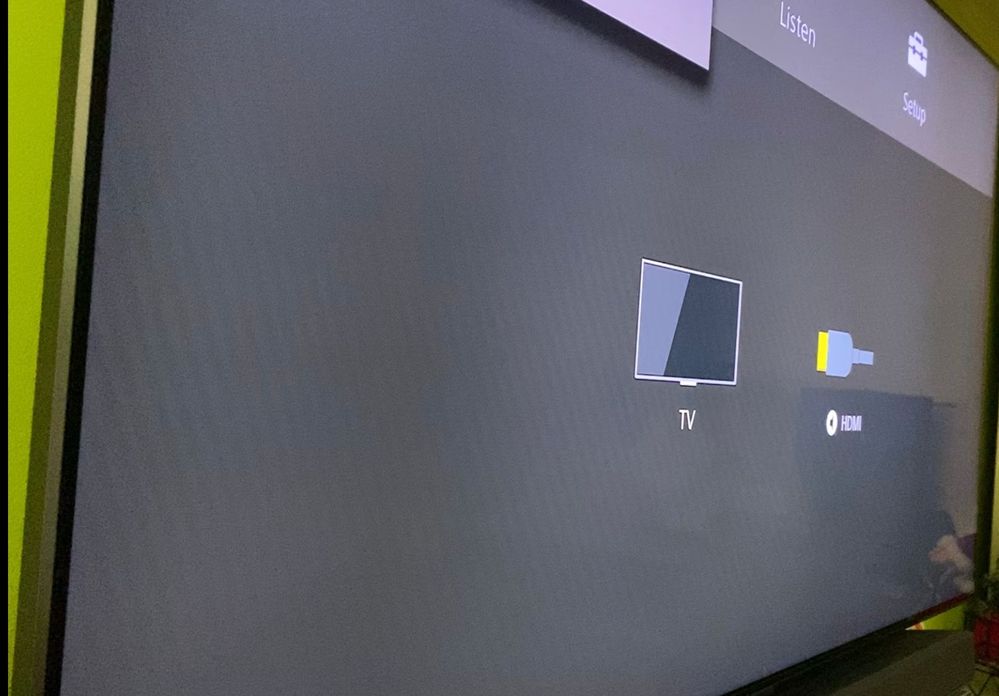What are you looking for?
- Samsung Community
- :
- Products
- :
- TV
- :
- QE55Q80R diagonal lines
QE55Q80R diagonal lines
- Subscribe to RSS Feed
- Mark topic as new
- Mark topic as read
- Float this Topic for Current User
- Bookmark
- Subscribe
- Printer Friendly Page
- Labels:
-
Televisions
18-12-2019 10:54 PM - last edited 18-12-2019 11:38 PM
- Mark as New
- Bookmark
- Subscribe
- Mute
- Subscribe to RSS Feed
- Highlight
- Report Inappropriate Content
Hi,
I bought new tv and I am noticing diagonal lines when looking at tv from side (see attached images). Lines are visible only on grey/darker colors and they are in all sources (satelite, youtube, netflix). In picture test lines are not visible.
On RTINGS mentioned something similar: https://www.rtings.com/tv/reviews/samsung/q80-q80r-qled
"We observed some weird diagonal stripes that are visible when you look at the screen from up close and from the left."
Its really anoying to watch tv from side because of these lines. I tried reseting settings, change various pictures modes and nothing helped. These lines only disapear with game mode turned on when watching content through playstation.
Today, I was back to shop and looked to another 80R there and there were same diagonal lines.
Could it be software problem? Or how can i get rid of these lines?
- « Previous
- Next »
15-03-2020 12:50 PM - last edited 15-03-2020 03:21 PM
- Mark as New
- Bookmark
- Subscribe
- Mute
- Subscribe to RSS Feed
- Highlight
- Report Inappropriate Content
@Hankoman wrote:
Yes, lines are definitely gone. But picture quality MUCH worse, in my personal opinion. I do photography editing as a living so pretty used to look at a monitor from a quality point of view.
Are you using a Windows or Mac based machine? If it's windows, are you viewing HDR video content with Windows HDR enabled or are you using something like MPC-HC with madVR to passthrough HDR directly to the TV's display? I ask because Windows HDR implementation is known to be a bit hit and miss. This can also be affected further by what graphics card and driver versions you are using. For example, some of AMD's previous drivers have had HDR issues with crushed blacks and overblown highlights, but that seems to have been fixed for the most part in their latest driver. Also, when viewing that HDR test video what browser are you using? My understanding is that browsers like Chrome support HDR as long as Windows HDR is enabled in the display settings. This will make the desktop look weird though. I don't think Firefox supports true HDR output yet.
Have you also tried testing some photos and HDR video by using an external storage device connected to the TV's usb port? Be interested to see if you notice any discrepency in picture quality when doing that compared to using your computer via hdmi. I've actually noticed a difference when doing this myself. Basically when using madVR's HDR passthrough, in some 4k HDR sample videos I noticed some light pixelation or macroblocking around the edges of certain objects in specific parts of the footage and even some minor pixelation or distortion in specific shots of grainy content like films shot on 35mm.
Windows enabled HDR is a different story again. It gives me some minor artifacts in some of the bright highlights of HDR footage but none of the artifacts around object edges. Overall it's not as bad as with madVR direct passthrough. I also noted some colour saturation and black level differences between the two in my previous post. That is still the case.
The thing is, when viewing the same footage via a USB external storage device, it does not exhibit any of these artifacts at all and the image quality is fine. I'm also not using any image processing or de-noising what-so-ever, regardless of which input I choose. When viewing HDR video content I use movie mode and have all the image processing ***** disabled such as "contrast enhancer" and "digital clean view". I've already tried different hdmi cables to no avail. For me at least, it seems to be a software issue now on the PC side related to a combination of the GPU, it's driver, and Windows 10's shoddy HDR implemetation. I plan on doing some further testing with my PS4 pro and Xbox one X to see if there's issues like this when viewing HDR content on them.
Strange that the lines just suddenly disappeared like that. Samsung must have rolled out a micro-update quietly in the background. It's also possible that the 1352 update has negatively affected image quality in general though I havn't really seen much about it. Sticking to 1351 for now.
15-03-2020 04:28 PM
- Mark as New
- Bookmark
- Subscribe
- Mute
- Subscribe to RSS Feed
- Highlight
- Report Inappropriate Content
Need to clarify a few things. I only use my TV to watch TV content like Netflix, Apple TV etc. So never used is a computer monitor. The lines are clearly gone though.
15-03-2020 11:50 PM - last edited 15-03-2020 11:58 PM
- Mark as New
- Bookmark
- Subscribe
- Mute
- Subscribe to RSS Feed
- Highlight
- Report Inappropriate Content
@Hankoman wrote:
Need to clarify a few things. I only use my TV to watch TV content like Netflix, Apple TV etc. So never used is a computer monitor. The lines are clearly gone though.
Your not using game mode by any chance? You might have already read through a lot of the earlier posts but I'll mention it anyway; it's been established that when game mode is enabled the diagonal lines will disappear. It will elevate black levels and the image quality probably wont look quite as good as other modes. Thats just kind of how game mode works as a compromise for lower latency. I tend to switch between modes depending on what content I'm watching.
Another thing I'd check is the "HDMI Black level" setting under "General" and "External Device Manager". I have mine manually set to "normal" because "auto" was causing it to use the "low" setting giving me crushed blacks while using my PC. This may vary depending on what your using it for though. It's probably fine leaving it on "auto" when watching content using the TV's internal apps, though I cant really vouch for that as I dont use them myself. Also, my understanding is the "Color Space" setting being set to "native" will often overstaturate colour, so its often better to keep it to "auto" for a more natural image.
16-03-2020 06:55 AM
- Mark as New
- Bookmark
- Subscribe
- Mute
- Subscribe to RSS Feed
- Highlight
- Report Inappropriate Content
19-03-2020 03:30 PM
- Mark as New
- Bookmark
- Subscribe
- Mute
- Subscribe to RSS Feed
- Highlight
- Report Inappropriate Content
- « Previous
- Next »