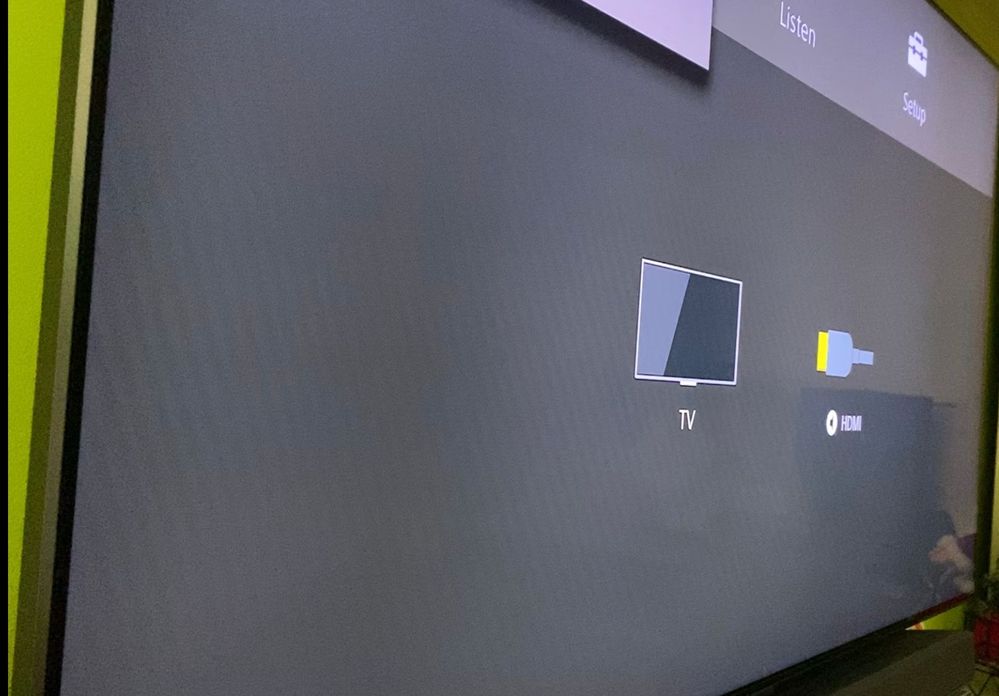What are you looking for?
- Samsung Community
- :
- Products
- :
- TV
- :
- QE55Q80R diagonal lines
QE55Q80R diagonal lines
- Subscribe to RSS Feed
- Mark topic as new
- Mark topic as read
- Float this Topic for Current User
- Bookmark
- Subscribe
- Printer Friendly Page
- Labels:
-
Televisions
18-12-2019 10:54 PM - last edited 18-12-2019 11:38 PM
- Mark as New
- Bookmark
- Subscribe
- Mute
- Subscribe to RSS Feed
- Highlight
- Report Inappropriate Content
Hi,
I bought new tv and I am noticing diagonal lines when looking at tv from side (see attached images). Lines are visible only on grey/darker colors and they are in all sources (satelite, youtube, netflix). In picture test lines are not visible.
On RTINGS mentioned something similar: https://www.rtings.com/tv/reviews/samsung/q80-q80r-qled
"We observed some weird diagonal stripes that are visible when you look at the screen from up close and from the left."
Its really anoying to watch tv from side because of these lines. I tried reseting settings, change various pictures modes and nothing helped. These lines only disapear with game mode turned on when watching content through playstation.
Today, I was back to shop and looked to another 80R there and there were same diagonal lines.
Could it be software problem? Or how can i get rid of these lines?
01-01-2020 07:02 PM
- Mark as New
- Bookmark
- Subscribe
- Mute
- Subscribe to RSS Feed
- Highlight
- Report Inappropriate Content
Hi all
bought mine 2nd week in December and within two weeks these diagonal lines have appeared.
Not a happy chap tbh, have tried contacting tech support from all directions and with no reply or answer or resolve.
is there no documentation on this issue anywhere other then this thread?
I think a visit to the retailer is needed, to see the display model in action. Then arrange an exchange or refund .
01-01-2020 07:08 PM
- Mark as New
- Bookmark
- Subscribe
- Mute
- Subscribe to RSS Feed
- Highlight
- Report Inappropriate Content
Hi , thanks for reaching out. Could you please confirm if the lines appear while playing any external media device (DVD, USB, Gaming Console)?
Please try updating your TV by heading into Settings > Go to Support > Software Update > Update now.
Try a quick reset, by just unplugging your TV from the wall socket and please wait 3 minutes before plugging it back on. Check if this makes any difference.
Please let us know if this helps. ^WQ
01-01-2020 07:43 PM
- Mark as New
- Bookmark
- Subscribe
- Mute
- Subscribe to RSS Feed
- Highlight
- Report Inappropriate Content
01-01-2020 07:44 PM
- Mark as New
- Bookmark
- Subscribe
- Mute
- Subscribe to RSS Feed
- Highlight
- Report Inappropriate Content
No help at all
@Wakcode wrote:
Just Got this message from Samsung
Hi , thanks for reaching out. Could you please confirm if the lines appear while playing any external media device (DVD, USB, Gaming Console)?
Please try updating your TV by heading into Settings > Go to Support > Software Update > Update now.
Try a quick reset, by just unplugging your TV from the wall socket and please wait 3 minutes before plugging it back on. Check if this makes any difference.
Please let us know if this helps. ^WQ
THIS HAS MADE NO DIFFERENCE
01-01-2020 08:29 PM
- Mark as New
- Bookmark
- Subscribe
- Mute
- Subscribe to RSS Feed
- Highlight
- Report Inappropriate Content
Hi, TV Firmware is up to date. I just did a factory reset and disconnected from power for 5 minutes. It didn't improve.
This is a picture afterwards from Avatar blu ray, it looks terrible...
01-01-2020 08:49 PM
- Mark as New
- Bookmark
- Subscribe
- Mute
- Subscribe to RSS Feed
- Highlight
- Report Inappropriate Content
They are now suggesting that it’s to do with my cables .
01-01-2020 08:54 PM
- Mark as New
- Bookmark
- Subscribe
- Mute
- Subscribe to RSS Feed
- Highlight
- Report Inappropriate Content
It can't be your cables. Even RTings.com noticed those lines. They say it can be the optical layer they are using for better angle viewing, but to me this is unacceptable.
01-01-2020 08:54 PM
- Mark as New
- Bookmark
- Subscribe
- Mute
- Subscribe to RSS Feed
- Highlight
- Report Inappropriate Content
@Wakcode wrote:
Agreed their advice has made no difference .
They are now suggesting that it’s to do with my cables .
Explain them that the issue it's also happening with YouTube, and YouTube it's not connected by cables its native from the TV.... I really hope that they find a solution!
01-01-2020 09:32 PM
- Mark as New
- Bookmark
- Subscribe
- Mute
- Subscribe to RSS Feed
- Highlight
- Report Inappropriate Content
"They say it can be the optical layer they are using for better angle viewing..." , the reason for the purchase for me
It's paradoxical. It limits the viewing angle. For me it's a design error with der q80r panel.
I think there will be no solution except q70R or q90r panel 
I will return my device. I know they will try to replace the panel 3 times. So it may take a while.
01-01-2020 09:43 PM
- Mark as New
- Bookmark
- Subscribe
- Mute
- Subscribe to RSS Feed
- Highlight
- Report Inappropriate Content