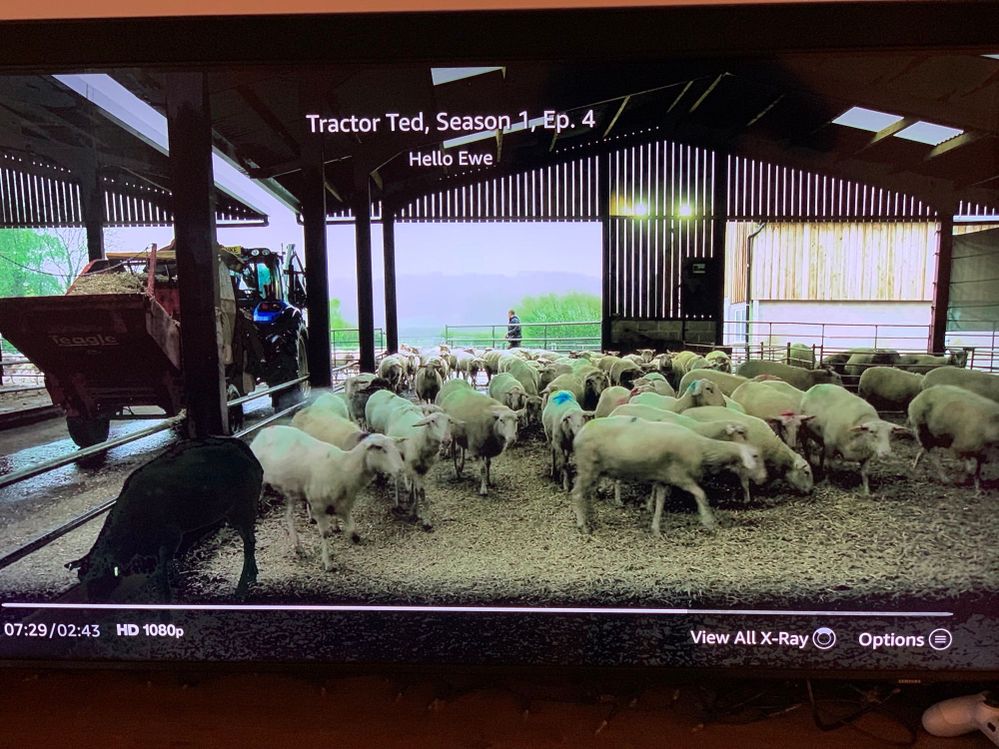What are you looking for?
- Samsung Community
- :
- Products
- :
- TV
- :
- QE50AU9000 Image Brightness/ Contrast Issues?
QE50AU9000 Image Brightness/ Contrast Issues?
- Subscribe to RSS Feed
- Mark topic as new
- Mark topic as read
- Float this Topic for Current User
- Bookmark
- Subscribe
- Printer Friendly Page
- Labels:
-
4K
-
HD
-
Televisions
11-01-2023 12:13 PM - last edited 11-01-2023 12:14 PM
- Mark as New
- Bookmark
- Subscribe
- Mute
- Subscribe to RSS Feed
- Highlight
- Report Inappropriate Content
Hi All,
I have recently noticed that my Samsung Qe50AU9000 TV randomly changes the picture to an image quality that I can only describe as "heavily saturated". As soon as I open the Samsung Picture menu in Settings the image will reset to much better levels. I.e. If the setting is Dynamic, I only need to highlight Dynamic again (not toggle any parameters) and the frame resets. Likewise if I was to change source from Amazon Firestick (default) to, say, Samsung TV and back to Firestick the picture resets.
I have done a factory reset of the unit and the problem persists. My question is, based on the images attached is this an expected smart TV feature (i.e. auto brightness etc.) or a fundamental performance issue with the unit? The TV is still under warranty so I am able to replace via my vendor, I just want to eradicate any user settings from root cause first.
Thanks in advance for any comments and if more information or images or required please shout up!
11-01-2023 03:44 PM
- Mark as New
- Bookmark
- Subscribe
- Mute
- Subscribe to RSS Feed
- Highlight
- Report Inappropriate Content
Hi @skinje A fewn things you could try.
May well be an issue if the Eco Mode is on, Settings - General - Eco Solution -Ambient Light Detection - Off - Energy Saving Mode -Off >-Motion Lighting >-Off.
Can you also check the Intelligence Mode, Home -Settings -General -Intelligent Mode Settings -Adaptive Picture, disable if activated.
In Expert Settings select Picture Clarity and Disable LED Clear Motion if activated.
I do not work for Samsung or make Samsung Products but provide independent advice and valuable contributions.
11-01-2023 04:15 PM
- Mark as New
- Bookmark
- Subscribe
- Mute
- Subscribe to RSS Feed
- Highlight
- Report Inappropriate Content
Thanks for the feedback @JAMES4578 , appreciate it. I'll implement these changes and report back to the thread.
16-01-2023 07:45 PM - last edited 16-01-2023 07:46 PM
- Mark as New
- Bookmark
- Subscribe
- Mute
- Subscribe to RSS Feed
- Highlight
- Report Inappropriate Content
Hi @JAMES4578 ,
Annoyingly the problem persists even with all power saving and dynamic picture settings turned off. It's looking like it might be a TV issue so I'll get a warranty claim lodged with my vendor. Thanks so much for your help.
Best regards,
16-01-2023 07:47 PM
- Mark as New
- Bookmark
- Subscribe
- Mute
- Subscribe to RSS Feed
- Highlight
- Report Inappropriate Content
@skinje oh right, thanks for confirming.
I do not work for Samsung or make Samsung Products but provide independent advice and valuable contributions.