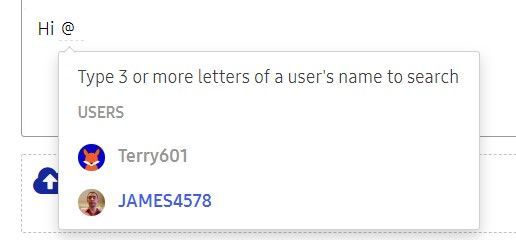What are you looking for?
- Samsung Community
- :
- Products
- :
- TV
- :
- Re: Galaxy Unpacked August 2022
QE32Q50AAU - Would I need an optical lead to connect my Denon HiFi? Also, how can I make the TV's treble sound clearer?
- Subscribe to RSS Feed
- Mark topic as new
- Mark topic as read
- Float this Topic for Current User
- Bookmark
- Subscribe
- Printer Friendly Page
- Labels:
-
QLED
-
Televisions
04-08-2022
03:09 PM
- last edited
04-08-2022
03:39 PM
by
AntS
![]() ) in
) in
- Mark as New
- Bookmark
- Subscribe
- Mute
- Subscribe to RSS Feed
- Highlight
- Report Inappropriate Content
Hello,
New to this Smart TV lark.
Would I need an optical lead to connect my Denon HiFi to the television. At the moment the leads that connected my old TV to the amplifier were the old red/white component leads.
They do not connect to the new TV. I'm only guessing about an optical lead.
Also on a second subject. The treble sound on the TV is'nt as clear as I would like it. The bass seems to dominate. Only had the TV since Tuesday but the sound does'nt appear right to me, can't seem to be able to make enough alterations with it.
Any help on the above would be welcome.
Thanks,
Terry
04-08-2022 05:52 PM
- Mark as New
- Bookmark
- Subscribe
- Mute
- Subscribe to RSS Feed
- Highlight
- Report Inappropriate Content
Hi @Terry601 you can either connect using an HDMI cable or the optical cable. HDMI connections tend to produce the best quality as long as devices ARC enabled,your Hifi should certainly be. More information here https://www.lifewire.com/hdmi-vs-optical-5201043
This Tv's internal sound considered to be one of the more impressive with for instance Object tracking sound Technology, though it may not be entirely to your liking. https://www.samsung.com//support/tv-audio-video/object-tracking-sound-on-your-smart-tv/ https://www.techweekmag.com/reviews/tv/samsung-q50a-review/
Whilst you may have tried to modify a guide to general Sound settings here https://www.samsung.com//support/answer/ANS00062196/
I do not work for Samsung or make Samsung Products but provide independent advice and valuable contributions.
04-08-2022 07:37 PM
- Mark as New
- Bookmark
- Subscribe
- Mute
- Subscribe to RSS Feed
- Highlight
- Report Inappropriate Content
Hello James 4578,
Thank-you for replying to my questions regarding the sound of my TV and the type of connection from TV to amplifier. The link regarding the connection looks interesting but I'm still not sure about the sound quality.
I'm not sure whether this is the correct way of replying in the community but hopefully you will see it.
Thanks,
Terry 601
05-08-2022 09:47 AM
- Mark as New
- Bookmark
- Subscribe
- Mute
- Subscribe to RSS Feed
- Highlight
Cheers JAMES4578! 😊👍
Hi @Terry601 , I've moved your reply post from the Newsroom article into your topic for you.
Unsure what web browser you're using (or if you're using the Members app to access the Community) but if you want to reply to someone on a particular topic just use the reply options within that topic. (Let me know if you need some pointers on that. 🙂)
Also, after a bit you should be able to @tag other folks too, e.g.
That'll give them a 'mention' notification. (But if they've posted in the topic they'll get a notification anyway, as the board's default setting subscribes users to topics they've posted in.)