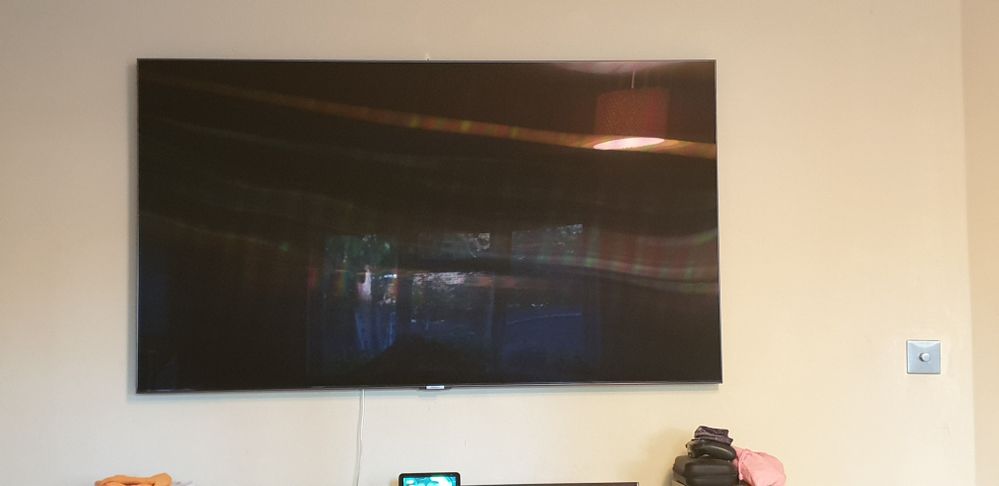What are you looking for?
- Samsung Community
- :
- Products
- :
- TV
- :
- Re: Q95T very reflective even after film removed..
Q95T very reflective even after film removed..
- Subscribe to RSS Feed
- Mark topic as new
- Mark topic as read
- Float this Topic for Current User
- Bookmark
- Subscribe
- Printer Friendly Page
- Labels:
-
Televisions
19-05-2020 07:37 PM
- Mark as New
- Bookmark
- Subscribe
- Mute
- Subscribe to RSS Feed
- Highlight
- Report Inappropriate Content
Hi all,
I have recently bought a new Q95T TV and I am mostly very happy with it.
I am however finding that this screen is very reflective.. which is a little disappointing considering this was one of its selling points.
I have already removed the film from the TV but I am still seeing a stippling/mottled reflective which is very annoying!
Is this normal..? Please see the photos
Any help is greatly appreciated.
19-05-2020 07:49 PM
- Mark as New
- Bookmark
- Subscribe
- Mute
- Subscribe to RSS Feed
- Highlight
- Report Inappropriate Content
Coincidentally I came across this post on AV forums today, not sure if this is what's causing your issue but you never know:-
https://www.avforums.com/threads/sticker-in-the-middle-55q70r.2291204/
19-05-2020 07:57 PM
- Mark as New
- Bookmark
- Subscribe
- Mute
- Subscribe to RSS Feed
- Highlight
- Report Inappropriate Content
I have had a look at this vid but the film is definitely off 😛
I just went out to the bin and found the protective film. It had the blue pull triangle in the top left so it is definitely off.
Have tried going through support but the suggestion of 'wipe it with a cloth' hasn't worked.
I guess I will try again tomorrow with support but thought I'd see here if anyone else noticing something similar.
19-05-2020 08:42 PM
- Mark as New
- Bookmark
- Subscribe
- Mute
- Subscribe to RSS Feed
- Highlight
- Report Inappropriate Content
20-05-2020 04:54 PM - last edited 20-05-2020 06:24 PM
- Mark as New
- Bookmark
- Subscribe
- Mute
- Subscribe to RSS Feed
- Highlight
- Report Inappropriate Content
TL: DR thought i was onto something, when actually i may not have been. Don't do anything crazy!
My Q80R still has the film on with the tag in the top corner. Peeling that back a little (not ready to take it off yet) appears to make little difference. I watched the youtube vid above, and then went back to the TV, and there is a second film but it's not at all obvious - and in the realms of 'if it's hard to find you're probably not supposed to find it' - you have to pick at the glass edge. However, once found I peeled a tiny bit back and was stunned by the difference. It didn't feel as sticky as the first protective layer.
Not sure how to explain it. I know this anti reflective coating is a nightmare to keep clean, maybe they leave a layer on there for those that do not need it to be antireflective?, or put on by the glass department ubeknownst to the assembly guys who put on another layer?
(should add, I'm not recommending anyone do it, or being responsible for your actions!)
edit: just peeled the first layer back further than before and actually the reflectivity is quite a bit reduced. chances are I'll leave it without resorting to doing anything with the second layer, for now. I did also notice this second layer was more obvious in one of the other corners.
Edit2: just poking around the lower corner as the film is split here (there's a thin strip along the bottom ~3mm or so. What it actually looks like is the antireflective screen does not go all the way to the bottom, but it is there. I think actually there may not be a second layer, i may have been peeling just the blue tag and not the actual film earlier. And I wouldn't start hacking the screen apart if I were you!
12-06-2020 10:30 AM - last edited 12-06-2020 10:40 AM
- Mark as New
- Bookmark
- Subscribe
- Mute
- Subscribe to RSS Feed
- Highlight
- Report Inappropriate Content
I had the same issue with my 6595T, I thought there was a second film since the screen was reflective as hell (and it was advertised like anti reflective, the main selling point for me). I literrally destroyed the TV trying to remove it. 2990€ lost ... And I was saving for one year to buy it.
01-07-2020 08:57 PM
- Mark as New
- Bookmark
- Subscribe
- Mute
- Subscribe to RSS Feed
- Highlight
- Report Inappropriate Content
03-07-2020 10:27 AM
- Mark as New
- Bookmark
- Subscribe
- Mute
- Subscribe to RSS Feed
- Highlight
- Report Inappropriate Content
There is nothing to do if you have a windows on the side of the TV ...
Can't believe Samsung adverts this TV as antireflective. I destroyed my 65Q95T thinking there was a filter in front on the panel. 3000€ lost ...
05-07-2020 05:32 PM
- Mark as New
- Bookmark
- Subscribe
- Mute
- Subscribe to RSS Feed
- Highlight
- Report Inappropriate Content
My q85t came with a big sheet to peel off. Exactly like I'm the video above. It needs to come off. It's just there for protection in transport etc.
05-07-2020 06:01 PM
- Mark as New
- Bookmark
- Subscribe
- Mute
- Subscribe to RSS Feed
- Highlight
- Report Inappropriate Content