What are you looking for?
- Samsung Community
- :
- Products
- :
- TV
- :
- Re: Q90T subtitle dimming finally fixed
Q90T subtitle dimming finally fixed
- Subscribe to RSS Feed
- Mark topic as new
- Mark topic as read
- Float this Topic for Current User
- Bookmark
- Subscribe
- Printer Friendly Page
- Labels:
-
4K
-
Blu-Ray Players
-
HD
-
QLED
-
Televisions
-
UHD
01-10-2020 04:02 AM - last edited 01-10-2020 04:02 AM
- Mark as New
- Bookmark
- Subscribe
- Mute
- Subscribe to RSS Feed
- Highlight
- Report Inappropriate Content
So I just updated to the new 1402 firmware that came out yesterday and started watching Pacific Rim in 4K UHD Blu-Ray, usually I turn off subtitles to avoid the subtitle dimming bug where it dims the subtitles and the whole screen during dark scenes to avoid blooming but half way through the night scene I realized I forgot to turn subtitles off but it wasn't dimming like before. To confirm my suspicion, I looked up Vincent's video and found the scene in Batman just like the video and took a photo with my phone, here's the result below.
As you can see, it no longer dims the subtitles! As someone who prefers to watch with subtitles on all the time, Thank you so much Samsung!
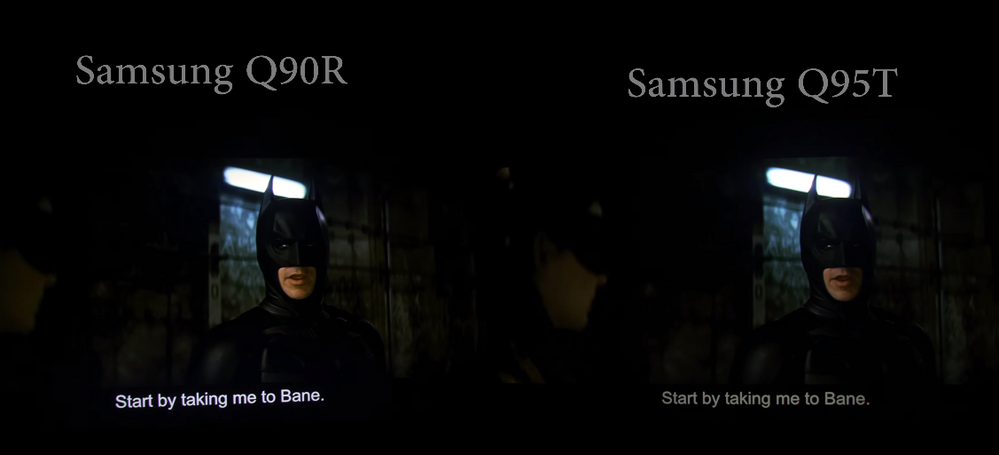
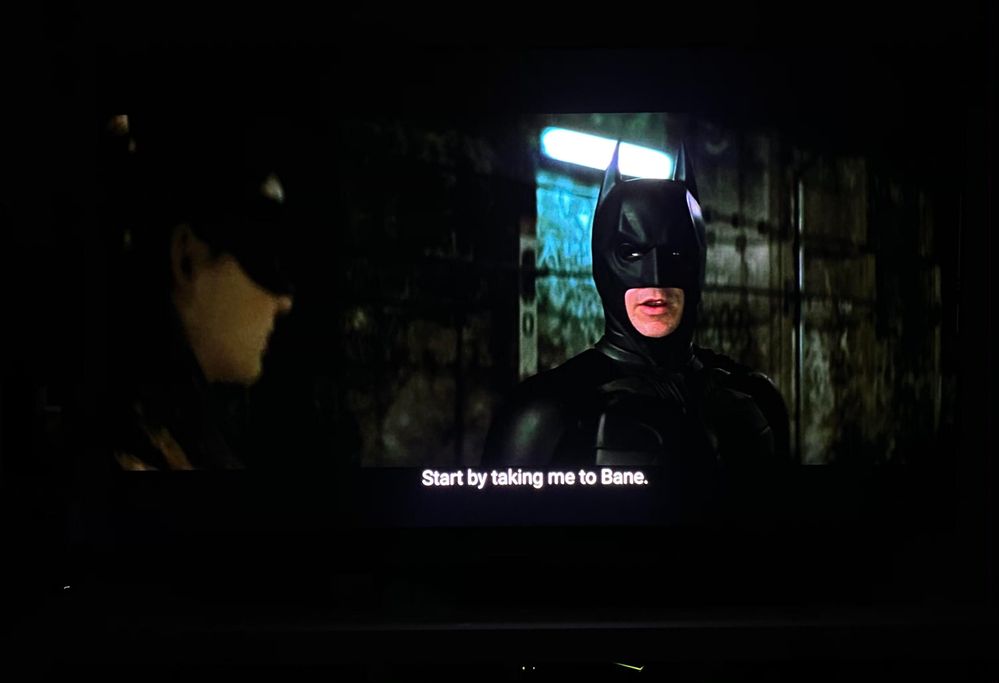
01-10-2020 11:14 AM
- Mark as New
- Bookmark
- Subscribe
- Mute
- Subscribe to RSS Feed
- Highlight
- Report Inappropriate Content
Nice! What is fixed more? Any diference in blooming, dark, picture quality? Hdr, gaming?
01-10-2020 12:16 PM
- Mark as New
- Bookmark
- Subscribe
- Mute
- Subscribe to RSS Feed
- Highlight
- Report Inappropriate Content
I also have a Q90T and am still on 1304. I find the dimming with texts one of the little annoying things, but I mostly notice it with SDR content, like youtube videos that have some texts. It sometimes occurs that some are darker and some lighter, while they should be all equal. Of course also in the credits or subtitle texts in movies, but I don't often watch with them enabled. For some reason, I would say that in HDR mode this is much better even with high dimming, while in SDR already standard produces noticeable differences in brightness. I would prefer something in the middle and would accept a little bit of blooming, or maybe an additional setting would be even better. I hope the fimeware will be also soon available for me.
01-10-2020 01:07 PM
- Mark as New
- Bookmark
- Subscribe
- Mute
- Subscribe to RSS Feed
- Highlight
- Report Inappropriate Content
So you have BLOOMING again with the subtitles... ROFL
01-10-2020 02:03 PM
- Mark as New
- Bookmark
- Subscribe
- Mute
- Subscribe to RSS Feed
- Highlight
- Report Inappropriate Content
Yea, I rather have a little bit of blooming shown here in my photo (which is exacerbated by camera exposure and not noticeable in my actual viewing) than having my whole screen dimmed and dark subtitles. I think a lot of people feel the same way and complained to Samsung, which is why they decided to patch it.
01-10-2020 03:18 PM
- Mark as New
- Bookmark
- Subscribe
- Mute
- Subscribe to RSS Feed
- Highlight
- Report Inappropriate Content
I wish they would hurry up and put the 1402 update out in the EU for all QLEDs (I have Q85T)... Need these fixes!!
01-11-2020 04:34 PM
- Mark as New
- Bookmark
- Subscribe
- Mute
- Subscribe to RSS Feed
- Highlight
- Report Inappropriate Content
Hi,
I update also my Q95T with the 1402.6 firmware but I have the same dimmed subtitles issues (very grey in dark scenes).
Can you provide your Picture settings?
05-12-2020 06:41 AM
- Mark as New
- Bookmark
- Subscribe
- Mute
- Subscribe to RSS Feed
- Highlight
- Report Inappropriate Content
I just bought Q90T and the firmware version seems to be 1403.1. Despite the firmware version subtitles get dimmed which is really annoying. Is there a fix available?
24-03-2021 07:17 PM - last edited 27-03-2021 09:56 PM
- Mark as New
- Bookmark
- Subscribe
- Mute
- Subscribe to RSS Feed
- Highlight
- Report Inappropriate Content
So now fw 1497.0 is out but still subs are dimmed during dark scenes. No I don't want to change video modes, no I don't want to set local dimming to low (because that makes the picture really dim)...
I want Samsung to fix this. It's a $4000 TV for Christ's sake....And while you're at it...fix the Dark HDR issues...
Samsung take your responsibility.
