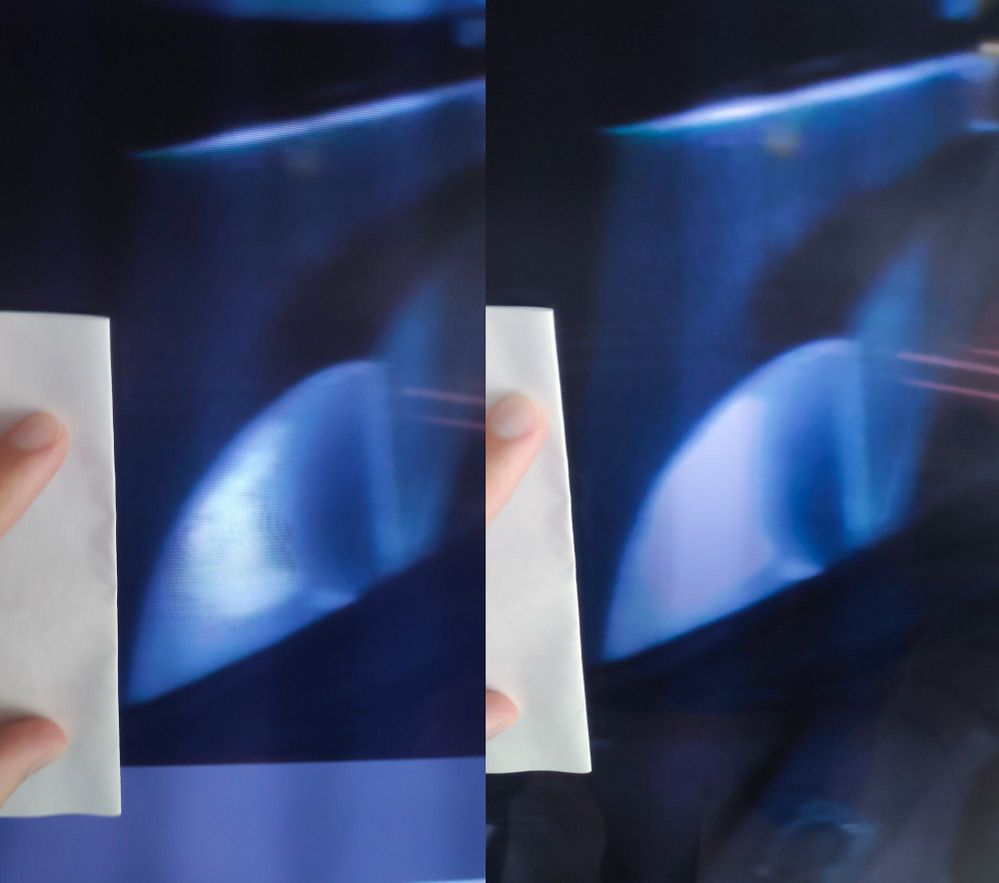What are you looking for?
- Samsung Community
- :
- Products
- :
- TV
- :
- Re: Q90R HDR highlight clipping
Q90R HDR highlight clipping
- Subscribe to RSS Feed
- Mark topic as new
- Mark topic as read
- Float this Topic for Current User
- Bookmark
- Subscribe
- Printer Friendly Page
- Labels:
-
Televisions
03-04-2020 05:16 PM - last edited 03-04-2020 05:18 PM
- Mark as New
- Bookmark
- Subscribe
- Mute
- Subscribe to RSS Feed
- Highlight
- Report Inappropriate Content
I only found a couple of posts on the internet mentioning this - when viewing HDR content the highlights get quite clipped, or rather they plateau and get squished at the top.
I have tried all kinds of calibrations and the only way to avoid this is to use the Movie profile with Local Dimming set to Low, which is not very good because it gets very dark and the panel won't dim at all unless it's entirely 100% black.
I believe this to be an intrinsic property of gamma st.2084 - some people might like it but I find very annoying that highlight details get erased, I thought one of the selling points of HDR was super bright reflections and highlights!
The pictures below are taken in Movie mode with Local Dimming set to High (it's the same with standard)
The picture without the clipping is what you see when you pop up the menu. It seems the highlights clip more the darker the overall screen is.
Come on Samsung, you can do better. At least give us a second gamma curve to choose from.
04-04-2020 10:31 AM
- Mark as New
- Bookmark
- Subscribe
- Mute
- Subscribe to RSS Feed
- Highlight
- Report Inappropriate Content
19-04-2020 08:25 PM - last edited 20-04-2020 08:31 AM
- Mark as New
- Bookmark
- Subscribe
- Mute
- Subscribe to RSS Feed
- Highlight
- Report Inappropriate Content
Turns out Game Mode neutralises the tone mapping curve and keeps Local Dimming on. It creates a bit of blooming in dark scenes with bright objects and high contrast but no highlight details are lost.
28-06-2020 10:28 PM
- Mark as New
- Bookmark
- Subscribe
- Mute
- Subscribe to RSS Feed
- Highlight
- Report Inappropriate Content
On my Q90R, I reduced the contrast setting to 42 to get no clipping
10-07-2020 05:27 AM - last edited 11-07-2020 04:23 AM
- Mark as New
- Bookmark
- Subscribe
- Mute
- Subscribe to RSS Feed
- Highlight
- Report Inappropriate Content
11-07-2020 04:37 AM
- Mark as New
- Bookmark
- Subscribe
- Mute
- Subscribe to RSS Feed
- Highlight
- Report Inappropriate Content
24-07-2020 08:46 AM
- Mark as New
- Bookmark
- Subscribe
- Mute
- Subscribe to RSS Feed
- Highlight
- Report Inappropriate Content
Thank you! That's exactly what I'm talking about. Happy to see someone else calling this out.
24-07-2020 12:40 PM
- Mark as New
- Bookmark
- Subscribe
- Mute
- Subscribe to RSS Feed
- Highlight
- Report Inappropriate Content
I will post about this issue on Korean AV community.
I'm Korean, so i wish some samsung-man will see my post.
I'll share the post here when I ready.
You might understand it by translator
24-07-2020 12:56 PM - last edited 31-07-2020 03:04 AM
- Mark as New
- Bookmark
- Subscribe
- Mute
- Subscribe to RSS Feed
- Highlight
- Report Inappropriate Content
BTW
Same problem occurs on 2020 4K QLED
I tested Q95T. It also clips highlight!!
30-07-2020 05:54 AM - last edited 31-07-2020 03:04 AM
- Mark as New
- Bookmark
- Subscribe
- Mute
- Subscribe to RSS Feed
- Highlight
- Report Inappropriate Content
I posted an article!!
https://dvdprime.com/g2/bbs/board.php?bo_table=display&wr_id=408994
I hope google smart enough. 
https://www.youtube.com/watch?v=XFNKyuHoars&feature=emb_title