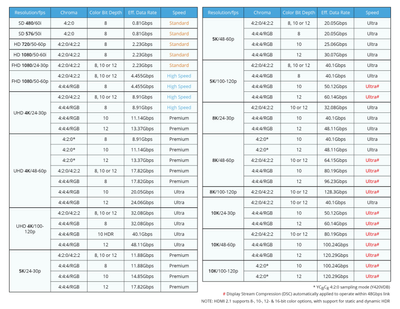What are you looking for?
- Samsung Community
- :
- Products
- :
- TV
- :
- Re: Q80T HDMI 2.1 screen flickering on RTX 3000 series GPUs
Q80T HDMI 2.1 screen flickering on RTX 3000 series GPUs
- Subscribe to RSS Feed
- Mark topic as new
- Mark topic as read
- Float this Topic for Current User
- Bookmark
- Subscribe
- Printer Friendly Page
05-12-2020 01:31 PM - last edited 12-12-2020 08:07 PM
- Mark as New
- Bookmark
- Subscribe
- Mute
- Subscribe to RSS Feed
- Highlight
- Report Inappropriate Content
I have massive issue in which I can't use port 4 on my tv with HDMI 2.1 the screen flickers really badly and then eventually will sometimes lose sync and just not detect the device in the port. This is not a one off as there are plenty of videos of it happening to others. I suspect they can fix it with a update, but I bought this tv specifically to use 4k 120hz VRR with HDR and the fact that the tv doesn't Support it is now useless to me.
Did they even test HDMI 2.1 properly X Box series x is having issues as well? How can they advertise it as being 120hz 4k and HDMI 2.1 if they didn't even test it properly, no wonder NVIDIA won't give them gsync certification but did give it to LG, these TV's are cheap trash.
This is a video of the issue I made here:
05-12-2020 01:33 PM
- Mark as New
- Bookmark
- Subscribe
- Mute
- Subscribe to RSS Feed
- Highlight
- Report Inappropriate Content
06-12-2020 10:10 AM
- Mark as New
- Bookmark
- Subscribe
- Mute
- Subscribe to RSS Feed
- Highlight
- Report Inappropriate Content
Bad news for Q80T owners. I also have one and I bought it for the same reason, to be able to use 4K@120 Hz VRR HDR (even if I don't have a RTX 3000 yet). Apparently it seems a generalized problem, you are not alone:
https://www.youtube.com/watch?v=RBc_qmA3nx4
I guess it won't be long before they get an update that corrects it.
06-12-2020 10:14 AM
- Mark as New
- Bookmark
- Subscribe
- Mute
- Subscribe to RSS Feed
- Highlight
- Report Inappropriate Content
You can also try the different modes in the NVIDIA panel (RGB, YCbCR 4:4:4, YCbCr 4:2:2 and YCbCr 4:2:0).
08-12-2020 09:30 PM - last edited 08-12-2020 09:33 PM
- Mark as New
- Bookmark
- Subscribe
- Mute
- Subscribe to RSS Feed
- Highlight
- Report Inappropriate Content
The problem happens on all colour modes. And the picture is garbage as well with the blacks crushed and looks like a 16bit colour palette.
If you use HDMI port 3 120hz works kind of ok, but you don't get 4:4:4 and there is issues with HDR as well at 120hz on that port.
09-12-2020 06:08 AM - last edited 09-12-2020 06:10 AM
- Mark as New
- Bookmark
- Subscribe
- Mute
- Subscribe to RSS Feed
- Highlight
- Report Inappropriate Content
Hi. Can you explain how do you use 4K@120Hz through the HDMI 3 port (HDMI 2.0) on the TV? According to this table 4K@120Hz even in the lowest color configuration possible (YCbCr 4:2:0 8 bits) uses 32 Gbps bandwidth, exceeding the 18 Gbps bandwidth of the HDMI 2.0.
10-12-2020 07:43 AM - last edited 10-12-2020 07:44 AM
- Mark as New
- Bookmark
- Subscribe
- Mute
- Subscribe to RSS Feed
- Highlight
- Report Inappropriate Content
Not sure, I'm not the only one that has noticed this. With input signal plus enabled it works. It must be some form is signal compression because my device is HDMI 2.1. in not sure but it works. There is one other guy on here that was asking about it as well.
10-12-2020 07:46 AM
- Mark as New
- Bookmark
- Subscribe
- Mute
- Subscribe to RSS Feed
- Highlight
- Report Inappropriate Content
It appears they nuked my account hence the username change, as it won't allow me to login with the old user account anymore and wanted me to create a new account. Probably because I have been so vocal about how rubbish their TVs are and how they basically false advertised.
10-12-2020 07:44 PM
- Mark as New
- Bookmark
- Subscribe
- Mute
- Subscribe to RSS Feed
- Highlight
- Report Inappropriate Content
Maybe is using DSC compression and only works in RTX 3000 series GPU.
17-12-2020 07:54 PM
- Mark as New
- Bookmark
- Subscribe
- Mute
- Subscribe to RSS Feed
- Highlight
- Report Inappropriate Content
Still no update, these TVs are useless for gaming