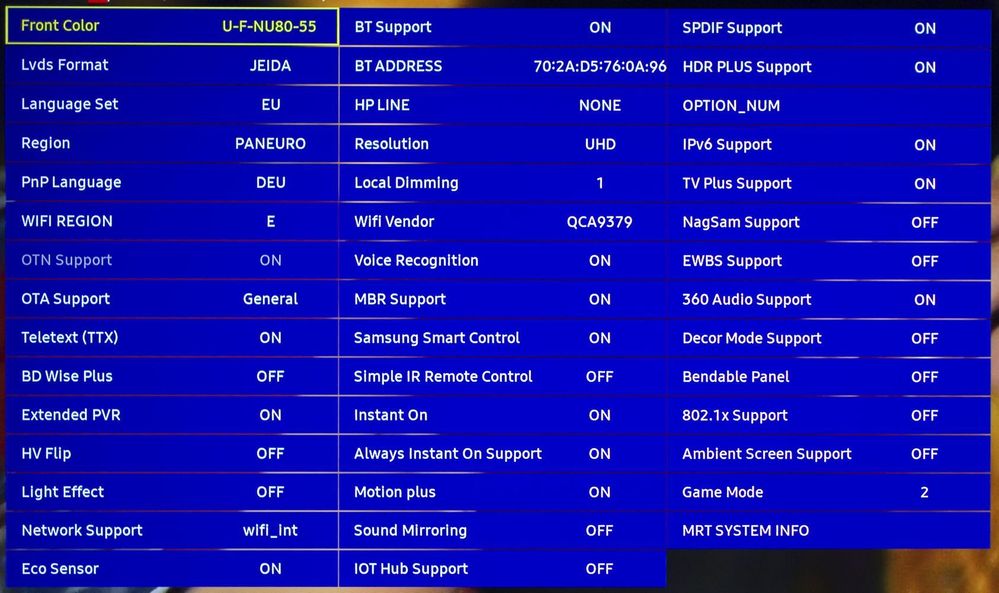What are you looking for?
- Samsung Community
- :
- Products
- :
- TV
- :
- Re: Q7FN HDMI resolution indicator not updating
Q7FN HDMI resolution indicator not updating
- Subscribe to RSS Feed
- Mark topic as new
- Mark topic as read
- Float this Topic for Current User
- Bookmark
- Subscribe
- Printer Friendly Page
- Labels:
-
Televisions
23-12-2018 03:06 PM - last edited 22-01-2019 12:15 PM
- Mark as New
- Bookmark
- Subscribe
- Mute
- Subscribe to RSS Feed
- Highlight
- Report Inappropriate Content
Hello,
When using HDMI inputs (ex. PC), when you press the OK button, on the top right part of the screen, it shows the resolution that you are currently using.
I have noticed that when I change resolutions, ex. going from 1080p 120Hz to 4k 60Hz, or whatever small change you might do, the indication does not change. So, I might be running my PC on 4k 60Hz and the indication still shows 1080p 60 Hz from the previous setting that I had when I first turned on the TV. And the only way to see the current resolution is to actually turn off the TV and turn it back on again.
I confirm that the same problem existed with the Q7 2017 model because I actually had one a while ago.
Is there a workaround or a fix? I am using latest firmware 1202.
Regards
Solved! Go to Solution.
- Tags:
- HDMI
- Q7FN
- resolution
10-01-2020 03:12 PM
- Mark as New
- Bookmark
- Subscribe
- Mute
- Subscribe to RSS Feed
- Highlight
- Report Inappropriate Content
I use a programmable remote with direct input switching buttons so not sure if this helps everyone, but if I hit the input button again, the info on the banner updates to the correct information.
01-04-2020 05:29 PM
- Mark as New
- Bookmark
- Subscribe
- Mute
- Subscribe to RSS Feed
- Highlight
- Report Inappropriate Content
This issue is due to a buggy "Instant On" feature. In service menu disable "Instant On" and "Always Instant On Support". The resolution/refresh info will work correctly after that.
01-04-2020 07:32 PM
- Mark as New
- Bookmark
- Subscribe
- Mute
- Subscribe to RSS Feed
- Highlight
- Report Inappropriate Content
01-04-2020 08:29 PM - last edited 01-04-2020 08:30 PM
- Mark as New
- Bookmark
- Subscribe
- Mute
- Subscribe to RSS Feed
- Highlight
- Report Inappropriate Content
I don't remember the key combination that worked, google it. I think it is "POWER (off) - INFO - MENU - MUTE - POWER (on)"
If you have a smartphone with a built-in IR you can use this app to get into the menu.
I don't think it would affect the warranty unless you explicitly tell them that you messed around with the Service Menu.
The submenu you are looking for should look something like this:
02-04-2020 05:20 AM
- Mark as New
- Bookmark
- Subscribe
- Mute
- Subscribe to RSS Feed
- Highlight
- Report Inappropriate Content
Hello @smp1 ,
Thank you for the info. However most of us don't have an IR remote controll and recent new phones have discontinued IR so it's kinda difficult to open the service menu but I have seen a technician open this with a simple samsung remote for older TV's.
Can you give us some more info about what side-effects the TV will have after we disable "Instant On" and "Always Instant On Support" ? Can I assume that after this setting, the TV will never go in stand-by mode and will always completely power off? I have noticed that even when I completely power-off the TV, when I turn it back on, the resolution indicator works just fine for a while and after a few hours it gets broken again.
Regards
02-04-2020 02:58 PM
- Mark as New
- Bookmark
- Subscribe
- Mute
- Subscribe to RSS Feed
- Highlight
- Report Inappropriate Content
10-05-2020 07:08 PM
- Mark as New
- Bookmark
- Subscribe
- Mute
- Subscribe to RSS Feed
- Highlight
- Report Inappropriate Content
I have the same problem on my 2018 Samsung 55" Q9F. I don't understand why Samsung is not able to fix this bug in the software. It can't be that hard?
13-05-2020 05:01 PM
- Mark as New
- Bookmark
- Subscribe
- Mute
- Subscribe to RSS Feed
- Highlight
- Report Inappropriate Content
Disable instant on fix resolution and fix all CEC problem! But new problem is that remote stop work througth bluetooth only IR until tv starts
I dont uderstand why Samsung support dont fix this, CEC and Arc work terribly whith instant on function
17-05-2020 01:40 AM - last edited 17-05-2020 04:02 AM
- Mark as New
- Bookmark
- Subscribe
- Mute
- Subscribe to RSS Feed
- Highlight
- Report Inappropriate Content
@Shurik14312 wrote:
I dont uderstand why Samsung support dont fix this, CEC and Arc work terribly whith instant on function
I don't understand it either. The issue is very obvious and easy to reproduce. It looks like they don't even bother to properly test their firmware.
18-05-2020 10:07 AM
- Mark as New
- Bookmark
- Subscribe
- Mute
- Subscribe to RSS Feed
- Highlight
- Report Inappropriate Content
Does anybody know if this still is a problem in Samsungs 2020 Qled models?
-
Tv changelogs 2013-2019
in TV -
Possible YouTube app problem back again, plus internet speed different on Samsung TV vs iPhone and MacBook on same WiFi network
in TV -
Q700t 8k Resolution Not Showing
in TV -
Last firmware update 1310.4 and youtube resolution
in TV -
Screen mode change when using FreeSync (UE55NU8002)
in TV