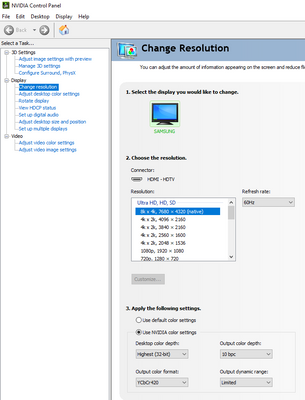What are you looking for?
- Samsung Community
- :
- Products
- :
- TV
- :
- Re: Q700t 8k Resolution Not Showing
Q700t 8k Resolution Not Showing
- Subscribe to RSS Feed
- Mark topic as new
- Mark topic as read
- Float this Topic for Current User
- Bookmark
- Subscribe
- Printer Friendly Page
02-01-2021 09:03 PM
- Mark as New
- Bookmark
- Subscribe
- Mute
- Subscribe to RSS Feed
- Highlight
- Report Inappropriate Content
Hi, I have a 3070gtx, and new q700t Samsung TV. I’ve tried two different hdmi 2.1 cables, fully certified one arriving tomorrow. But so far any time I try putting 8k resolution (through a custom resolution) it crashes the TV saying no source. Tried updating firmware, newest drivers, input signal plus, hdmi port 4. Nothing seems to work. Am I missing something regarding changing the TV resolution? The recommend always shows as 4k, I can never get it to show 8k.
Thanks!
03-01-2021 09:38 AM
- Mark as New
- Bookmark
- Subscribe
- Mute
- Subscribe to RSS Feed
- Highlight
- Report Inappropriate Content
The times that i manage to put it in game mode that doesn't crash the TV, which then starts to show 8k native resolution, it simple doesnt accept clicking it. You try change the resolution to 8k via nvidea and windows it simply reverts to 4k. Not once has the Samsung UI in the top right corner showed 8k.
04-01-2021 11:09 AM
- Mark as New
- Bookmark
- Subscribe
- Mute
- Subscribe to RSS Feed
- Highlight
- Report Inappropriate Content
Ok, heres my fix. use Custom Resolution Utility to 'reset all', then 'restart'. Set the resolution to 4k 60hz. Once there put on game mode (which enables Input Signal Plus). Once monitor is at 4k 60hz with input signal plus on, 8k Native res should appear. I clicked enable 8k resolution with 4:2:0 10bit (nvidea control panel). It didnt work 5 times, keep trying, and randomly it works. The key seems to be YCbCr420 mode (4:2:0). GLA - props to Wickfut for helping.
22-01-2021 08:14 AM
- Mark as New
- Bookmark
- Subscribe
- Mute
- Subscribe to RSS Feed
- Highlight
- Report Inappropriate Content
Thanks, that fixed it for me too! 🙏
22-01-2021 07:55 PM
- Mark as New
- Bookmark
- Subscribe
- Mute
- Subscribe to RSS Feed
- Highlight
- Report Inappropriate Content
You don't need to install the custom resolution software to enable it. You just need to do it the moment you've updated the GPU drivers. If you restart the PC it won't work and you'll need to fresh install of the drivers again.
Still waiting on Samsung and Nvidia to get their finger out .
22-01-2021 08:36 PM
- Mark as New
- Bookmark
- Subscribe
- Mute
- Subscribe to RSS Feed
- Highlight
- Report Inappropriate Content
These are the settings that it works for me. Just latest NVidia drivers for the 3090 RTX.
NB: it only works for HDMI 4...
Q900T should be in Game Mode (“Hi Bixby, Game Mode on”)
The TV/PC remember the settings after power off/on.