What are you looking for?
- Samsung Community
- :
- Products
- :
- TV
- :
- PICTURE PROBLEM UE49MU7000T
PICTURE PROBLEM UE49MU7000T
- Subscribe to RSS Feed
- Mark topic as new
- Mark topic as read
- Float this Topic for Current User
- Bookmark
- Subscribe
- Printer Friendly Page
- Labels:
-
Televisions
08-02-2020 11:40 AM - last edited 08-02-2020 11:53 AM
- Mark as New
- Bookmark
- Subscribe
- Mute
- Subscribe to RSS Feed
- Highlight
- Report Inappropriate Content
Can someone help or tell me what this is please. 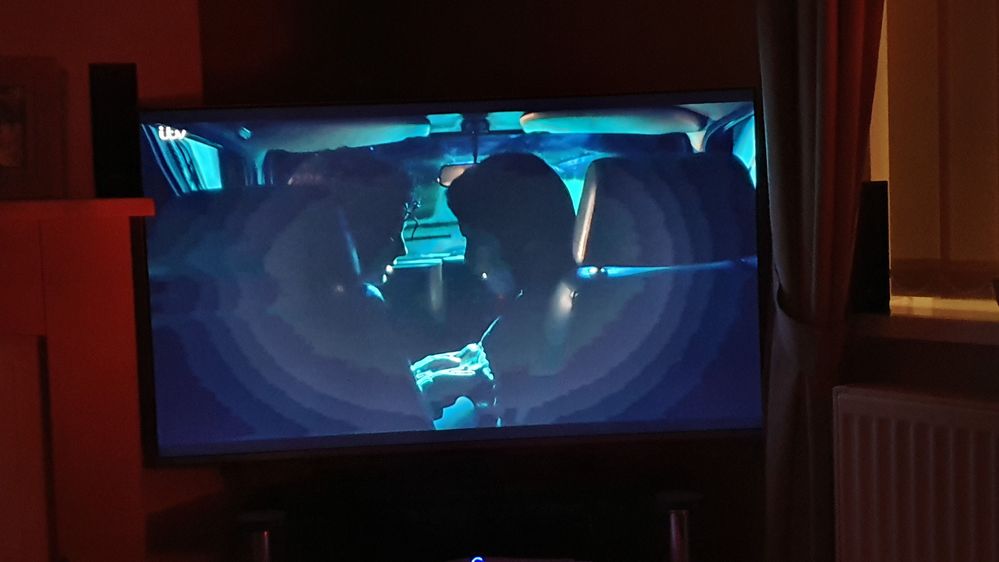
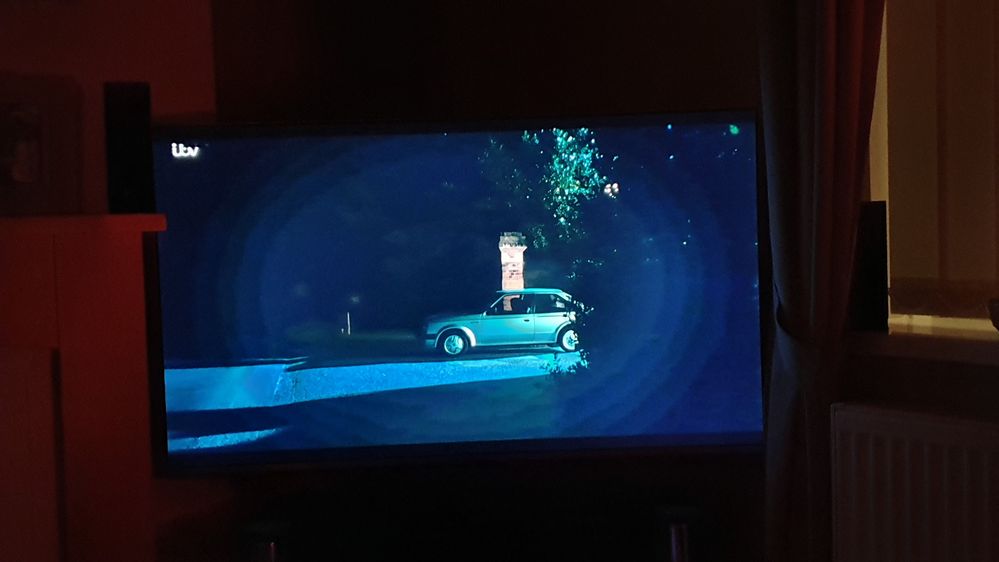


- Tags:
- help
09-02-2020 02:24 PM
- Mark as New
- Bookmark
- Subscribe
- Mute
- Subscribe to RSS Feed
- Highlight
http://www.samsung.com/uk/support/servicelocation/

09-02-2020 02:51 PM
- Mark as New
- Bookmark
- Subscribe
- Mute
- Subscribe to RSS Feed
- Highlight
- Report Inappropriate Content
Hi Andrew. I've noticed it watching through Sky hd on two separate channels and using the tv youtube app watching a music video of the Beyonce song - Running and slightly on other things.
I've done picture test 1 which looked ok. It would only give me picture test 2 if I said no though and this was of a split screen from middle of vertical black, grey and white line about 10mm wide from the centre. I couldn't see it on there and for some reason picture test 3 was the same as 2. I've been through Samsung support which wasn't much help and they just took me through thr picture test and said I may need an engineer but was out of warranty as it was over 1 year old. What do you make of it?
