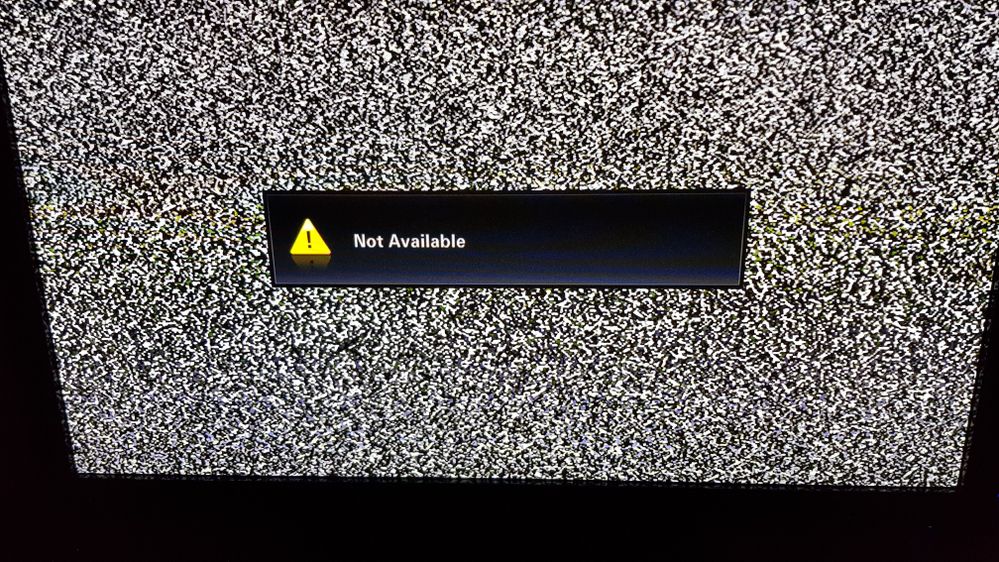What are you looking for?
Not available message on TV won't go away
- Subscribe to RSS Feed
- Mark topic as new
- Mark topic as read
- Float this Topic for Current User
- Bookmark
- Subscribe
- Printer Friendly Page
- Labels:
-
Televisions
03-10-2021 03:15 AM
- Mark as New
- Bookmark
- Subscribe
- Mute
- Subscribe to RSS Feed
- Highlight
- Report Inappropriate Content
Hello,
I have a Samsung plasma TV model PS50C550G1W. A few days ago a message appeared on the screen that just says "Not available". Now the only thing I can do with my remote is turn the TV on and off, and I can change the TV channel. When the TV is on I can see that the LED light on the front is flashing lightly and very quickly.
I have a Chromecast connected and a Samsung soundbar (via optical cable). When I activate the Chromecast the TV switches correctly the right input source, I can hear sound via the soundbar, and I can see the video I am playing via Chromecast. However the message remains on the screen. The TV doesn't respond to any other buttons on my remote except for the Power button, and the channel UP / DOWN buttons. I can see that the TV is receiving the IR commands from the remote because when I press different buttons on the remote the LED on the front of the TV glows red.
I have tried unplugging my TV for an hour (and disconnecting everything that was plugged into it) and turning it back on, but I still got the same message. I had the TV unplugged for many days, and after turning it back on the message was gone for about 15 minutes, but then it suddenly re-appeared. I have also tried various other suggestions I found on the Internet to enter the service menu, but I am unable to access the service menu.
Any thoughts on how to make this message go away? It would be a shame to have to buy a new TV just because of a message on my screen...
Thanks!
Solved! Go to Solution.
- Tags:
- NOT AVAILABLE
07-02-2023 06:58 PM
- Mark as New
- Bookmark
- Subscribe
- Mute
- Subscribe to RSS Feed
- Highlight
- Report Inappropriate Content
Hi Asad, I got a new smart remote which I am trying to use for 55 inches curved TV. Twice removed batteries, pressed power button for 8 seconds and inserted batteries again. Also multiple times switched off TV and switched on again while in parallel pressing the return and pause/play button. None seems to work. TV is in Pakistan and apparently no samsung support center here. Any advice? Thanks in advance!
08-02-2023 01:45 PM
- Mark as New
- Bookmark
- Subscribe
- Mute
- Subscribe to RSS Feed
- Highlight
Hi there, @Raza1912. I appreciate that you've followed a series of steps to get your TV working as expected again, and to resolve the error message you are encountering. We're always happy to help.
You mentioned that you are based in Pakistan, so I'd highly recommend reaching out to our colleagues in your region for additional support:
https://www.samsung.com/pk/support/
You can also access your regional Samsung Community here:
https://r2.community.samsung.com/t5/Community/ct-p/pk-community
22-04-2023 04:00 PM
- Mark as New
- Bookmark
- Subscribe
- Mute
- Subscribe to RSS Feed
- Highlight
- Report Inappropriate Content
My TV had this message pop up too and I realized that my Samsung remote was next to this TV and its batteries were dead or almost dead. When I pulled the batteries out of my remote, the popup on the message disappeared.
it seems that the the Samsung TV and the remote may be communicating and when the batteries on the remote is low the TV sends this message saying Not Available, which is such a dumb message when it does not make any sense. It should really say “remote not connected” or “remote batteries low”.
either way, when I put removed the batteries from the remote the message went away and after I replaced the batteries in the remote, the message didn’t come back on as well.
hope this helps.
19-05-2023 08:37 PM
- Mark as New
- Bookmark
- Subscribe
- Mute
- Subscribe to RSS Feed
- Highlight
- Report Inappropriate Content
I've had the problem a couple of times, and what worked for me was to take out the Bluetooth dongle I had installed in the USB port of the TV. Once I did that, remote worked normally again. Then I re-installed the dongle (which still works) and will await the next episode of "Not Available". I'd recommend checking to see if something attached to the TV has caused the remote to do whatever it does. I'm thinking the dongle caused it to go into a loop that wouldn't go away on its own.
27-08-2023
11:04 AM
- last edited
27-08-2023
11:39 AM
by
AndrewL
![]() ) in
) in
- Mark as New
- Bookmark
- Subscribe
- Mute
- Subscribe to RSS Feed
- Highlight
- Report Inappropriate Content
I'm having the same problem. The tv works fine just not the remote (all of the sudden) I was trying to decrease volume and got this message. I also do not have a play/pause button on my remote. So what am I supposed to do.
27-08-2023 11:49 AM
- Mark as New
- Bookmark
- Subscribe
- Mute
- Subscribe to RSS Feed
- Highlight
@Ctruelove: I have removed your email address from your post, along with your request for users to contact you using the address, for data protection purposes. If you would like to share personal details, or speak in private with other Community members, then you can request that they contact you via the 'Messages' option (by tapping on their profile at the top of the page).
Regarding your query, please can you confirm the model number of the TV you're having issues with? Furthermore, do you have any external devices connected to the TV, such as a soundbar or cable/satellite box? Is the issue occurring on all channels and sources? As a basic troubleshooting step, please try changing the batteries in your remote, then power off the TV, unplug it at the wall for 30 seconds, plug it back in then power back on using the remote.

03-10-2023 11:27 PM
- Mark as New
- Bookmark
- Subscribe
- Mute
- Subscribe to RSS Feed
- Highlight
- Report Inappropriate Content
I'm pretty sure this problem has to do with Samsung remote codes. If I try more and more codes, I do find some that almost work all functions and the "not available" goes away.
27-12-2023 11:03 AM
- Mark as New
- Bookmark
- Subscribe
- Mute
- Subscribe to RSS Feed
- Highlight
- Report Inappropriate Content
27-12-2023 03:07 PM
- Mark as New
- Bookmark
- Subscribe
- Mute
- Subscribe to RSS Feed
- Highlight
- Report Inappropriate Content
Use a different older remote code, not the first one that pops up, even though it works. Just reject some and accept an older one and this might stop it. I have had success with this method in the past although lately I have not. I think the older your TV, the older remote codes match up better, even though the new codes work.
01-01-2024 01:14 AM
- Mark as New
- Bookmark
- Subscribe
- Mute
- Subscribe to RSS Feed
- Highlight
- Report Inappropriate Content
Hey I just got the same issue with my 55 inch Samsung smart tv. I was getting the not available box on my tv screen and than the remote didn’t work. So I checked out the batteries and noticed there was corrosion on the inside where the batteries connect in the remote. I cleaned the corrosion off with a small wire brush and put new batteries in the remote. Now it is working with no errors coming up on screen.