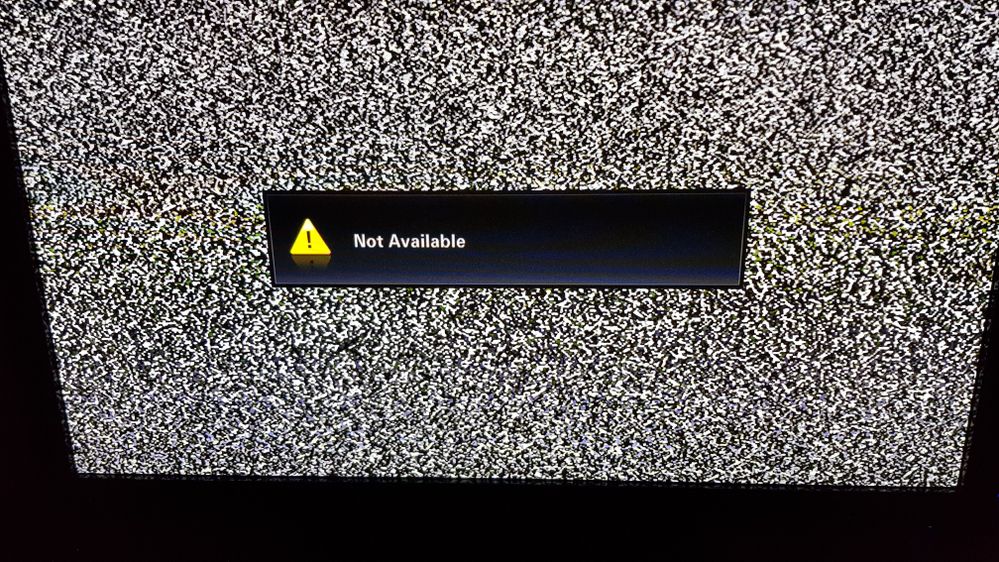What are you looking for?
Not available message on TV won't go away
- Subscribe to RSS Feed
- Mark topic as new
- Mark topic as read
- Float this Topic for Current User
- Bookmark
- Subscribe
- Printer Friendly Page
- Labels:
-
Televisions
03-10-2021 03:15 AM
- Mark as New
- Bookmark
- Subscribe
- Mute
- Subscribe to RSS Feed
- Highlight
- Report Inappropriate Content
Hello,
I have a Samsung plasma TV model PS50C550G1W. A few days ago a message appeared on the screen that just says "Not available". Now the only thing I can do with my remote is turn the TV on and off, and I can change the TV channel. When the TV is on I can see that the LED light on the front is flashing lightly and very quickly.
I have a Chromecast connected and a Samsung soundbar (via optical cable). When I activate the Chromecast the TV switches correctly the right input source, I can hear sound via the soundbar, and I can see the video I am playing via Chromecast. However the message remains on the screen. The TV doesn't respond to any other buttons on my remote except for the Power button, and the channel UP / DOWN buttons. I can see that the TV is receiving the IR commands from the remote because when I press different buttons on the remote the LED on the front of the TV glows red.
I have tried unplugging my TV for an hour (and disconnecting everything that was plugged into it) and turning it back on, but I still got the same message. I had the TV unplugged for many days, and after turning it back on the message was gone for about 15 minutes, but then it suddenly re-appeared. I have also tried various other suggestions I found on the Internet to enter the service menu, but I am unable to access the service menu.
Any thoughts on how to make this message go away? It would be a shame to have to buy a new TV just because of a message on my screen...
Thanks!
Solved! Go to Solution.
- Tags:
- NOT AVAILABLE
04-02-2022 04:26 PM
- Mark as New
- Bookmark
- Subscribe
- Mute
- Subscribe to RSS Feed
- Highlight
- Report Inappropriate Content
Any solution to “Not Available ” message. I have even done a factory reset and it still won’t go away. Don’t have $$ for new TV. Thank you ! .
04-02-2022 04:27 PM
- Mark as New
- Bookmark
- Subscribe
- Mute
- Subscribe to RSS Feed
- Highlight
- Report Inappropriate Content
Any solution to “Not Available ” message. I have even done a factory reset and it still won’t go away. Don’t have $$ for new TV. Thank you
28-02-2022 10:56 AM
- Mark as New
- Bookmark
- Subscribe
- Mute
- Subscribe to RSS Feed
- Highlight
- Report Inappropriate Content
Tried power off, removing all plugged devices. Eventually pulled batteries out of remote & flashing and message ceased. New batteries in remote and its all fine again. Seems to simple to be true, but worked.
31-03-2022 02:50 AM
- Mark as New
- Bookmark
- Subscribe
- Mute
- Subscribe to RSS Feed
- Highlight
- Report Inappropriate Content
I had this problem and realized it was the Samsung remote control that was in my drawer not the Comcast remote control. Once I took the Samsung remote out of the drawer, the message went away. Something must have been leaning on one of the buttons!
All is well now.
11-05-2022 07:28 PM
- Mark as New
- Bookmark
- Subscribe
- Mute
- Subscribe to RSS Feed
- Highlight
- Report Inappropriate Content
Hi funny enough my tv started this so just following your advice to see if it work as I have a fire cube and virginmedia and a soundbar.
11-05-2022 07:39 PM
- Mark as New
- Bookmark
- Subscribe
- Mute
- Subscribe to RSS Feed
- Highlight
- Report Inappropriate Content
Same thing happening to me
01-06-2022 01:16 PM - last edited 01-06-2022 01:18 PM
- Mark as New
- Bookmark
- Subscribe
- Mute
- Subscribe to RSS Feed
- Highlight
- Report Inappropriate Content
what should I do with this’ whenever I press any Button from my remote, ‘not available’ message is flashing😟
18-09-2022 02:04 PM
- Mark as New
- Bookmark
- Subscribe
- Mute
- Subscribe to RSS Feed
- Highlight
- Report Inappropriate Content
24-10-2022 10:52 PM
- Mark as New
- Bookmark
- Subscribe
- Mute
- Subscribe to RSS Feed
- Highlight
- Report Inappropriate Content
Same to me. How did you solve it? I need help
24-10-2022 10:53 PM
- Mark as New
- Bookmark
- Subscribe
- Mute
- Subscribe to RSS Feed
- Highlight
- Report Inappropriate Content
Me not. What is the solution?