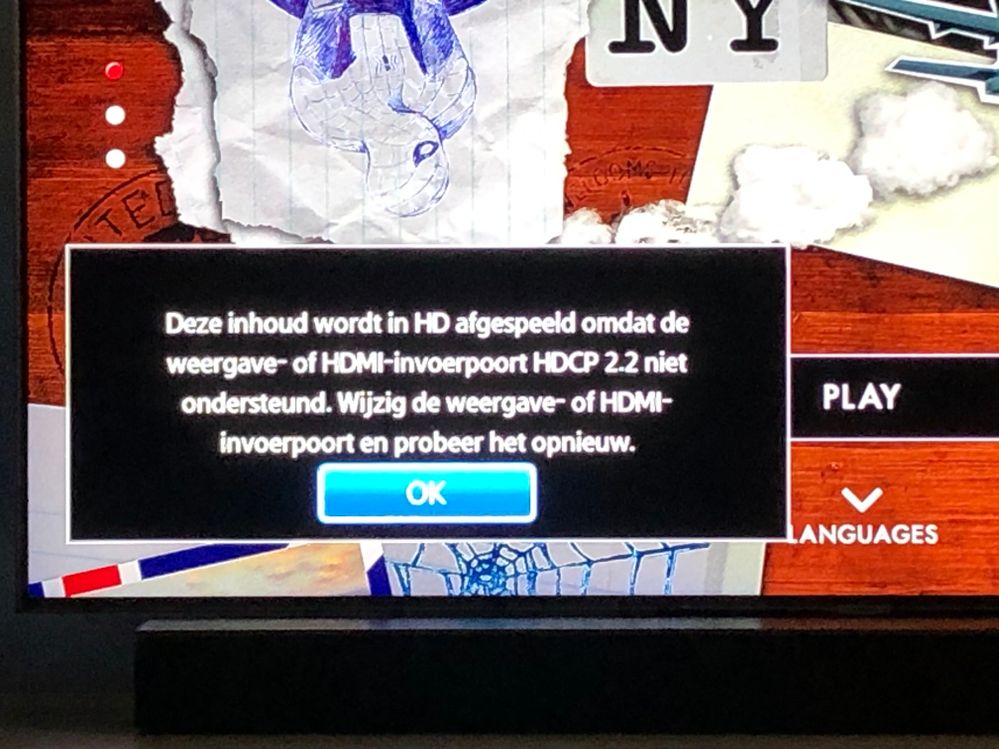What are you looking for?
- Samsung Community
- :
- Products
- :
- TV
- :
- No HDCP 2.2 recognition on full Q90R system
No HDCP 2.2 recognition on full Q90R system
- Subscribe to RSS Feed
- Mark topic as new
- Mark topic as read
- Float this Topic for Current User
- Bookmark
- Subscribe
- Printer Friendly Page
30-01-2020 08:02 AM - last edited 30-01-2020 08:05 AM
- Mark as New
- Bookmark
- Subscribe
- Mute
- Subscribe to RSS Feed
- Highlight
- Report Inappropriate Content
Hello everybody,
I have the following samsung setup:
- 65Q90R TV
- HWQ90R Soundbar system
- UBD-K8500 4K Player
And i always recieve this message when i try to play a 4K Disc:
(Translation: ) "This content will be played in HD because the display or HDMI port does not support HDCP 2.2.
Change the display or HDMI port and try again."
The connection is: UBD-K8500 (HDMI MAIN OUT 1-port) => Soundbar through HDMI (HDMI 1 IN-port) => TV (HDMi 1 IN-port)
All with new HDMI high speed cables.
Does someone had the same problem or is there something i can do please?
I thought that all the HDMI ports supported HDCP 2.2?
Thank you guys for looking into this.
Regards,
Steve (Belgium)
19-03-2020 11:49 AM
- Mark as New
- Bookmark
- Subscribe
- Mute
- Subscribe to RSS Feed
- Highlight
- Report Inappropriate Content
17-07-2020 11:54 AM - last edited 17-07-2020 11:59 AM
- Mark as New
- Bookmark
- Subscribe
- Mute
- Subscribe to RSS Feed
- Highlight
- Report Inappropriate Content
Hey have you figured out this issue? I have the same exact issue when popping in a 4k disk into my Samsung 4k player.
I have a q90r qled tv and the hw-q90r sound bar and the same 4k player UBD-K8500 4K Player. Having
my player hdmi connected to the HDMI 1 port of sound bar. I get Atmos sound no prob but I get the same error message of HDCP 2.2 and displaying the movie in only HD. The tv, soundbar, and player are all HDCP 2.2. I don't understand why it's showing this error like something is not. Any help appreciated!
28-01-2021 05:32 AM
- Mark as New
- Bookmark
- Subscribe
- Mute
- Subscribe to RSS Feed
- Highlight
- Report Inappropriate Content
Hello,
have you solved your problem?
I have exactly the same problem.
15-03-2021 07:32 PM
- Mark as New
- Bookmark
- Subscribe
- Mute
- Subscribe to RSS Feed
- Highlight
- Report Inappropriate Content
Have you solved this? Got my new soundbar today and I got the same error message. Both tv and soundbar has hdcp 2.2. And Apple tv 4k works fine.