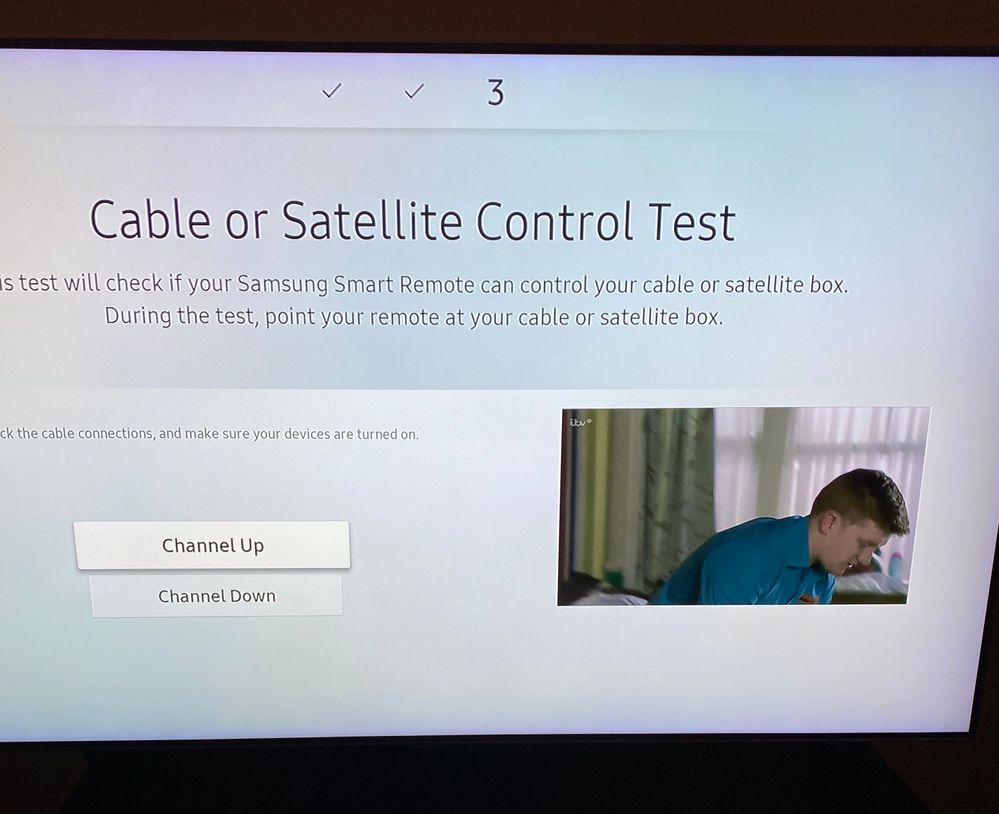What are you looking for?
No back button for Vu+
- Subscribe to RSS Feed
- Mark topic as new
- Mark topic as read
- Float this Topic for Current User
- Bookmark
- Subscribe
- Printer Friendly Page
- Labels:
-
Televisions
14-04-2020 09:53 AM
- Mark as New
- Bookmark
- Subscribe
- Mute
- Subscribe to RSS Feed
- Highlight
- Report Inappropriate Content
Hi there,
I am setting up my q90 TV to be able to control my Vu+ Duo2 with the Samsung Remote.
So I successfully set it up on HDMI port 1 with the Universal Remote setup wizard by choosing Provider=Vu+ and model Vu+DUO2. Changing channels, power on/off, play recordings - all working OK. However, there is no Exit or Back button working in any context. E.g. when I enter any menu or channel list, the Exit and Back buttons on the Samsung remote do nothing.
* When I press the Exit or Back button, no IR signal is sent to the Vu+ Duo2. All other buttons flash a light on the box, indicating IR command received OK.
* Tailing the debug log on the Duo (Enigma2 Linux based box), shows no logs for when I press the Exit or Back button. Other buttons show log entries.
Any help is appreciated!
/Finbarr
Solved! Go to Solution.
22-04-2020 03:54 PM
- Mark as New
- Bookmark
- Subscribe
- Mute
- Subscribe to RSS Feed
- Highlight
- Report Inappropriate Content
Ok so I was finally able to solve this after multiple attempts.
I suspect Samsung have a bug in their keymap, but my workaround which now works perfectly is:
- In Vu settings, set it to use Remote Control Code 4
- When running Setup on the TV for the Univeral Remote, select Vu+ as provider, and VU+DUO2(4) as the model.
At this point, you will have it almost fully functional, but the "Return" button still does not get you out of most screens. In order to do that I had to edit the keymap.xml file as follows:
- FTP to the Vu box.
- Go to the /usr/share/enigma2/ directory.
- Backup/make a copy of the keymap.xml file.
- Download my keymap.xml and upload it there
- and finally reboot the box.
Now the Return button should act as the way out of all screens on Enigma2.
24-04-2020 11:23 AM
- Mark as New
- Bookmark
- Subscribe
- Mute
- Subscribe to RSS Feed
- Highlight
- Report Inappropriate Content
Thank you for this I am sure other people will find this helpful.