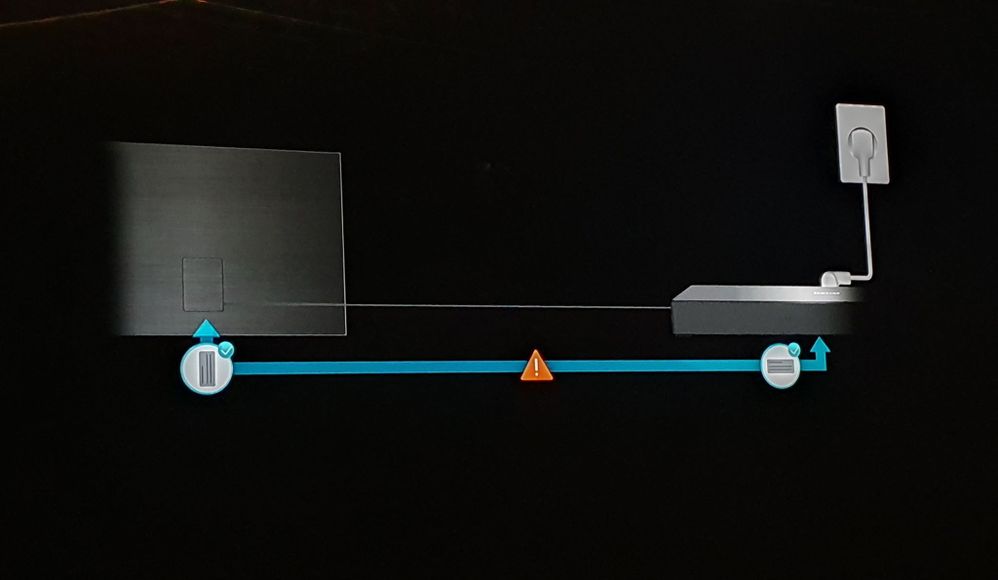What are you looking for?
New TV One Connect Issue
- Subscribe to RSS Feed
- Mark topic as new
- Mark topic as read
- Float this Topic for Current User
- Bookmark
- Subscribe
- Printer Friendly Page
- Labels:
-
Televisions
23-11-2019 10:42 PM
- Mark as New
- Bookmark
- Subscribe
- Mute
- Subscribe to RSS Feed
- Highlight
- Report Inappropriate Content
I have just purchased a new QE65Q90R. I set everything up, connected it to my sky tv box and it seemed to be working. After just a few seconds though, the sky programme disappeared and was replaced by the image below. The sound of the TV programme was still working through the tv speakers. I connected it to my nintendo games console and the same image appeared.
Can anyone advise what this image means or what the problem is? Is it a fault with the one connect cable?
Thanks in advance. Any help would be much appreciated.
Paul
Solved! Go to Solution.
24-11-2019 12:09 PM
- Mark as New
- Bookmark
- Subscribe
- Mute
- Subscribe to RSS Feed
- Highlight

24-11-2019 01:14 PM
- Mark as New
- Bookmark
- Subscribe
- Mute
- Subscribe to RSS Feed
- Highlight
- Report Inappropriate Content
Thanks for the advice. It's much appreciated.
Paul
08-01-2020 07:46 PM
- Mark as New
- Bookmark
- Subscribe
- Mute
- Subscribe to RSS Feed
- Highlight
- Report Inappropriate Content
I have the same issue with my TV. It's the Q7, 75 inch Qled. I saw this message initially and checked the one connect cable but it looks fine. It's been in the same safe place since I hung the TV. It comes straight down into the box with the excess lying to the left of the box. I tried unplugging and replugging the cable into the TV multiple times but now the TV screen doesn't come on and there's a faint clicking sound?
08-01-2020 08:15 PM
- Mark as New
- Bookmark
- Subscribe
- Mute
- Subscribe to RSS Feed
- Highlight
- Report Inappropriate Content
08-01-2020 09:51 PM
- Mark as New
- Bookmark
- Subscribe
- Mute
- Subscribe to RSS Feed
- Highlight
- Report Inappropriate Content
08-01-2020 10:17 PM
- Mark as New
- Bookmark
- Subscribe
- Mute
- Subscribe to RSS Feed
- Highlight
- Report Inappropriate Content
09-01-2020 12:01 PM
- Mark as New
- Bookmark
- Subscribe
- Mute
- Subscribe to RSS Feed
- Highlight
- Report Inappropriate Content
09-01-2020 12:45 PM
- Mark as New
- Bookmark
- Subscribe
- Mute
- Subscribe to RSS Feed
- Highlight
- Report Inappropriate Content
09-01-2020 12:48 PM
- Mark as New
- Bookmark
- Subscribe
- Mute
- Subscribe to RSS Feed
- Highlight
- Report Inappropriate Content