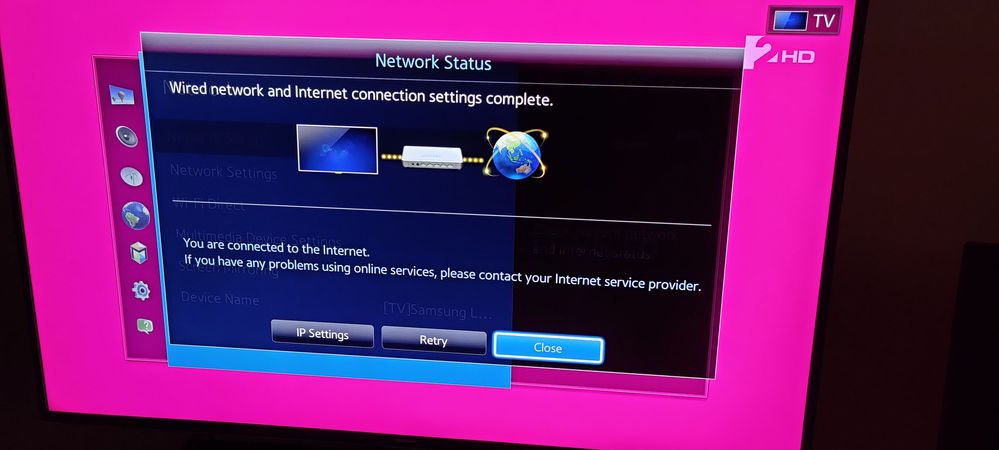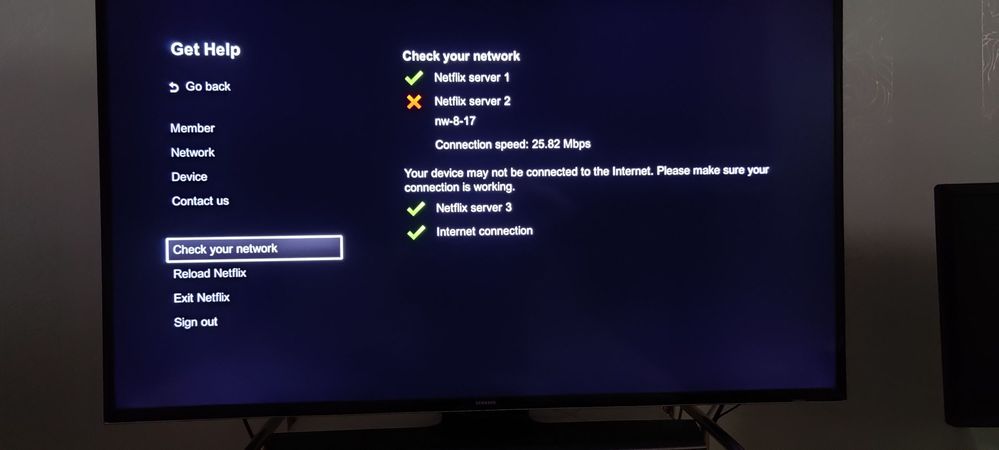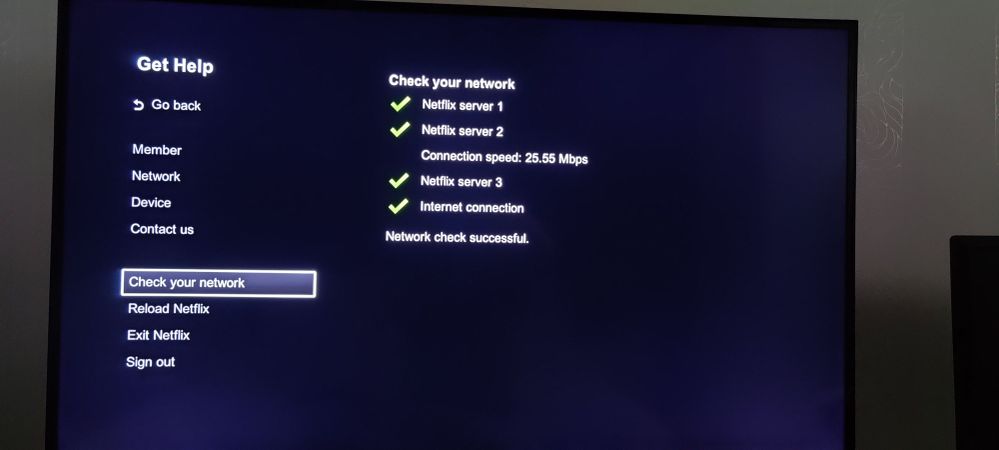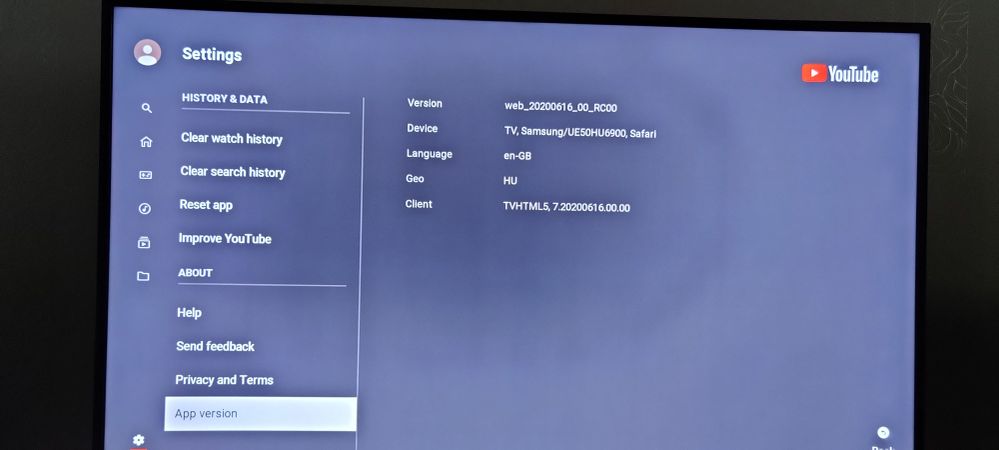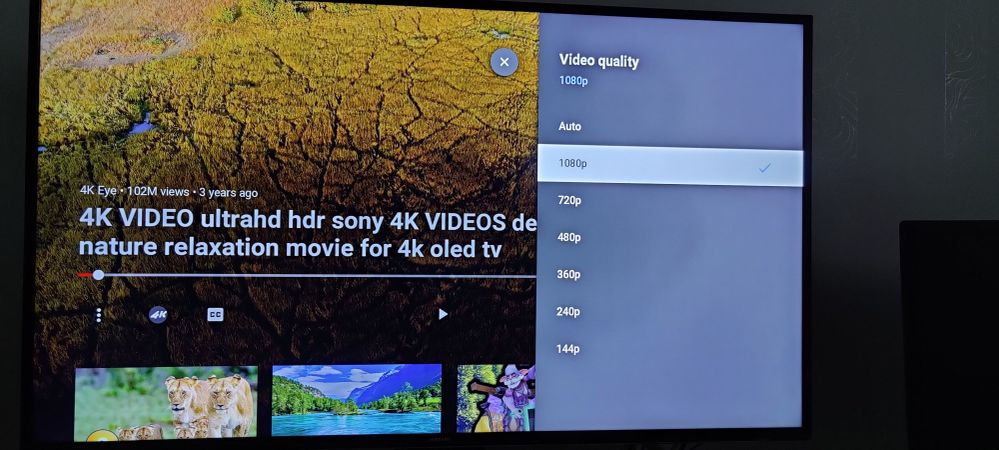What are you looking for?
- Samsung Community
- :
- Products
- :
- TV
- :
- Network issues with UE50HU6900
Network issues with UE50HU6900
- Subscribe to RSS Feed
- Mark topic as new
- Mark topic as read
- Float this Topic for Current User
- Bookmark
- Subscribe
- Printer Friendly Page
- Labels:
-
4K
-
Televisions
21-06-2020 12:25 PM
- Mark as New
- Bookmark
- Subscribe
- Mute
- Subscribe to RSS Feed
- Highlight
- Report Inappropriate Content
Hi Everyone,
I am having a network issue with my Samsung TV (UE50HU6900). I am going to first list the symptoms and then troubleshooting I've tried.
Symptoms:
- Netflix App fails to start. Most of the times errors are NW-8-18 or NW-4-7. Netflix recommends the usual practices (restart router, reset netflix, sign out-in, etc.). After several tries (sometimes 5-10 times clicking on 'try again') it logs in successfully.
- Netflix network troubleshooter randomly fails on Netflix servers, but internet connection is always successful. Retrying the test connection sometimes shows another server not responding. After several tries, it will show all 4 green ticks.
- Netflix app not playing 4k. Although I have the 4K Netfllix subscription, the TV won't go higher than 2160 (11.44Mbps). Netflix in-app troubleshooter will show usually speeds of 22-25Mbps (I have 1Gbps internet connection)
- Youtube app works well, but will not show 4K option on any of the videos. Maximum I can see when clicking on video quality is 1080p.
Troubleshooting:
- Usual restart router and checked connection speeds both wired and wireless on PC and Mobile devices. (All OK)
- TV is connected via WiFi, quite close to AP. Other Wifi devices close to TV are performing well.
- Tried resetting Netflix app, tried sign-out and back in.
- Tried resetting TV's Smart Hub.
- Tried connecting TV via cable.
- Tried changing DNS settings (on both statically on TV and via DHCP) to google DNS (8.8.8.8). No change. *(since it didn't help, switched back to Pihole DNS servers in my LAN)
- Replaced router (from Netgear R7000 to dedicated Ubiquiti AP NanoHD + Edgerouter
I have around 20 Wifi devices on my LAN (ranging from IoT, to personal laptops and mobile phones). No issues with my LAN network at all. Issues are only happening with this TV. What is interesting to me is that under Netflix the TV is getting only 22-25Mbps, even with a wired connection. To me it seems that is an issue with either with the network card on the TV or CPU 100%utilization dropping packets out/in. Oooor, maybe a specific issue with both app versions?. I am wondering if this is something that can be solved by myself (starting the TV in debug mode or something), or is this something that I can go to the repair service with (I'm not sure they will be much of help). Any help is highly appreciated!
Here are some screenshots: