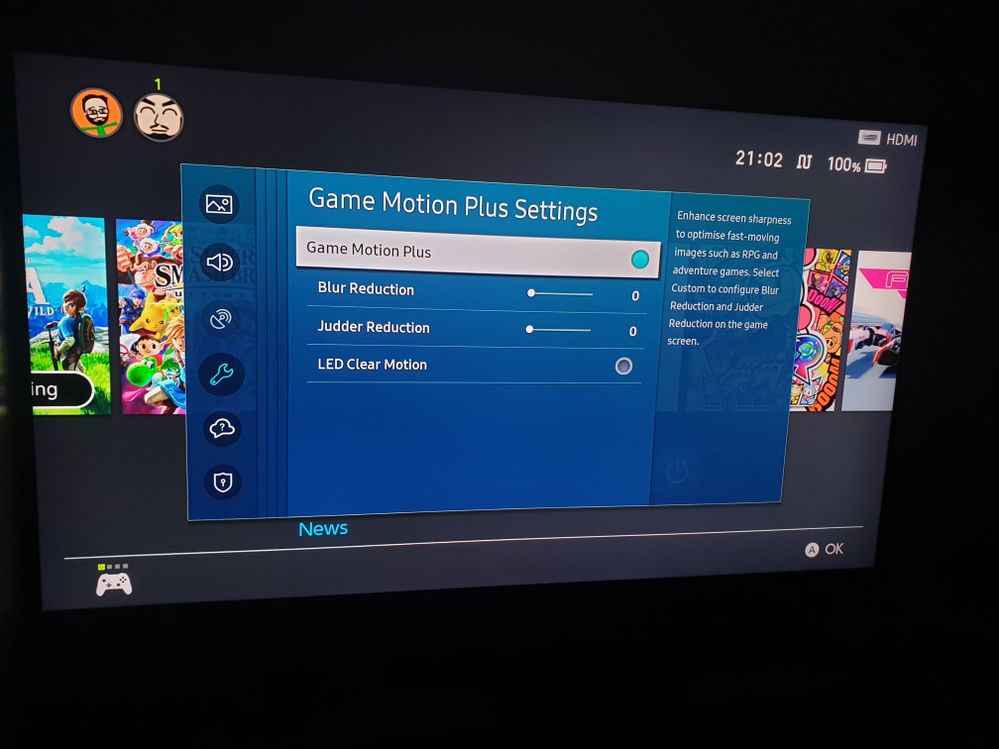What are you looking for?
- Samsung Community
- :
- Products
- :
- TV
- :
- Re: Incorrect Colors on Q80T when game motion plus is turned off
Incorrect Colors on Q80T when game motion plus is turned off
- Subscribe to RSS Feed
- Mark topic as new
- Mark topic as read
- Float this Topic for Current User
- Bookmark
- Subscribe
- Printer Friendly Page
- Labels:
-
Televisions
09-05-2020 03:43 PM
- Mark as New
- Bookmark
- Subscribe
- Mute
- Subscribe to RSS Feed
- Highlight
- Report Inappropriate Content
14-07-2020 03:14 PM
- Mark as New
- Bookmark
- Subscribe
- Mute
- Subscribe to RSS Feed
- Highlight
- Report Inappropriate Content
oh really jay! I don't have the cash readily available at this time for Currys, I have a BNPL with very! I will get a exchange first and see what happens! You never know 👀
I hope I have better luck Ced! I'm at the start of the battle! Hopefully I win haha!!
14-07-2020 03:15 PM
- Mark as New
- Bookmark
- Subscribe
- Mute
- Subscribe to RSS Feed
- Highlight
- Report Inappropriate Content
14-07-2020 03:33 PM
- Mark as New
- Bookmark
- Subscribe
- Mute
- Subscribe to RSS Feed
- Highlight
- Report Inappropriate Content
Yeah I seen that! On Verys website that is the top model, only downgrading from there unfortunately!
ill see what they say or do! Hopefully I can get a one-off fixed one! 😂
26-07-2020 04:54 PM
- Mark as New
- Bookmark
- Subscribe
- Mute
- Subscribe to RSS Feed
- Highlight
- Report Inappropriate Content
Bumping this: same thing happens on the Q90T, with Game Motion Plus and VRR. So this is a firmware/Samsung tech issue for sure.
26-07-2020 05:05 PM - last edited 26-07-2020 05:05 PM
- Mark as New
- Bookmark
- Subscribe
- Mute
- Subscribe to RSS Feed
- Highlight
- Report Inappropriate Content
I don't have this problem with the vrr because it disable the game motion plus. the problem is there since the original firmware of my TV (1112) I am at 1302 and still no software resolution
26-07-2020 05:10 PM
- Mark as New
- Bookmark
- Subscribe
- Mute
- Subscribe to RSS Feed
- Highlight
- Report Inappropriate Content
I had 2 Q80Ts with this issue before switching to the Q85T (which doesn’t have it). Really odd. You’d think it was a 80T issue only...
26-07-2020 05:16 PM
- Mark as New
- Bookmark
- Subscribe
- Mute
- Subscribe to RSS Feed
- Highlight
- Report Inappropriate Content
and I can't get this TV to be taken back, neither by Samsung France nor by my salesman .... the last response from Samsung France is a joke, I don't know how to adjust my image according to them .... lol
26-07-2020 05:54 PM
- Mark as New
- Bookmark
- Subscribe
- Mute
- Subscribe to RSS Feed
- Highlight
- Report Inappropriate Content
If you see a problem with Game Motion Plus on or off I promise you you'll see a difference between VRR/Freesync on and off as well, but it probably won't be as drastic. Examples of what I mean:
1: https://imgur.com/a/xRNTDmO
2: https://imgur.com/a/jRijMKG
3: https://imgur.com/a/sQkHIbr
I'm just posting this because I think it might be a related issue. Basically things that change picture quality, contrast, brightness and gamma in game mode are:
1: Having no VRR, no game motion plus
2: Enabling VRR.
3: Enabling game motion plus regardless of what you do with the sliders (or clear motion option).
It's downright weird and everyone's acting like I'm seeing things. Well... the camera was locked (no auto adjust) and anyone can see that the circles around the Samsung icons basically now blend in with the background with VRR enabled 😜 There's all kinds of these issues with Q80T, Q90T etc for some reason. They're not mentioned in reviews because all TV-reviewers test in game mode is input lag, they literally don't even look at the picture itself.
26-07-2020 05:55 PM
- Mark as New
- Bookmark
- Subscribe
- Mute
- Subscribe to RSS Feed
- Highlight
- Report Inappropriate Content
Yeah that's what I'm running in to as well. They said they could replace the mainboard, but from what I've heard: that doesn't change anything.
26-07-2020 05:59 PM
- Mark as New
- Bookmark
- Subscribe
- Mute
- Subscribe to RSS Feed
- Highlight
- Report Inappropriate Content
this is not quite the same problem as with the 80T, I would make you a photo of the sublime fried egg that is used by Samsung for quality control lol