What are you looking for?
Help! Q80T TV behaving erratically
- Subscribe to RSS Feed
- Mark topic as new
- Mark topic as read
- Float this Topic for Current User
- Bookmark
- Subscribe
- Printer Friendly Page
- Labels:
-
Televisions
27-03-2020 08:15 PM
- Mark as New
- Bookmark
- Subscribe
- Mute
- Subscribe to RSS Feed
- Highlight
- Report Inappropriate Content
So I've just recieved a new Q80t tv but its doing some very weird things. I keep getting notifications about the sound sensor - one minute it turns itself on and then next it turns itself off and every time I get a notification! Secondly when turning the TV on from cold the smart hub screen appears in the wrong place on the screen and flickers but it will go back to normal after a minute or so.
Looks like support is unavailable due to COVID. Is my TV broken or is there a setting somewhere I might be able to change?
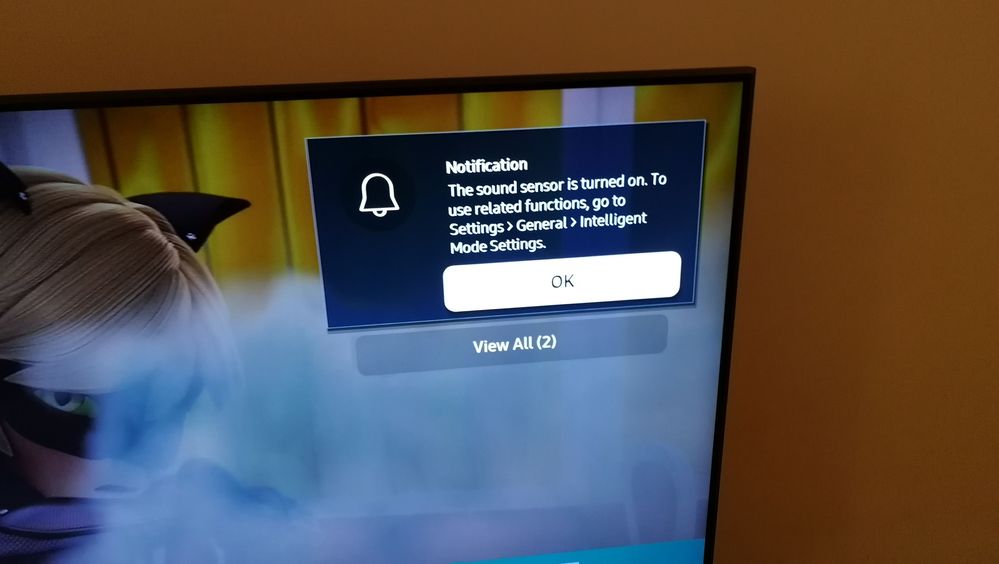
Solved! Go to Solution.
1 Solution
Accepted Solutions
30-04-2020 08:13 AM
- Mark as New
- Bookmark
- Subscribe
- Mute
- Subscribe to RSS Feed
- Highlight
- Report Inappropriate Content
So I eventually managed to sort this out. For anyone else facing the same problem there is a hardware switch for the sound sensor just behind the S of the Samsung badge at the bottom (left of the power buttion). Its a bit tricky to find but it is there. Simply switch the sound sensor to off there and the messages will be gone.
05-04-2020 07:25 AM
- Mark as New
- Bookmark
- Subscribe
- Mute
- Subscribe to RSS Feed
- Highlight
- Report Inappropriate Content
I am having the exact same issue with the sound sensor popping up repeatedly- Q80T 65". I'm seeing many people complaining about this online. Most are saying they get this with a soundbar connected or a gaming headset. Come on Samsung! This seems like very basic stuff to get right. I've bought Samsung for years for their quality, but I'm starting to question that. PLEASE FIX THIS!
Also, initial setup connected to WiFi without issue, but now the tv will not connect to it for for some reason.
30-04-2020 08:13 AM
- Mark as New
- Bookmark
- Subscribe
- Mute
- Subscribe to RSS Feed
- Highlight
- Report Inappropriate Content
So I eventually managed to sort this out. For anyone else facing the same problem there is a hardware switch for the sound sensor just behind the S of the Samsung badge at the bottom (left of the power buttion). Its a bit tricky to find but it is there. Simply switch the sound sensor to off there and the messages will be gone.
05-05-2020 12:49 PM
- Mark as New
- Bookmark
- Subscribe
- Mute
- Subscribe to RSS Feed
- Highlight
@thescouselander , Glad you've found a way to sort it! 🙂👍
Software version T-NKMDEUC 1112.9 (or later) should have a fix for this one too.

