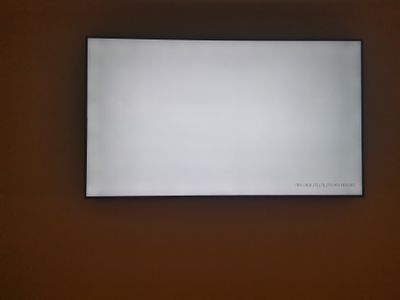What are you looking for?
- Samsung Community
- :
- Products
- :
- TV
- :
- Re: Dirty screen dse TU71000
Dirty screen dse TU71000
- Subscribe to RSS Feed
- Mark topic as new
- Mark topic as read
- Float this Topic for Current User
- Bookmark
- Subscribe
- Printer Friendly Page
- Labels:
-
UHD
19-01-2021 08:39 AM
- Mark as New
- Bookmark
- Subscribe
- Mute
- Subscribe to RSS Feed
- Highlight
- Report Inappropriate Content
Hi all, this is my first ever post. I bought this TV for the spare room.
I notice a dark patch on the left of my screen when the TV pans during football. I did a screen uniformity test and it does appear darker on the left.
Is this dirty screen? Should I be contacting Samsung to swap the TV. My LG in the living room does not have this and it is a 75 inch compared to the Samsung which is a 58 inch. The TV is two weeks old.
Thanks in advance.
19-01-2021 08:48 AM
- Mark as New
- Bookmark
- Subscribe
- Mute
- Subscribe to RSS Feed
- Highlight
- Report Inappropriate Content
I just wanted to Welcome you to the Samsung community and suggest one
thing: if you can get a photo of the problem, and attach it here, it might help others to help you 👍
19-01-2021 08:51 AM
- Mark as New
- Bookmark
- Subscribe
- Mute
- Subscribe to RSS Feed
- Highlight
- Report Inappropriate Content
or ... maybe a glitch in the community software handling of different devices, especiallly when used by lessabled members ?
19-01-2021 09:05 AM
- Mark as New
- Bookmark
- Subscribe
- Mute
- Subscribe to RSS Feed
- Highlight
- Report Inappropriate Content
Thanks Martin. What do you think about the images? Would you say this is dirty screen or is this relatively standard/ normal.
19-01-2021 10:56 AM
- Mark as New
- Bookmark
- Subscribe
- Mute
- Subscribe to RSS Feed
- Highlight
- Report Inappropriate Content
If not then contact Samsung because they have probably given you a faulty screen
19-01-2021 10:59 AM
- Mark as New
- Bookmark
- Subscribe
- Mute
- Subscribe to RSS Feed
- Highlight
- Report Inappropriate Content
Haytch, this is what I thought. Thanks for the clarity on this one. The image was really starting to bug me.