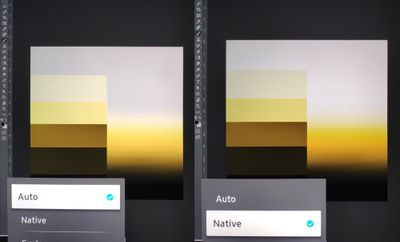What are you looking for?
- Samsung Community
- :
- Products
- :
- TV
- :
- Re: DCI-P3 / Auto Color Space. Is it supposed to look like this?
DCI-P3 / Auto Color Space. Is it supposed to look like this?
- Subscribe to RSS Feed
- Mark topic as new
- Mark topic as read
- Float this Topic for Current User
- Bookmark
- Subscribe
- Printer Friendly Page
- Labels:
-
Televisions
11-04-2020 12:26 AM
- Mark as New
- Bookmark
- Subscribe
- Mute
- Subscribe to RSS Feed
- Highlight
- Report Inappropriate Content
The DCI-P3 Color Space looks really nice and vibrant, except that it makes pure white darker than other colors. Is this a quirk of this color space or a bug? Either way, coud it theoretically be fixed?
It looks very good in movies until a bright light source, like a flashlight or an explosion, shows up looking grey ...
I'm using a Q90R if that matters.
11-04-2020 10:39 AM
- Mark as New
- Bookmark
- Subscribe
- Mute
- Subscribe to RSS Feed
- Highlight
Can you also confirm the full model code of the TV, and software version? You can find this in Support > Software Update.

11-04-2020 01:44 PM
- Mark as New
- Bookmark
- Subscribe
- Mute
- Subscribe to RSS Feed
- Highlight
- Report Inappropriate Content
Hi, thank you for replying.
Yes it looks like this almost everywhere. Only way I found to get correct whites is using the Movie picture mode with contrast at 50 and the ST.2084 slider set to +1 (looking at this video https://youtu.be/lFbua14wDJE on the TV's YouTube app, pausing at 2:06)
The TV model code is QE75Q90RATXZT, running firmware 1356.2
11-04-2020 02:04 PM
- Mark as New
- Bookmark
- Subscribe
- Mute
- Subscribe to RSS Feed
- Highlight

11-04-2020 03:04 PM
- Mark as New
- Bookmark
- Subscribe
- Mute
- Subscribe to RSS Feed
- Highlight
- Report Inappropriate Content
Right now I settled on Standard mode with Native colour space, but it would be awesome if we could get a tone mapping setting, on normal/high local dimming Movie mode, more forgiving on the highlights, similar to standard mode or low local dimming Movie mode.
I hope this wasn't too convoluted 😅
11-04-2020 03:08 PM
- Mark as New
- Bookmark
- Subscribe
- Mute
- Subscribe to RSS Feed
- Highlight
- Report Inappropriate Content
Yes, it's a known problem with Auto Colour Space. White detail gets blown out to the grey you are seeing. Posterization can also be seen in some instances. It's really obvious on the Planet Earth II Intro as the logo appears (around 2.15 on EP 1); look how the highlights on the left edge of the earth appear different between Auto and Native. I find Auto overly saturated on DCI-P3 anyway,so just use Native.
11-04-2020 03:36 PM - last edited 11-04-2020 05:07 PM
- Mark as New
- Bookmark
- Subscribe
- Mute
- Subscribe to RSS Feed
- Highlight
- Report Inappropriate Content
>>Only way I found to get correct whites is using the Movie picture mode with contrast at 50 and the ST.2084 slider set to +1
Did a few more tests on my PC and I think the above only works for HDR content.
19-04-2020 08:23 PM
- Mark as New
- Bookmark
- Subscribe
- Mute
- Subscribe to RSS Feed
- Highlight
- Report Inappropriate Content
Ah nope, I stand corrected.
Watching this video, white still looks dim on patch of light on the ceiling but not on the sun flare.
Left is Native colour space, right is DCI-P3, all other settings are identical, both are in HDR.
My original assumption was that less saturated colors get brightened less; but it could also possibly have to do with actual brightness. The sun flare here is brighter than the patch of light on the ceiling in both color spaces.
26-04-2020 01:51 AM - last edited 26-04-2020 01:52 AM
- Mark as New
- Bookmark
- Subscribe
- Mute
- Subscribe to RSS Feed
- Highlight
- Report Inappropriate Content
if anyone still cares here's a demonstration in a real life case
12-10-2020 04:41 PM
- Mark as New
- Bookmark
- Subscribe
- Mute
- Subscribe to RSS Feed
- Highlight
- Report Inappropriate Content
Did you settle on native being better than auto? I find native looks best for games and even movies... but most would disagree!
-
How to set up my tv to display films how the director intended.
in TV -
Samsung QN91A Low saturated lines
in TV -
Problems with 4K HDR picture
in TV -
error message : main board has been changed. please go into the service mode options and set type, location set, front color
in TV -
Q90 / Q95 endless issues
in TV