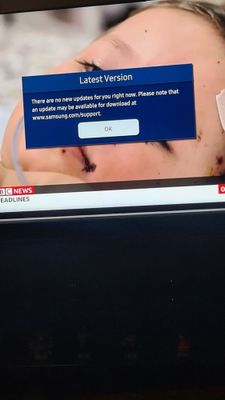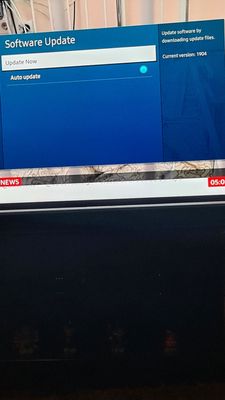What are you looking for?
- Samsung Community
- :
- Products
- :
- TV
- :
- Re: Customer service
Customer service
- Subscribe to RSS Feed
- Mark topic as new
- Mark topic as read
- Float this Topic for Current User
- Bookmark
- Subscribe
- Printer Friendly Page
15-03-2022 02:28 PM
- Mark as New
- Bookmark
- Subscribe
- Mute
- Subscribe to RSS Feed
- Highlight
- Report Inappropriate Content
The service i have had off samsung is a disgrace, 4 phone calls and two engineer visits and they say my tv is within parameters, absolute joke. suffering terrable refresh rate resulting in a unwatchable, jerky, picture at times. service enginner says my TV has problem but ignorned by samsung. anyone else with the same issue?
15-03-2022 04:45 PM - last edited 15-03-2022 04:45 PM
- Mark as New
- Bookmark
- Subscribe
- Mute
- Subscribe to RSS Feed
- Highlight
- Report Inappropriate Content
Hi @Toffeecris Appreciate the frustration, it would be helpful if you named the model, has the engineer been more specific? Whilst may have been checked can you verify your TV has the latest firmware at Samsung Support https://www.samsung.com/uk/support/
I do not work for Samsung or make Samsung Products but provide independent advice and valuable contributions.
16-03-2022 12:03 PM
- Mark as New
- Bookmark
- Subscribe
- Mute
- Subscribe to RSS Feed
- Highlight
- Report Inappropriate Content
Morning James,
TV model is QE55QN95AATXXU. The enginner has stated refresh issues leading to jerky picyure when any panning is happening on screen. The picture is also very noisy and keeps going blank when watching via HDMI, i have replace all my HDMI cables for new 2.1 HDMI cables. I have checked and my firmware is up to date, this was also comfirmed when the engineer attended my property to carry out a manual firmware upgarde. My TV firmware was more upto date than the one he attended to carry out. Samsun agreed to attend again, at 09.16 am on Tuesday to carry out repair then cancelled two hours later the same day. I am getting very upset at the service given, bearing in mind this is a flagship tv with Q symphony sound bar.
Please help.
18-03-2022 08:10 AM
- Mark as New
- Bookmark
- Subscribe
- Mute
- Subscribe to RSS Feed
- Highlight
- Report Inappropriate Content
Morning James,
TV model is QE55QN95AATXXU. The enginner has stated refresh issues leading to jerky picyure when any panning is happening on screen. The picture is also very noisy and keeps going blank when watching via HDMI, i have replace all my HDMI cables for new 2.1 HDMI cables. I have checked and my firmware is up to date, this was also comfirmed when the engineer attended my property to carry out a manual firmware upgarde. My TV firmware was more upto date than the one he attended to carry out. Samsun agreed to attend again, at 09.16 am on Tuesday to carry out repair then cancelled two hours later the same day. I am getting very upset at the service given, bearing in mind this is a flagship tv with Q symphony sound bar.
Please help.
18-03-2022 11:09 AM - last edited 18-03-2022 11:11 AM
- Mark as New
- Bookmark
- Subscribe
- Mute
- Subscribe to RSS Feed
- Highlight
- Report Inappropriate Content
Hi @Toffeecris can you confirm you have the 1904 firmware https://www.samsung.com/uk/support/model/QE55QN95AATXXU/
Is the issue with all HDMI connections or paricular ones, in other words are you able to switch any around? New cables can certainly help with issues but in some cases it is a more pressing problem. can you adjust the HMMI-CEC setting in Extrnal Device Manager to see if that makes a difference,in particular with the blank issue. If it is turned on switch off and vice versa.
Have you tried adjusting the pixture settings to see if that has an effect, generally I find syandard the best but you can obviously try other ones and can adjust contrast,sharpness,local Dimming and so on. However aware this may not sort the problem. some general information here https://www.samsung.com/settings
Generally the recommendation is to have Auto Motion plus turned off or at a low level but you can make experiment for the best images. https://www.samsung.com/Auto Motion Plus If you have an intelligent mode you may need to adjust that https://www.samsung.com/africa_en/support/tv-audio-video/how-to-use-the-intelligent-mode-of-samsung-...
Best to have the eco setting off for the best picture. know that with some Tv's some customers found Game Mode to be temporary fix to problems but this is not ideal. However if to no avail idea disconnect devices, factory reset your Tv and then connect again. If no resolution though you should press Samsung again, they can reset the HDMI connections via remote support but engineer may have done something like that.
I do not work for Samsung or make Samsung Products but provide independent advice and valuable contributions.
21-03-2022 08:24 AM
- Mark as New
- Bookmark
- Subscribe
- Mute
- Subscribe to RSS Feed
- Highlight
- Report Inappropriate Content
James,
Sorry for the late reply.
I have tried all the above solutions, to no avail and have attached a picture of my firmware status details. Any more advice would be graetly appriceated.
Thank you.
21-03-2022 05:55 PM
- Mark as New
- Bookmark
- Subscribe
- Mute
- Subscribe to RSS Feed
- Highlight
- Report Inappropriate Content
Hi @Toffeecris Than you for confirming. The only other thing I can suggest are to check /adjust colour space Settings and the white Balance but not sure that will fix matters. You could also try the HDR Plus setting but only really meant to be used for HDR content.
Can you run the picture Test, Support-Self Diagnosis-Picture Test. You will shown a series of images with suggested troubleshooting if there is a problem detected.
I do not work for Samsung or make Samsung Products but provide independent advice and valuable contributions.