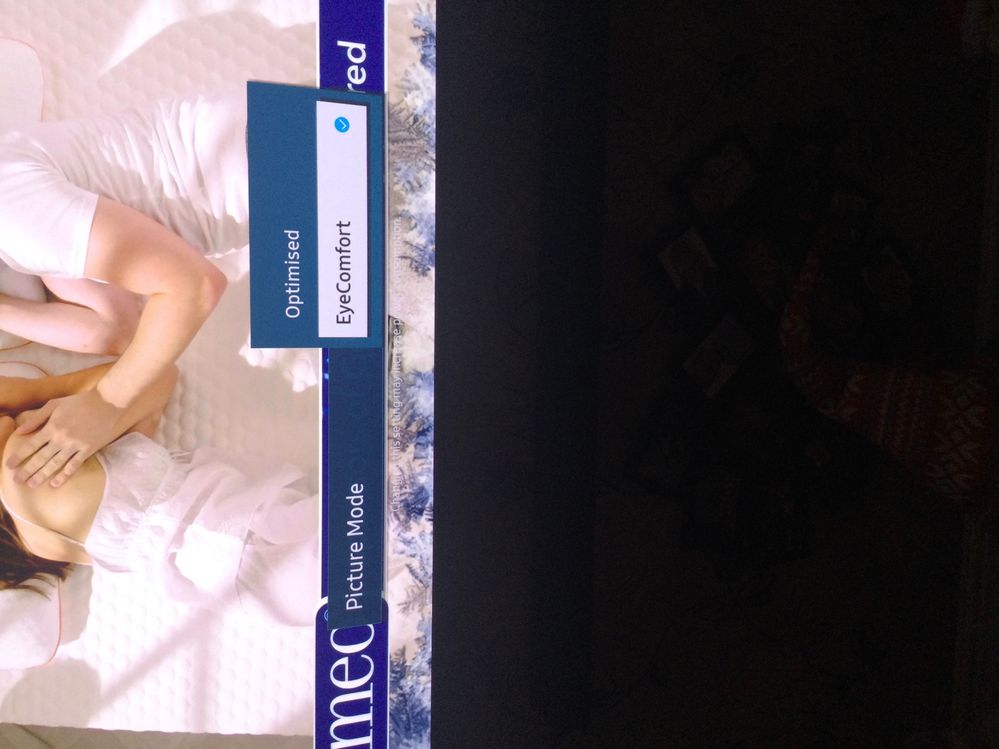What are you looking for?
- Samsung Community
- :
- Products
- :
- TV
- :
- Re: Filmmaker mode
Can't get filmmaker mode on my S95B?
- Subscribe to RSS Feed
- Mark topic as new
- Mark topic as read
- Float this Topic for Current User
- Bookmark
- Subscribe
- Printer Friendly Page
16-12-2022
10:12 PM
- last edited
19-12-2022
02:56 PM
by
AntS
![]() ) in
) in
- Mark as New
- Bookmark
- Subscribe
- Mute
- Subscribe to RSS Feed
- Highlight
- Report Inappropriate Content
Hi,
I cannot get filmmaker mode on my S95B just the options shown, plz help
18-12-2022 09:31 PM
- Mark as New
- Bookmark
- Subscribe
- Mute
- Subscribe to RSS Feed
- Highlight
- Report Inappropriate Content
You need to turn intelligent mode off, it will then show options in picture mode for dynamic, Standard, Movie and film maker.
26-12-2022 06:47 PM
- Mark as New
- Bookmark
- Subscribe
- Mute
- Subscribe to RSS Feed
- Highlight
- Report Inappropriate Content
I have exactly the same issue and switching to eyecomfort mode doesn’t change anything. Can’t access the filmmaker mode in expert settings. It’s greyed out. Have got a UHD HDR signal coming in via HDMI.
26-12-2022 06:48 PM
- Mark as New
- Bookmark
- Subscribe
- Mute
- Subscribe to RSS Feed
- Highlight
- Report Inappropriate Content
Thanks for the tip - but This doesn’t seem to work - if I toggle to eyecomfort mode (the only other option) the expert settings for filmmaker mode are still greyed out. Thanks for any additional ideas you might have !
26-12-2022 06:55 PM
- Mark as New
- Bookmark
- Subscribe
- Mute
- Subscribe to RSS Feed
- Highlight
- Report Inappropriate Content
When intelligent mode is on you have two options eye comfort mode and optimised.
when intelligent mode is actually turned off completely you get the other options, dynamic, standard, movie and filmmaker.
For me if I press the cog button on the remote then go right to highlight intelligent mode.. select it to turn off.. then I get the other options.
26-12-2022 07:19 PM
- Mark as New
- Bookmark
- Subscribe
- Mute
- Subscribe to RSS Feed
- Highlight
- Report Inappropriate Content
Hi Leerolph
thanks so much for the quick reply. The cog button did the trick and now I can change the settings. Thanks a lot !! Best regards
26-12-2022 07:20 PM
- Mark as New
- Bookmark
- Subscribe
- Mute
- Subscribe to RSS Feed
- Highlight
- Report Inappropriate Content
Brilliant glad it worked 
27-12-2022 03:10 PM
- Mark as New
- Bookmark
- Subscribe
- Mute
- Subscribe to RSS Feed
- Highlight
- Report Inappropriate Content
Hi. I have the same issue and your advice seem to help. Pardon me for this question (not a native english speaker), but what is the COG button? Thanks in advance!
27-12-2022 04:52 PM
- Mark as New
- Bookmark
- Subscribe
- Mute
- Subscribe to RSS Feed
- Highlight
- Report Inappropriate Content
It worked! U R a legend! Thank you very much!
27-12-2022 05:24 PM
- Mark as New
- Bookmark
- Subscribe
- Mute
- Subscribe to RSS Feed
- Highlight
- Report Inappropriate Content
Hi! It’s the button that has a cog wheel on it - settings button. Best regards