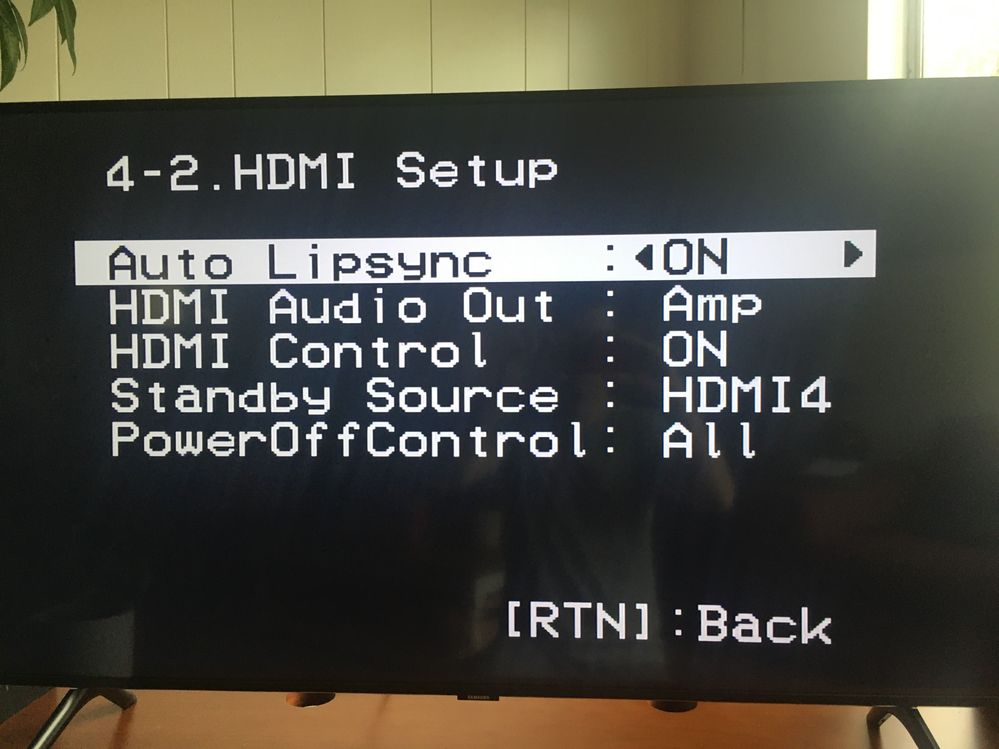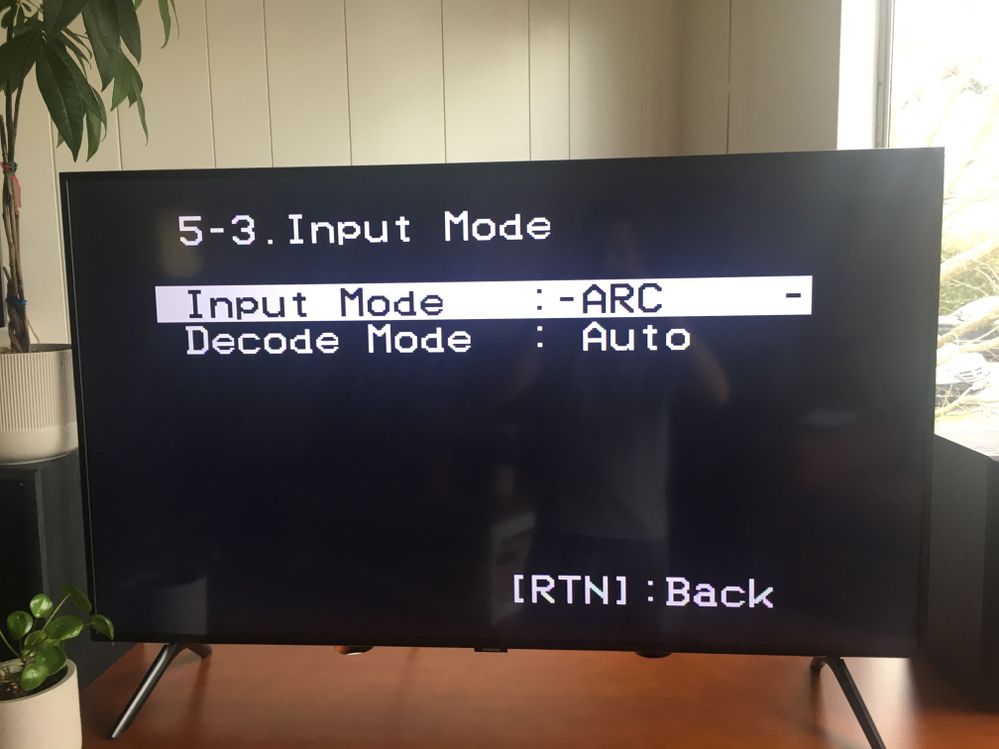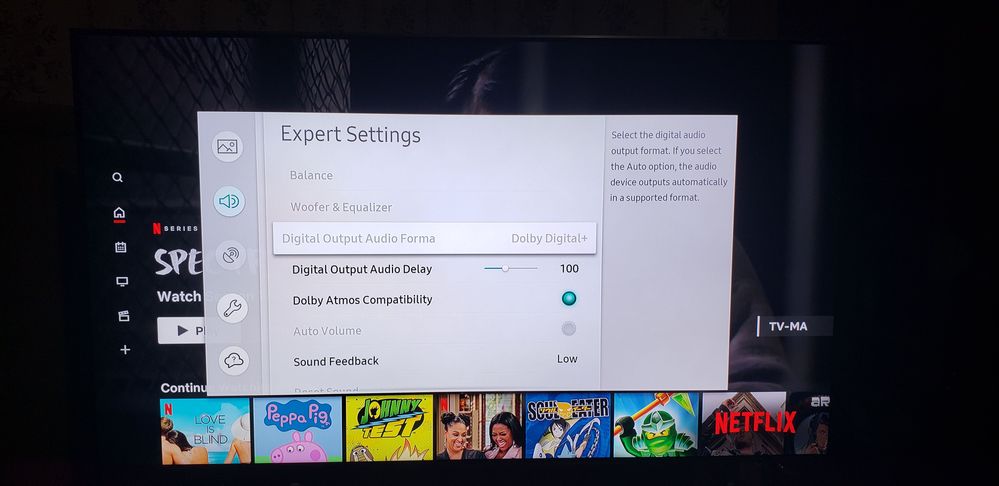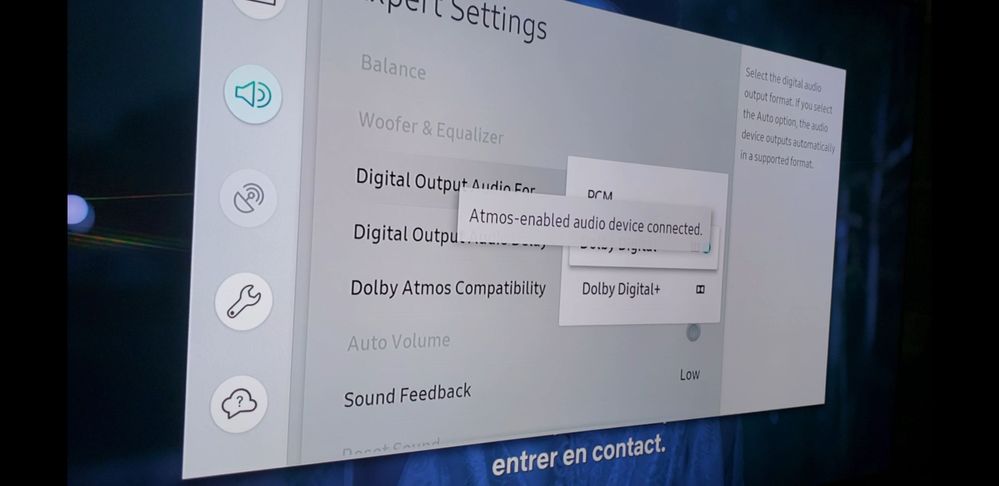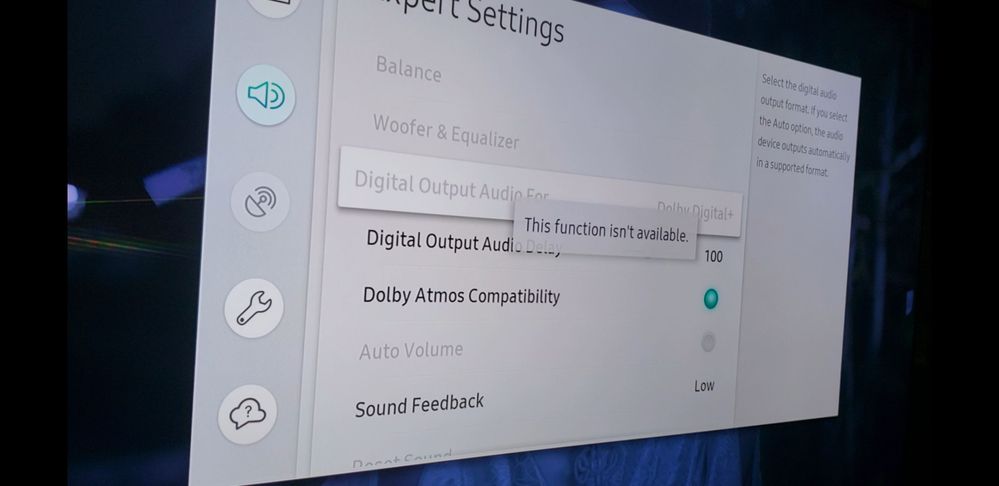What are you looking for?
- Samsung Community
- :
- Products
- :
- TV
- :
- Re: Audio wont work out of Netflix App on Samsung 49" 2019 Q60R 4K Smart QLED TV QN49Q60RAF PLEASE HELP
Audio wont work out of Netflix App on Samsung 49" 2019 Q60R 4K Smart QLED TV QN49Q60RAF PLEASE HELP
- Subscribe to RSS Feed
- Mark topic as new
- Mark topic as read
- Float this Topic for Current User
- Bookmark
- Subscribe
- Printer Friendly Page
- Labels:
-
Speakers
-
Televisions
22-02-2020 11:09 PM
- Mark as New
- Bookmark
- Subscribe
- Mute
- Subscribe to RSS Feed
- Highlight
- Report Inappropriate Content
Hello Everybody,
Posting this here because I am going crazy now.
I have a Samsung Q60R 4K Smart TV QN49Q60RAF TV
It just auto updated last night and now audio comes out of the Netflix app all distorted.
I have a Denon AVR-791 receiver plugged into the ARC (HDMI 4) port to get audio out of home speaker system.
The audio has worked fine for months on end with every single app.
The audio STILL works with Crave, itunes, all other apps.
Usually in apps I can switch between Dolby Digital and PCM on the "Digital Output Audio Format button"
(Pictured below)
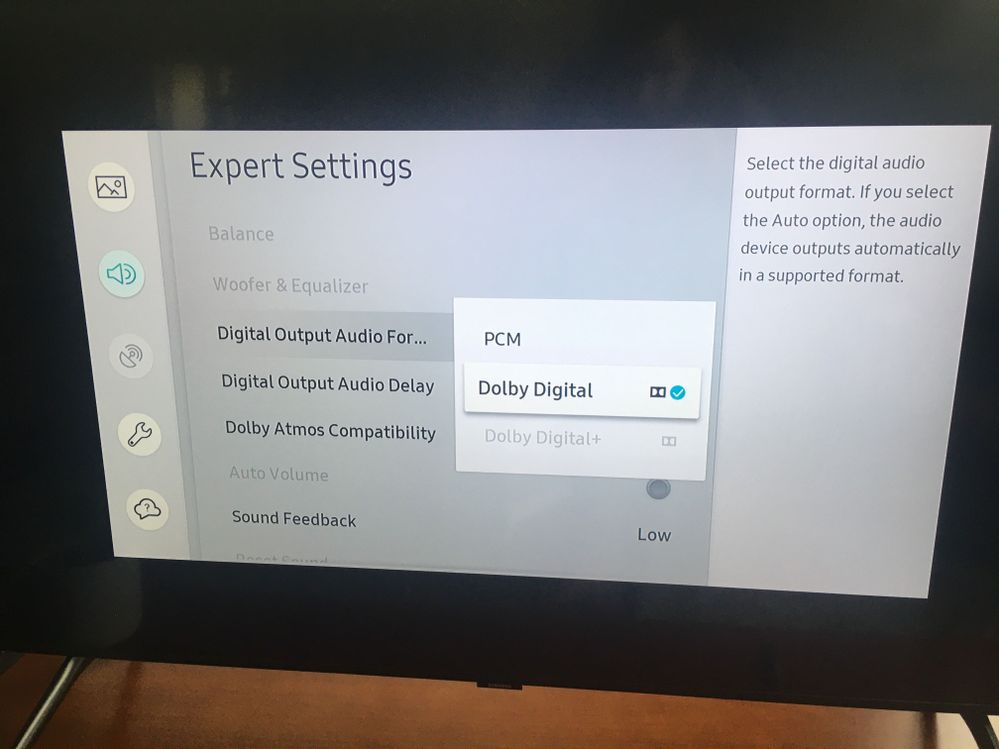
However when I switch over to Netflix it tries to automically switch to Dobly Digtital Plus on the speakers, which the speakers CANT do and it comes out as gibberish nonsense audio, AND Samsung wont let be choose the mode on the "Digital Output Audio Format button", disabling the button. Netflix OVERIDES the speakers to do this.
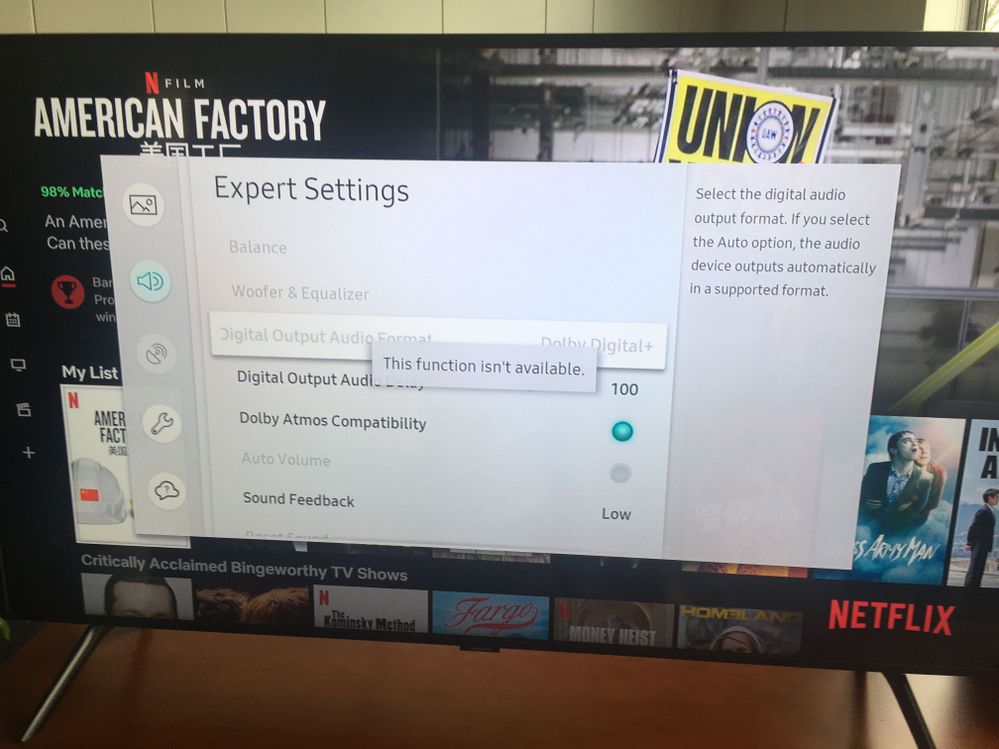
I just need to change the "Digital Output Audio Format button" to Digtial Dobly Regular for it to work, not the plus.
This happened a about 4 months back as well but I could changed the "Digital Output Audio Format button" when Netflix started overiding it, since the auto update last night, I no longer can.
I have already
1. reset the smarthub
2. changed the audio on the netflix app to normal sound instead of surround.
I have attached some picture of the receiver system as well, in case I need to change something in there.
I have phoned Samsung and they were stumped, again ALL other apps work, its just netflix.
CAN ANYONE HELP ME ITS TAKEN ME HOURS
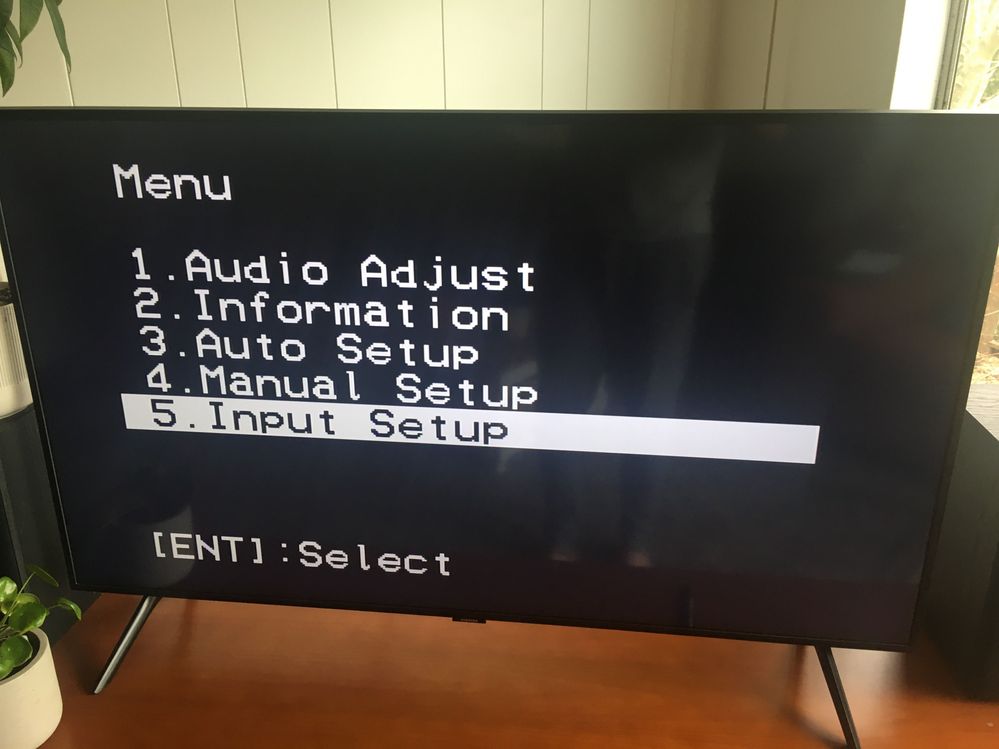
23-02-2020 11:57 AM - last edited 23-02-2020 12:00 PM
- Mark as New
- Bookmark
- Subscribe
- Mute
- Subscribe to RSS Feed
- Highlight
@moocow365: This seems like it is an app specific issue, rather than an issue with the TV itself. On the receiver menu, under 'Decode Mode', what are your options other than 'Auto'? Have you reached out to Netflix support directly to enquire about any app settings that may be causing this?

23-02-2020 01:29 PM
- Mark as New
- Bookmark
- Subscribe
- Mute
- Subscribe to RSS Feed
- Highlight
- Report Inappropriate Content
the same issue thing here on sammy qled q90 . it was just fine even netflix but since updating everything goes wrong. it started also when i concected tv to receiver , home theater. Optical also not working as well. the bottom line - samsung is just *****ty tv. i bought q 60 and q90 . netflix on q 60 working fine, but not on q90 when i connected home theater. Also had huge problems with hdmi cec and recognation of receiver.
23-02-2020 05:15 PM
- Mark as New
- Bookmark
- Subscribe
- Mute
- Subscribe to RSS Feed
- Highlight
- Report Inappropriate Content
I would use optical, but I haven't been able to figure out how to use ARC and Optical at the same time.
Firmware version 1351.3
24-02-2020 03:54 AM - last edited 24-02-2020 04:00 AM
- Mark as New
- Bookmark
- Subscribe
- Mute
- Subscribe to RSS Feed
- Highlight
- Report Inappropriate Content
Same thing happen to me with my samsung 55Q80. While watching a movie, The sound suddently stop on Netflix.
Check screenshot 1 & 2 . My Pioneer Sc-95 wont work with dolby digital +
It is only compatible with Dolby Digital. Same issue here, The option to choose different audio format for Netflix is grayed out. Other Apps works just fine !
Check screenshot 3 & 4 , While playing netflix and leaving audio setting on in your television, If you unplug/replug your hdmi , The tv auto detect dolby atmos compatible device and sets it to digital + . You will get to choose the audio format for about 1-2second, sound will work but the auto detect kicks in and grey's out the option and set's it back to dolby digital +
The issue seems to be with auto detect atmos device on your television which is probably related to the netflix app itself. Even the "Dolby atmos compatible function turn's on by itself.. Both Samsung and Netflix needs to adress this.
24-02-2020 04:32 AM
- Mark as New
- Bookmark
- Subscribe
- Mute
- Subscribe to RSS Feed
- Highlight
- Report Inappropriate Content
Awesome research, this is exactly what I am seeing.
24-02-2020 03:46 PM
- Mark as New
- Bookmark
- Subscribe
- Mute
- Subscribe to RSS Feed
- Highlight
- Report Inappropriate Content
There are a few threads talking about the same (or very similar) issue. It does seem related to a recent software upgrade and so far I am not aware that either Samsung or Netflix acknowledge the issue - pretty annoying to say the least. I worked around it by using an optical cable between my Q70 and Denon AV, which is not very elegant given that my HDMI ARC connection transmits both audio and video for all other apps (except Netflix). The problem seems related to the Digital Output Audio Format which is set to DD+ in Netflix.
27-02-2020 04:16 AM
- Mark as New
- Bookmark
- Subscribe
- Mute
- Subscribe to RSS Feed
- Highlight
- Report Inappropriate Content
Samething happened to me also on 75Q60R. Looks like we have same AVR, Denon. Odd that Netflix is only app it screwed up with sound N/G. My Starz app is completely dead now too! Hopefully it will get fixed. Looks like many are having the same issue.
28-03-2020 06:27 PM
- Mark as New
- Bookmark
- Subscribe
- Mute
- Subscribe to RSS Feed
- Highlight
- Report Inappropriate Content
I am having the same problem with Q60. Netflix app forces Dolby Digital plus which my receiver cant handle. Worked fine earlier...😩
08-04-2020 02:04 AM
- Mark as New
- Bookmark
- Subscribe
- Mute
- Subscribe to RSS Feed
- Highlight
- Report Inappropriate Content
So I guess this just never was solved