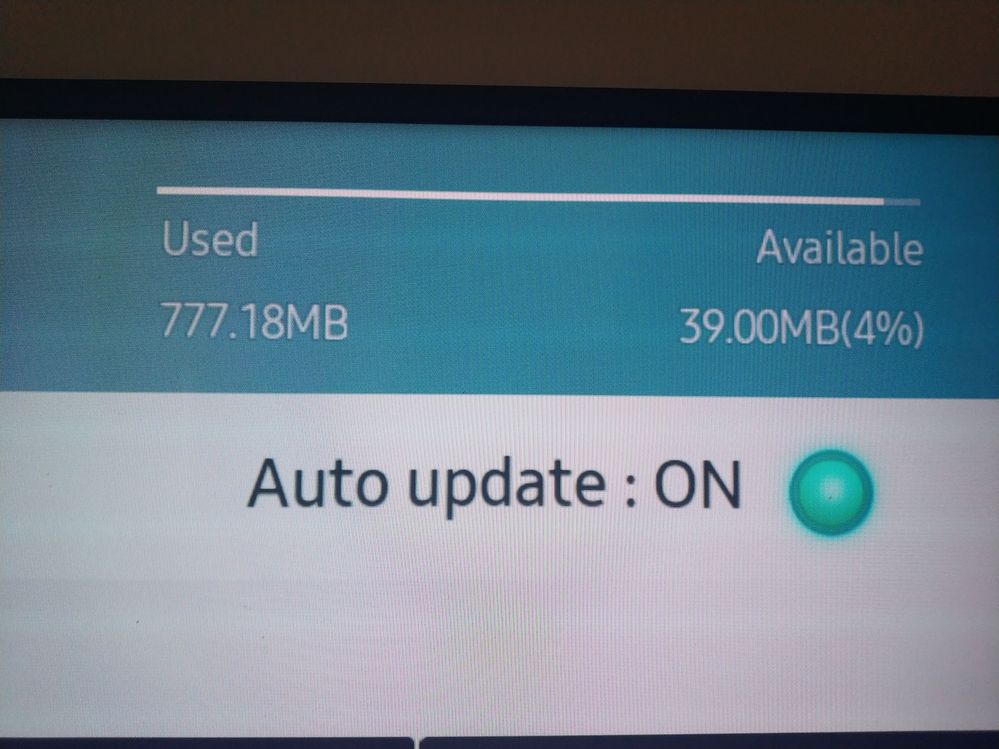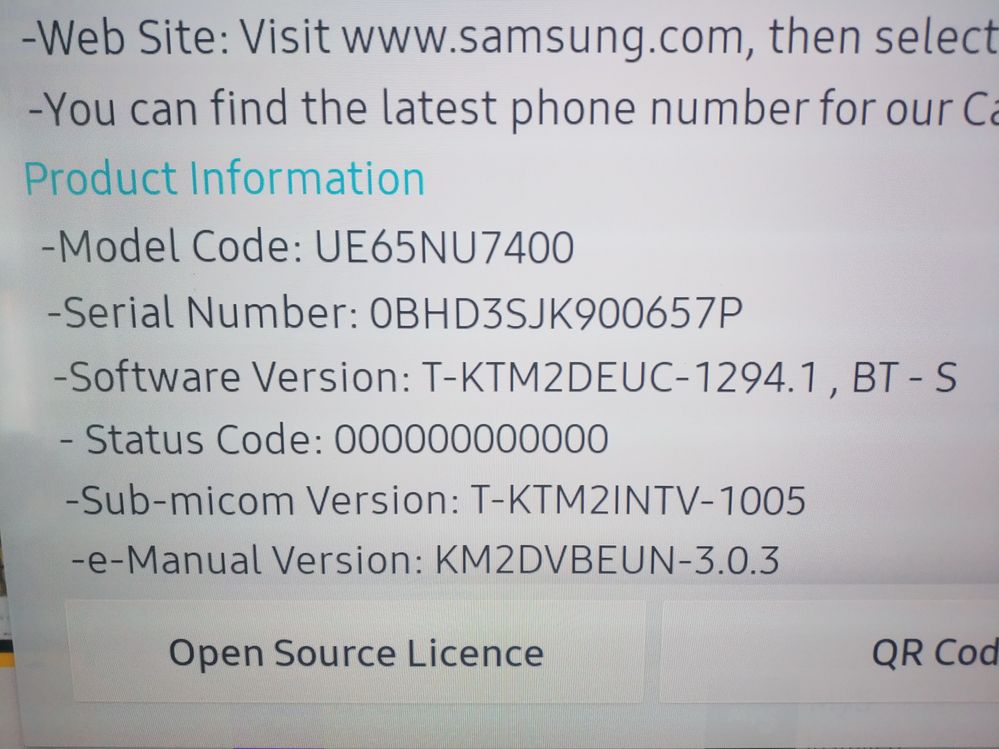What are you looking for?
- Samsung Community
- :
- Products
- :
- TV
- :
- Apps storage space issue
Apps storage space issue
- Subscribe to RSS Feed
- Mark topic as new
- Mark topic as read
- Float this Topic for Current User
- Bookmark
- Subscribe
- Printer Friendly Page
13-12-2018 10:34 PM - last edited 14-12-2018 05:10 PM
- Mark as New
- Bookmark
- Subscribe
- Mute
- Subscribe to RSS Feed
- Highlight
- Report Inappropriate Content
TV: UE55 NU7500
I'm not sure whether this is a general Samsung issue or just to do with my TV, but the amount of space allocated to the Smart Hub apps seems to be seriously lacking.
As this is a new TV I thought I'd explore some of the available apps, but when I went into the Apps area I got a message saying that there was insufficient space to update apps. This was before I had downloaded anything, so it would purely apply to the pre-installed apps.
I checked settings and the used space was 751MB with 64MB available, i.e. 7%. This seems absurd as these apps can't be deleted and are built into the system. The available space doesn't even allow them to be updated. I then tried resetting Smart Hub. This has helped to an extent as the available space is now 13%. However, it's still far too low and whenever I try and download a new app I get a warning about available space.
I can't believe that the pre-installed apps are taking around 700MB of space, and it seems crazy that Samsung would design the system this way. Presumably I will have to install an SD card to provide more space for the apps?
Any tips welcome as this is my first Samsung TV.
30-05-2020 02:35 PM - last edited 30-05-2020 02:36 PM
- Mark as New
- Bookmark
- Subscribe
- Mute
- Subscribe to RSS Feed
- Highlight
- Report Inappropriate Content
@fraibean wrote:
This manipulation resets the Wi-Fi parameters to zero?
Sorry fraibean what does the above mean i have little tech experiance. Also my TV is hardwired with RJ45 cable is this good or bad.
30-05-2020 03:41 PM
- Mark as New
- Bookmark
- Subscribe
- Mute
- Subscribe to RSS Feed
- Highlight
- Report Inappropriate Content
@monk2 wrote:
@fraibean wrote:
This manipulation resets the Wi-Fi parameters to zero?Sorry fraibean what does the above mean i have little tech experiance. Also my TV is hardwired with RJ45 cable is this good or bad.
Okay followed instructiong beow from Samsung website ( still only have 6% available.
- With the TV turned on, press and hold the power button on your Samsung TV remote.
- Continue holding the power button while the TV powers off and then back on.
- You have just cold booted the TV. The memory cache is cleared and the TV should run more smoothly.
31-05-2020 09:16 AM
- Mark as New
- Bookmark
- Subscribe
- Mute
- Subscribe to RSS Feed
- Highlight
- Report Inappropriate Content
@Rowley1 wrote:
@chribonn wrote:
@georgeK1 wrote:
@Rowley1 wrote:
Update on my situation:
Samsung accredited engineers have called to install 'a new motherboard' on Thursday.
No mention of the part number, or what set it is relevant to. But Thursday is D-day for Samsung and John Lewis
And, no, deleting the e-manual is what I call 'papering over the cracks'
This TV is not fit for purpose in its current state.
Waste of time. I did it and many other users here. Storage will remain the same.
Can you report the TV Firmware version and how much space you have available please?
My engineer comes in the next couple of hours to install a new board
This is my current state from a reset
Rowley1
Did the guy arrive and what was the outcome.
01-06-2020 06:15 AM
- Mark as New
- Bookmark
- Subscribe
- Mute
- Subscribe to RSS Feed
- Highlight
- Report Inappropriate Content
Hello everyone, many thanks for all the posts! I just got a confirmation that I can return my TV. Now I am looking for a new model. But looks for me that ALL the models have the same issue?? is that correct? Does Samsung has a model that does NOT have this issue??? Any recomendation in which model to buy? Thanks
01-06-2020 07:49 AM
- Mark as New
- Bookmark
- Subscribe
- Mute
- Subscribe to RSS Feed
- Highlight
- Report Inappropriate Content
@ricardobertulli wrote:
Hello everyone, many thanks for all the posts! I just got a confirmation that I can return my TV. Now I am looking for a new model. But looks for me that ALL the models have the same issue?? is that correct? Does Samsung has a model that does NOT have this issue??? Any recomendation in which model to buy? Thanks
Pleased to read you have a retailer who will replace your TV.
it would be good if you would confirm retailer-model of TV and the country you are in.
AS for what TV replacement? Personally after the way Samsung have behaved i would look at another manufacturer.
01-06-2020 07:58 AM
- Mark as New
- Bookmark
- Subscribe
- Mute
- Subscribe to RSS Feed
- Highlight
- Report Inappropriate Content
Who takes you back from the samsung store or the store
01-06-2020 10:56 AM
- Mark as New
- Bookmark
- Subscribe
- Mute
- Subscribe to RSS Feed
- Highlight
- Report Inappropriate Content
@ricardobertulli wrote:
Hello everyone, many thanks for all the posts! I just got a confirmation that I can return my TV. Now I am looking for a new model. But looks for me that ALL the models have the same issue?? is that correct? Does Samsung has a model that does NOT have this issue??? Any recomendation in which model to buy? Thanks
Get a QLED instead or a 2020 UHD. They dont have the storage issue.
01-06-2020 11:26 AM
- Mark as New
- Bookmark
- Subscribe
- Mute
- Subscribe to RSS Feed
- Highlight
- Report Inappropriate Content
Same issue with 2 samsung TVs
01-06-2020 12:20 PM
- Mark as New
- Bookmark
- Subscribe
- Mute
- Subscribe to RSS Feed
- Highlight
- Report Inappropriate Content
@georgeK1 wrote:
@ricardobertulli wrote:
Hello everyone, many thanks for all the posts! I just got a confirmation that I can return my TV. Now I am looking for a new model. But looks for me that ALL the models have the same issue?? is that correct? Does Samsung has a model that does NOT have this issue??? Any recomendation in which model to buy? Thanks
Get a QLED instead or a 2020 UHD. They dont have the storage issue.
Can you please confirm if it was Samsung or your retailer who agreed with the return.
If Samsung please give any reference numbers you have been given.
This will help with our own talks with Samsung to get our own TV replaced
01-06-2020 02:43 PM
- Mark as New
- Bookmark
- Subscribe
- Mute
- Subscribe to RSS Feed
- Highlight
- Report Inappropriate Content
Guys, I finally returned my TV and got refund!
Country: Greece
Model: Samsung UE50NU7402
Store: Media Markt
I have sent a very detailed email both to store and Samsung Hellas asking for refund. I called Samsung support many times and I contacted the store manager a lot of times. I made myself clear that I will use all legal ways in order to get a refund even if they deny. At the end, they called me from the store HQ to tell me that I can get my TV back so I will get a refund. At the end I paid the difference and I bought a Samsung QLED 55Q80R which has a discount at the time (999€). Now I have a brilliant TV with 1.6GB free. The store manager said that this was an "exception case" and there is no policy to refund TVs for this case.