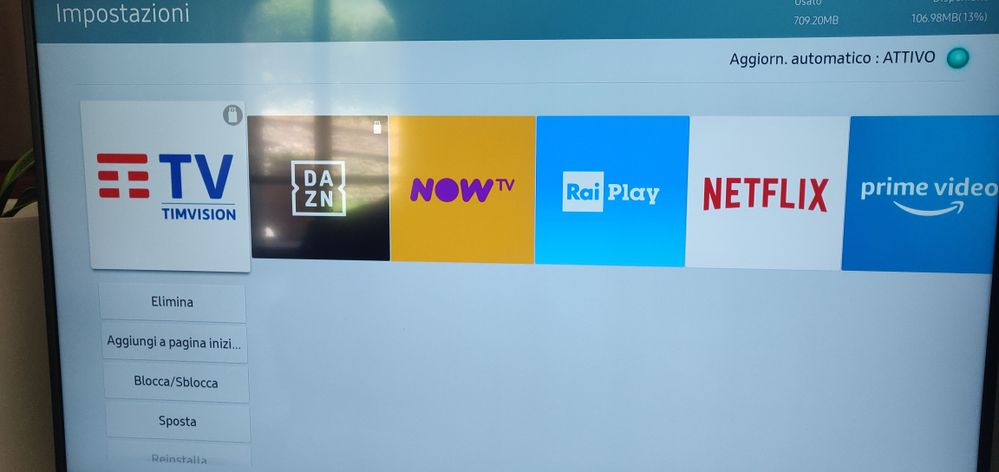What are you looking for?
- Samsung Community
- :
- Products
- :
- TV
- :
- Re: Apps storage space issue
Apps storage space issue
- Subscribe to RSS Feed
- Mark topic as new
- Mark topic as read
- Float this Topic for Current User
- Bookmark
- Subscribe
- Printer Friendly Page
13-12-2018 10:34 PM - last edited 14-12-2018 05:10 PM
- Mark as New
- Bookmark
- Subscribe
- Mute
- Subscribe to RSS Feed
- Highlight
- Report Inappropriate Content
TV: UE55 NU7500
I'm not sure whether this is a general Samsung issue or just to do with my TV, but the amount of space allocated to the Smart Hub apps seems to be seriously lacking.
As this is a new TV I thought I'd explore some of the available apps, but when I went into the Apps area I got a message saying that there was insufficient space to update apps. This was before I had downloaded anything, so it would purely apply to the pre-installed apps.
I checked settings and the used space was 751MB with 64MB available, i.e. 7%. This seems absurd as these apps can't be deleted and are built into the system. The available space doesn't even allow them to be updated. I then tried resetting Smart Hub. This has helped to an extent as the available space is now 13%. However, it's still far too low and whenever I try and download a new app I get a warning about available space.
I can't believe that the pre-installed apps are taking around 700MB of space, and it seems crazy that Samsung would design the system this way. Presumably I will have to install an SD card to provide more space for the apps?
Any tips welcome as this is my first Samsung TV.
21-07-2020 03:16 PM
- Mark as New
- Bookmark
- Subscribe
- Mute
- Subscribe to RSS Feed
- Highlight
- Report Inappropriate Content
@marcolan wrote:
@Tony47 wrote:
I'm afraid our new forum expert is *still* missing the point.
The issue is not with third party apps, it's with the built-in apps that can't be deleted or moved to a USB drive, and also the operating system itself. Together they are crammed into 800MB of default storage, and after a few months (without adding any new apps) they won't be able to update any more. Simple as that.
TV has very few storage and this is a fact.
The ways are 2: try to ged refunded or use it at its best.
Paying respect to who has fight and got a refund, I am using my tv with autoupgrade enabled and a 12% of space left and this situation is the same by months. I dont't think to keep this tv (at least as main smart tv) for many years, I have yet said that smarttv are for me like smartphones, their lifes are quite short and are shorter if they are, like my NU7170, quite an entry level product).
So it's not true that tv is "perfect" but can be used (at least mine, in my nation (I think apps are not the same in all nations), also because I don't need to install more than those 2 or 3 apps by myself (that can be put in external usbkey).
Well, personally I have a different philosophy and even if yes, the nu1792, is an entry level product, i do plan to actually have it working for a good amount of years ( > 7 ). I know that the tendency now is to have products that last less, but my mentality is different and "old" . If this will not last like the previous one ( that actually still works, but after 10 or 12 years developed a defect in the lcd image quality, was still a samsung ) and will last way less, will just mean i avoid this brand.
It's a tv for a kitchen ... gets used quite a lot but it's still a kitchen, and wasting money every few years would be quite absurd.
This said i'm the kind of person that keeps things until they perfectly work, hell... i'm still using a WebOS Smartphone from HP , if someone even remembers what that is/was, and definitely cannot understand the people that change something every 1 or 2 years.
21-07-2020 03:55 PM
- Mark as New
- Bookmark
- Subscribe
- Mute
- Subscribe to RSS Feed
- Highlight
- Report Inappropriate Content
Your samsung is the NU range which is 2018 and has 3 HDMI
The new TU range of 2020 only has 2 HDMI sockets.
Good one Samsung
@mazzinia wrote:
Ehm,
to be fair, my 7192 ( that's more entry level compared to the 74xx 75xx models ) has 3 hdmi in.
Are you saying that the current entry level models have less in/outs ?
22-07-2020 09:36 AM
- Mark as New
- Bookmark
- Subscribe
- Mute
- Subscribe to RSS Feed
- Highlight
- Report Inappropriate Content
@Neau i've tried what you suggested step by step 2 times, but unfortunately as i said before whenever i try to install a new app it never asks to install it on the external USB drive.
Formatted a usb drive as FAT32, installed it on the USB (HDD) port on the tv, followed your instructions but without success.
Maybe there is a way to accomplish this but we probably need a more detailed step by step or maybe all this is just another way to pollute the waters...
22-07-2020 11:12 AM
- Mark as New
- Bookmark
- Subscribe
- Mute
- Subscribe to RSS Feed
- Highlight
- Report Inappropriate Content
@mazzinia wrote:
@marcolan wrote:
@Tony47 wrote:
I'm afraid our new forum expert is *still* missing the point.
The issue is not with third party apps, it's with the built-in apps that can't be deleted or moved to a USB drive, and also the operating system itself. Together they are crammed into 800MB of default storage, and after a few months (without adding any new apps) they won't be able to update any more. Simple as that.
TV has very few storage and this is a fact.
The ways are 2: try to ged refunded or use it at its best.
Paying respect to who has fight and got a refund, I am using my tv with autoupgrade enabled and a 12% of space left and this situation is the same by months. I dont't think to keep this tv (at least as main smart tv) for many years, I have yet said that smarttv are for me like smartphones, their lifes are quite short and are shorter if they are, like my NU7170, quite an entry level product).
So it's not true that tv is "perfect" but can be used (at least mine, in my nation (I think apps are not the same in all nations), also because I don't need to install more than those 2 or 3 apps by myself (that can be put in external usbkey).
Well, personally I have a different philosophy and even if yes, the nu1792, is an entry level product, i do plan to actually have it working for a good amount of years ( > 7 ). I know that the tendency now is to have products that last less, but my mentality is different and "old" . If this will not last like the previous one ( that actually still works, but after 10 or 12 years developed a defect in the lcd image quality, was still a samsung ) and will last way less, will just mean i avoid this brand.
It's a tv for a kitchen ... gets used quite a lot but it's still a kitchen, and wasting money every few years would be quite absurd.
This said i'm the kind of person that keeps things until they perfectly work, hell... i'm still using a WebOS Smartphone from HP , if someone even remembers what that is/was, and definitely cannot understand the people that change something every 1 or 2 years.
I totally agree with mazzinia.
I want something that when bought is going to give me years of good service. I'm not going to change it because they have a new colour or a few more pixels on a camera.
My 8 year old HP laptop had windows 7, not enough ability to upgrade to 10 in January this year. I read into it and found something called Linux version Ubuntu, installed that along with a SSD harddrive i had and the thing works fine.
My HP tower which i bought 10 years ago when we move to Greece would have had the same treatment but because the power supply was playing up i found a good deal on another tower.
HTC mobile bought 3 years ago, now not upgrading past 4.4.4 whatever that is? But it still makes calls can use whattsapp for the kids so no chance of me changing it. Everything has become throwaway, sealed units, just to keep the revenue coming in.
22-07-2020 11:39 AM
- Mark as New
- Bookmark
- Subscribe
- Mute
- Subscribe to RSS Feed
- Highlight
- Report Inappropriate Content
There is no way to add third party apps to the usb. Tizen won't let you.
It's amazing the little things you pick up on.
The final time I called JL, I spoke to a lovely CS rep by the name of Amy.
Now Amy bought the same set as us from Currys (?). She had the self-same problem and had gone back to Currys. They advised her to buy a usb hard drive. She did and it didn't alleviate the problem..
So that poster is either a JL rep or a Currys rep to try and save them the thousands it's costing them to refund.
Even by law, we are allowed a refund. They know this fully, but STILL try and tell you you're wrong.
Samsung make a sub-standard TV, that do not tell the storage on the spec and the retailer's don't want to take the knock.
Solution?
They'll stop stocking Samsung TVs
Everyone keep going and get your deserved refunds. I have 3 on personal message at the moment, fighting their case with them. It's become a crusade now
22-07-2020 11:40 AM
- Mark as New
- Bookmark
- Subscribe
- Mute
- Subscribe to RSS Feed
- Highlight
- Report Inappropriate Content
After installing USB, install any app of your choice you should then get the option to install on USB. Hope this helps!
What does that even mean?
1 Place USB stick in the port.
2 "install any app of your choice then get the option to install USB", how. I dont want to install any app. I want as much of the memory available for ART work, that is why I bought the frame. Not for Apple netflix, prime, ITV player etc. I have the apps I want on my xbox.
If it did let me move these unwanted apps to teh usb I would be happy but your sprocess lacks dteail and does not work. At least on my June 2020, £1400 White elephant called the Frame.
22-07-2020 12:02 PM
- Mark as New
- Bookmark
- Subscribe
- Mute
- Subscribe to RSS Feed
- Highlight
- Report Inappropriate Content
@Neau 's solution doesn't work and he knows it. I'm convinced he's the same guy who was here under a different name a few weeks ago. Same condescending attitude and same bogus advice. I agree with Rowley1 on where he might be from. It seems to be a deliberate tactic that we get someone like this every few weeks, but it's not going to work.
22-07-2020 01:26 PM
- Mark as New
- Bookmark
- Subscribe
- Mute
- Subscribe to RSS Feed
- Highlight
- Report Inappropriate Content
The only way ti install apps in USB Is to fill Memory. If app doesnt fit in internal storage and there Is a USB pen in slot, system asks to put It there.
I have 2 apps in ext Memory, you can see by Little con in up right side of app icon.
I filled Memory with trash to put those in USB and After i cleaned that thrash.
It s a ugly solution for the time i Hope they adjust firmware.
I understand Who tries to be refounded, i dont because *for my use* TV does its job.
22-07-2020 01:54 PM - last edited 22-07-2020 01:56 PM
- Mark as New
- Bookmark
- Subscribe
- Mute
- Subscribe to RSS Feed
- Highlight
- Report Inappropriate Content
If you have filled the internal storage, what about the update (and future updates)? They are security updates as well as tizen software updates.
While I applaud you for the workaround, your TV is still a security risk.
By the way. My engineers tried to do what you did and they couldn't. They also tried to force the updates from usb and couldn't.
Maybe different model, board, slight differences in software. But on the 7400 you couldn't do anything except read from the USB
22-07-2020 03:15 PM
- Mark as New
- Bookmark
- Subscribe
- Mute
- Subscribe to RSS Feed
- Highlight
- Report Inappropriate Content
Now you can see I have 13% free. We will see if it's enough for updates, they are set to auto. For now I don't think there is a risk.
Months ago, when I came here, I had 4% free and the message claiming I couldn't update (really I think it was emanual update, not the firmware). With a reset, clean cache, without eliminate emanual (never had the option available), uninstalling my apps, I obtained space needed for that update and since that time I am always with 12-13% free.