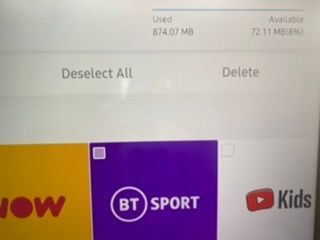What are you looking for?
- Samsung Community
- :
- Products
- :
- TV
- :
- Re: Apps storage space issue
Apps storage space issue
- Subscribe to RSS Feed
- Mark topic as new
- Mark topic as read
- Float this Topic for Current User
- Bookmark
- Subscribe
- Printer Friendly Page
13-12-2018 10:34 PM - last edited 14-12-2018 05:10 PM
- Mark as New
- Bookmark
- Subscribe
- Mute
- Subscribe to RSS Feed
- Highlight
- Report Inappropriate Content
TV: UE55 NU7500
I'm not sure whether this is a general Samsung issue or just to do with my TV, but the amount of space allocated to the Smart Hub apps seems to be seriously lacking.
As this is a new TV I thought I'd explore some of the available apps, but when I went into the Apps area I got a message saying that there was insufficient space to update apps. This was before I had downloaded anything, so it would purely apply to the pre-installed apps.
I checked settings and the used space was 751MB with 64MB available, i.e. 7%. This seems absurd as these apps can't be deleted and are built into the system. The available space doesn't even allow them to be updated. I then tried resetting Smart Hub. This has helped to an extent as the available space is now 13%. However, it's still far too low and whenever I try and download a new app I get a warning about available space.
I can't believe that the pre-installed apps are taking around 700MB of space, and it seems crazy that Samsung would design the system this way. Presumably I will have to install an SD card to provide more space for the apps?
Any tips welcome as this is my first Samsung TV.
17-06-2020 03:21 PM
- Mark as New
- Bookmark
- Subscribe
- Mute
- Subscribe to RSS Feed
- Highlight
- Report Inappropriate Content
18-06-2020 11:35 AM
- Mark as New
- Bookmark
- Subscribe
- Mute
- Subscribe to RSS Feed
- Highlight
- Report Inappropriate Content
Had a call from the engineer who took my TV on Tuesday evening. He informed Samsung that the TV would be unable to update and only had the Samsung forced Apps on the set. He contacted me saying Samsung asked if i would be prepared to use an external harddrive to extend the memory. I gave them Rowley1 comments and that i would be happy with a refund so they are getting back to Samsung and i will hear shortly.
18-06-2020 01:15 PM
- Mark as New
- Bookmark
- Subscribe
- Mute
- Subscribe to RSS Feed
- Highlight
- Report Inappropriate Content
Well I also managed to speak to Samsung again and they have booked an appointment with technician. Personally I feel this might be a waste of time, but I'll see what they say about it.
18-06-2020 02:12 PM
- Mark as New
- Bookmark
- Subscribe
- Mute
- Subscribe to RSS Feed
- Highlight
- Report Inappropriate Content
@monk2 wrote:
Had a call from the engineer who took my TV on Tuesday evening. He informed Samsung that the TV would be unable to update and only had the Samsung forced Apps on the set. He contacted me saying Samsung asked if i would be prepared to use an external harddrive to extend the memory. I gave them Rowley1 comments and that i would be happy with a refund so they are getting back to Samsung and i will hear shortly.
It's infuriating to see that Samsung are still coming out with this *****. As we all know, the built-in apps and OS need the internal memory to update. External storage doesn't solve the problem.
18-06-2020 02:38 PM
- Mark as New
- Bookmark
- Subscribe
- Mute
- Subscribe to RSS Feed
- Highlight
- Report Inappropriate Content
And in the meanwhile for my 7192 they stopped offering updates entirely ( i'm monitoring their own site in this sense ).
It's being abandoned at 1292.1 .. and is not even one year I have it.
Maybe this itself is a valid motivation to complain with the retalier
18-06-2020 03:12 PM
- Mark as New
- Bookmark
- Subscribe
- Mute
- Subscribe to RSS Feed
- Highlight
- Report Inappropriate Content
@PaulPyro wrote:
See the thing with my TV, I only noticed a couple of weeks ago that the internal story was full and had no way to delete this. I contacted samsung and was advised they are looking into it! However can see others that have done the same and Samsung continue to do nothing.
Don't get me wrong, it needs to be sorted and if you are lucky enough to get a refund, get one. But mine was bought last year and don't think I've got anyway of having this returned. Apart from this annoying issue, the TV seems ok.
I bought my NU7093 in Greece March 2019. So keep plugging away! Also i contacted Samsung CEO a couple of times about the constant refusal to come back to me with solutions.
19-06-2020 01:55 PM
- Mark as New
- Bookmark
- Subscribe
- Mute
- Subscribe to RSS Feed
- Highlight
- Report Inappropriate Content
It really is infuriating Tony you're right. Also interesting to note from that one commenter that this issue seems to affect the RU-Series as well? Can anyone else comfirm this? I think my parents have an RU in the spare room so i will check myself when I am over there. I was under the impression that this problem was limited to NU-Series.
19-06-2020 02:17 PM
- Mark as New
- Bookmark
- Subscribe
- Mute
- Subscribe to RSS Feed
- Highlight
- Report Inappropriate Content
I'm hoping that the person who posted that his RU model had the issue was mistaken about the model, otherwise this could be catastrophic! I can remember last year when people got refunds or models swaps, some changed to the RU7 model. They posted photos of their storage and the amount of free space was generally around 3GB, so hopefully that remains the case.
Perhaps it just affects some RU TVs, although I can remember saying that back in 2018 with reference to the NU!
19-06-2020 02:50 PM - last edited 19-06-2020 03:13 PM
- Mark as New
- Bookmark
- Subscribe
- Mute
- Subscribe to RSS Feed
- Highlight
- Report Inappropriate Content
Sadly that was me. I got RU7020 50" couple months ago. Up until the other week it was holding steady at just over 210 mb free and then suddenly lost 140-150 mb into thin air. No new app downloads or anything.
not been too impressed with it. Washed out picture if viewed at an angle. Awful problems trying to get hdcp handshake with sky q. I think Firestick on another hdmi was interfering as I had to eliminate it (bought to combat the app storage issue as I have my doubts about the internal ones being future proof). And of course this whole storage issue debacle.
i am guessing it's the low end RU models that have the issue. I read heaps of review on the RU7020 and they were 99.9% positive everywhere. But I think it's very disappointing. My old Plasma Panasonic 46" was more reliable and had much better viewing angles. Trouble it was almost a decade old and had started developing little blue dots on middle screen and of course it wasn't 4K!
when I first ordered the tv I accidentally got sent the NU7020 by the amazon linked retailer and didn't know about the issue. Well I clocked 1 gb which I thought was tight but assumed it all just worked. But I refused to keep it after being unimpressed by viewing angle and washed out colour. So pretty narked the RU7020 was no better in that respect. However it was such an almighty war (not helped by lockdown) getting it replaced I have lost motivation to fight again.
i am just keeping everything crossed that the internal apps can keep working ok. I've no intention of downloading any new apps so just need them to stay functional. We watch lots of prime and Netflix. And since taking out the Firestick the Sky Q hdcp handshake seems to be holding ok. I can just about live with the picture even if it means my sofa sitting position has had alter !
20-06-2020 11:52 AM
- Mark as New
- Bookmark
- Subscribe
- Mute
- Subscribe to RSS Feed
- Highlight
- Report Inappropriate Content
La même version que toi pour la mise à jour pour la référence téléviseur je vais vérifier ce soir