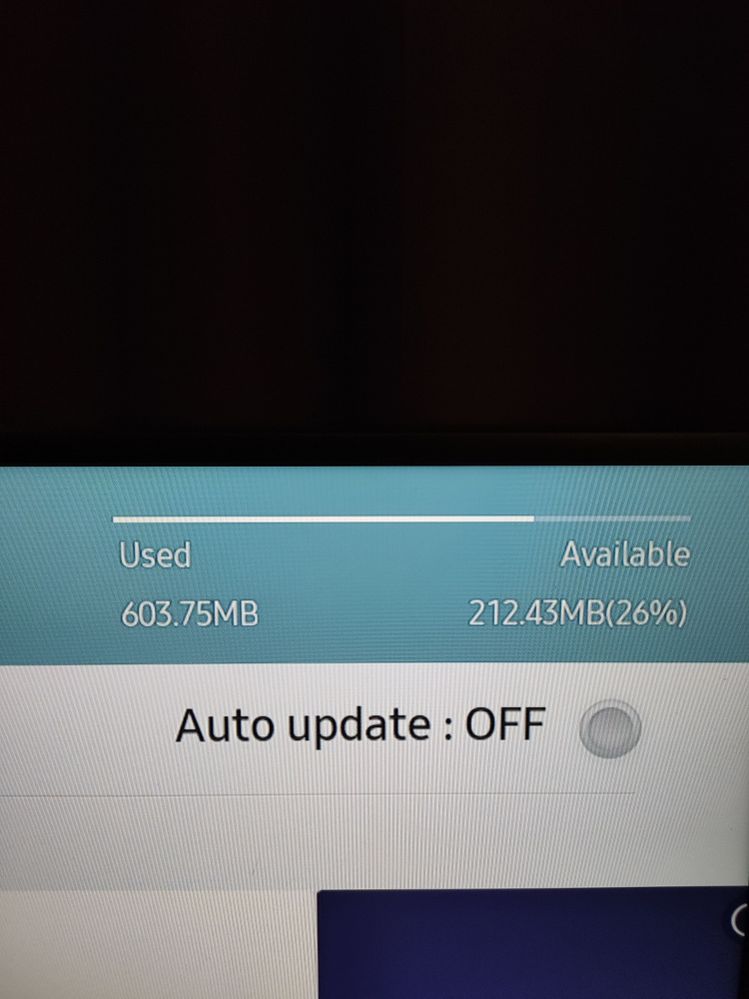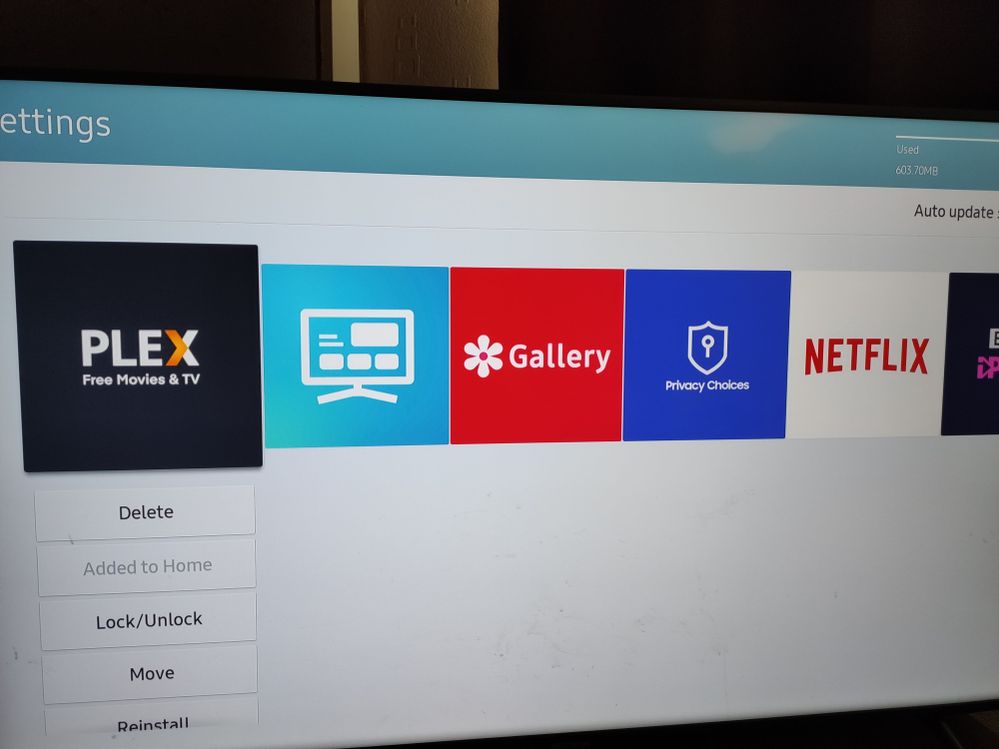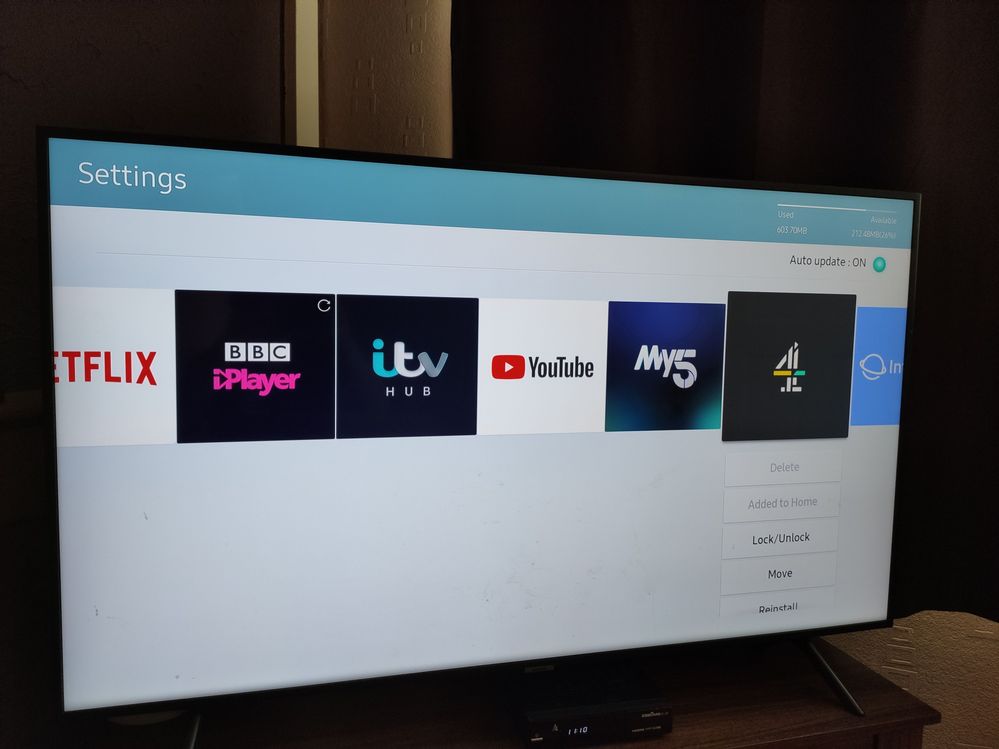What are you looking for?
- Samsung Community
- :
- Products
- :
- TV
- :
- Re: Apps storage space issue
Apps storage space issue
- Subscribe to RSS Feed
- Mark topic as new
- Mark topic as read
- Float this Topic for Current User
- Bookmark
- Subscribe
- Printer Friendly Page
13-12-2018 10:34 PM - last edited 14-12-2018 05:10 PM
- Mark as New
- Bookmark
- Subscribe
- Mute
- Subscribe to RSS Feed
- Highlight
- Report Inappropriate Content
TV: UE55 NU7500
I'm not sure whether this is a general Samsung issue or just to do with my TV, but the amount of space allocated to the Smart Hub apps seems to be seriously lacking.
As this is a new TV I thought I'd explore some of the available apps, but when I went into the Apps area I got a message saying that there was insufficient space to update apps. This was before I had downloaded anything, so it would purely apply to the pre-installed apps.
I checked settings and the used space was 751MB with 64MB available, i.e. 7%. This seems absurd as these apps can't be deleted and are built into the system. The available space doesn't even allow them to be updated. I then tried resetting Smart Hub. This has helped to an extent as the available space is now 13%. However, it's still far too low and whenever I try and download a new app I get a warning about available space.
I can't believe that the pre-installed apps are taking around 700MB of space, and it seems crazy that Samsung would design the system this way. Presumably I will have to install an SD card to provide more space for the apps?
Any tips welcome as this is my first Samsung TV.
07-06-2020 11:11 AM
- Mark as New
- Bookmark
- Subscribe
- Mute
- Subscribe to RSS Feed
- Highlight
- Report Inappropriate Content
I've rebooted mine several times and its stayed the same, it might not be a permanent fix but I did it and it worked and I thought I would share it with other people having the same issues to try and help them.
07-06-2020 11:12 AM
- Mark as New
- Bookmark
- Subscribe
- Mute
- Subscribe to RSS Feed
- Highlight
- Report Inappropriate Content
@Tony47 wrote:
@monk2 wrote:
@marcolan wrote:
I think engineer has killed rowley
I private messaged Rowley1 this morning asking for update.
Hope all is okay with him.
Something odd is going on as he's still logging on regularly. Last time was yesterday. Strange behaviour.
Probably because the penny has dropped and he's finally realised it was a complete waste of time, so not worth replying.
07-06-2020 11:15 AM
- Mark as New
- Bookmark
- Subscribe
- Mute
- Subscribe to RSS Feed
- Highlight
- Report Inappropriate Content
@Tony47 wrote:
@Dalo-Harkin wrote:
Glad it worked for you tooIt doesn't work and is not a solution. The built-in apps will come back after a reboot or two. The only app that can be permanently deleted is the e-manual.
Just because it doesn't work for you doesn't mean it doesn't work. I can assure you it worked for me and after several reboots they're still gone. I'll update of they come back.
07-06-2020 11:15 AM - last edited 07-06-2020 11:17 AM
- Mark as New
- Bookmark
- Subscribe
- Mute
- Subscribe to RSS Feed
- Highlight
- Report Inappropriate Content
@Dalo-Harkin wrote:
I've rebooted mine several times and its stayed the same, it might not be a permanent fix but I did it and it worked and I thought I would share it with other people having the same issues to try and help them.
As mentioned in this thread before and recently, it's not a solution, only the e-manual can be deleted permanently. It's not after a reboot, as soon as app updates are pushed out it will automatically reinstall all of the standard apps that are missing.
07-06-2020 11:49 AM - last edited 07-06-2020 12:43 PM
- Mark as New
- Bookmark
- Subscribe
- Mute
- Subscribe to RSS Feed
- Highlight
- Report Inappropriate Content
Tried deleting Apps as mentioned a week or so ago in developer mode.
Used the method stated previously, unfortunately couldn't deleted with my Samsung NU7093
07-06-2020 05:53 PM
- Mark as New
- Bookmark
- Subscribe
- Mute
- Subscribe to RSS Feed
- Highlight
- Report Inappropriate Content
@monk2 wrote:
On Thursday i contacted Samsung chat (again) I now have my complaint pre-typed so easy to copy paste when talking to them. After the initial contact things whent quiet for 20 minutes obviously i went off to do some things but the agent never came back to me.
I have highlighted the sections which is Samsung reply.
Below copy of complaint sent to CEO via site told it would be escalated.
Hello.
I contacted your chat on line again yesterday. After the initial greetings i was left waiting on line without your support answering the questions i put to him.
So a further 30 minutes of my life wasted waiting for an explanation to below.
Thank you.Hello. Can you help me in English?
4:48 PM
Ευχαριστούμε Πως μπορούμε να βοηθήσουμε σήμερα
4:48 PM
I am contacting you due to being unable to get a problem with my TV resolved. One year ago I purchased a 55-inch NU7093 TV. Recently I have been getting a unable to update Internal memory full message. - internal storage is only 1GB. Samsung force Apps onto the TV taking up valuable storage space to the point where I have none of my own Apps and can’t add any . I consider this is a major design flaw The The storage issue prevents apps updating and just as importantly stops security updates loading. generally reducing the usefulness of a smart TV.
4:49 PM
Σας ευχαριστούμε για την αναμονή, ένας εκπρόσωπός μας θα βρίσκεται σύντομα κοντά σας για να σας βοηθήσει.
4:49 PM
Hello Mr. ///////
4:51 PM
Hello.
4:51 PM
I suggest to reset your Tv by following the steps below: Home-Settings-Support-Self diagnosis-Reset, the password is 0000.
4:54 PM
When contacting Samsung I have been promised call backs it never happens.
We have been told to reset the TV for factory setting- reset-hub. done all these things problem still apparent. Also told firmware update would rectify it, but were given no date when this would happen. Some purchasers were told they would have a new updated motherboard fitted, there is no hardware fix - this has already been investigated engineers have concluded there is no board for NU7000 TVs with adequate storage. It is unacceptable that I am expected to just deal with an inherently faulty product that is not truly fit for purpose.
I found on Samsung Community website 128 pages of people asking about this problem, other forums have also started up. After discussion with several other Samsung 2018 7000 series TV owners, this is consistent and specific problem to this series. All 2017 models had more storage as do the the 2019 models.
4:57 PM
Some retailers from various European countries have started taking the TVs back they include Amazon, Richer Sounds and John Lewis but is being done a goodwill basis. Amazon said according toone member on the Samsung Community site (there is no fix for this issue, so no point for replace with the same model) We all know Samsung is aware of this problem it just depends what you are prepared to do to rectify it.
4:59 PM
Sorry i have pre-typed this thank you
5:00 PM
Ηello.
I am very sorry for this delay in my answer.
5:21 PM
We face some technical issues.
5:22 PM
Αre you still there please?
5:25 PM
yes i am here
5:31 PM
Hello have you gone?
5:45 PM
Please would you get someone to phone me on XXXX thank you.
5:47 PMThank you for contacting Samsung UK's Presidential Escalations Team,
please accept this as confirmation that your communication has been received.
Our office is open from 9am to 5.30pm Monday to Friday and we endeavour to provide acknowledgement or response,
where appropriate, to your enquiry within 24 hours based on these opening times.
If you require any urgent assistance outside of these hours,
please see below alternative channels to contact Samsung:
https://www.samsung.com/uk/
Regards
Samsung UK Presidential Escalations Team
Copyright © 1995-2019 SAMSUNG All rights reserved.
Reading this I get the impression that many are being taken for a constant loop de loop with those that should be taking the problem on board and analysing it simply telling customers to do some activity simply to get them off their tail. We will NOT give up and we will keep the pressure until Samsung does what's right.
08-06-2020 11:01 AM - last edited 08-06-2020 11:53 AM
- Mark as New
- Bookmark
- Subscribe
- Mute
- Subscribe to RSS Feed
- Highlight
- Report Inappropriate Content
I think lack of storage can not be obviously fixed physically and if they don't want to declare their tvs as "faulty" they must give an ugrade to fix it via software.
They could give us the possibility to use external storage as a choice, also if intern memory isn't full. This is easy, for apps installed by users.
They could find a solution for preinstalled apps: I think they could install only a sort of "link" that appear as an app and become an effective app only if user decides to use it. In that case it would be better if they consent to put that app on external storage.
In lack of these conditions tvs that can't be upgraded (also in absence of owner's apps) are to consider faulty.
PS: I tried several times to delete preinstalled apps with developer mode, my option is still greyed. I think my tv NU7170 has a firmware 1294 that block this possibility.
08-06-2020 06:31 PM
- Mark as New
- Bookmark
- Subscribe
- Mute
- Subscribe to RSS Feed
- Highlight
- Report Inappropriate Content
This is my fourth contact with Samsung and each time they promise to call me back, never have..
09-06-2020 09:19 AM
- Mark as New
- Bookmark
- Subscribe
- Mute
- Subscribe to RSS Feed
- Highlight
- Report Inappropriate Content
@monk2 wrote:
My post to Samsung was Thursday. Would have thought if i was going to get a reply from them i would have had one by now.
This is my fourth contact with Samsung and each time they promise to call me back, never have..
Yeah, same here. never calling back. The only way to find a way is through the seller.
If you paid with credit card, you can open a claim in the bank and explain in an email what happend.
They will open a case against the seller and then you will get the attention you want.
09-06-2020 11:50 AM
- Mark as New
- Bookmark
- Subscribe
- Mute
- Subscribe to RSS Feed
- Highlight
- Report Inappropriate Content
@georgeK1 wrote:
@monk2 wrote:
My post to Samsung was Thursday. Would have thought if i was going to get a reply from them i would have had one by now.
This is my fourth contact with Samsung and each time they promise to call me back, never have..Yeah, same here. never calling back. The only way to find a way is through the seller.
If you paid with credit@ card, you can open a claim in the bank and explain in an email what happend.
They will open a case against the seller and then you will get the attention you want.
@georgek1.
Your comments about credit card are very welcome. I used a UK card to buy my TV in a Greek store.
I guess you used a Greek card in a Greek store What exactly did the card company say?
Phoned my card company, they seemed reluctant to get involved. I told them TV not fit for purpose they said this has to be proved via seller or Samsung