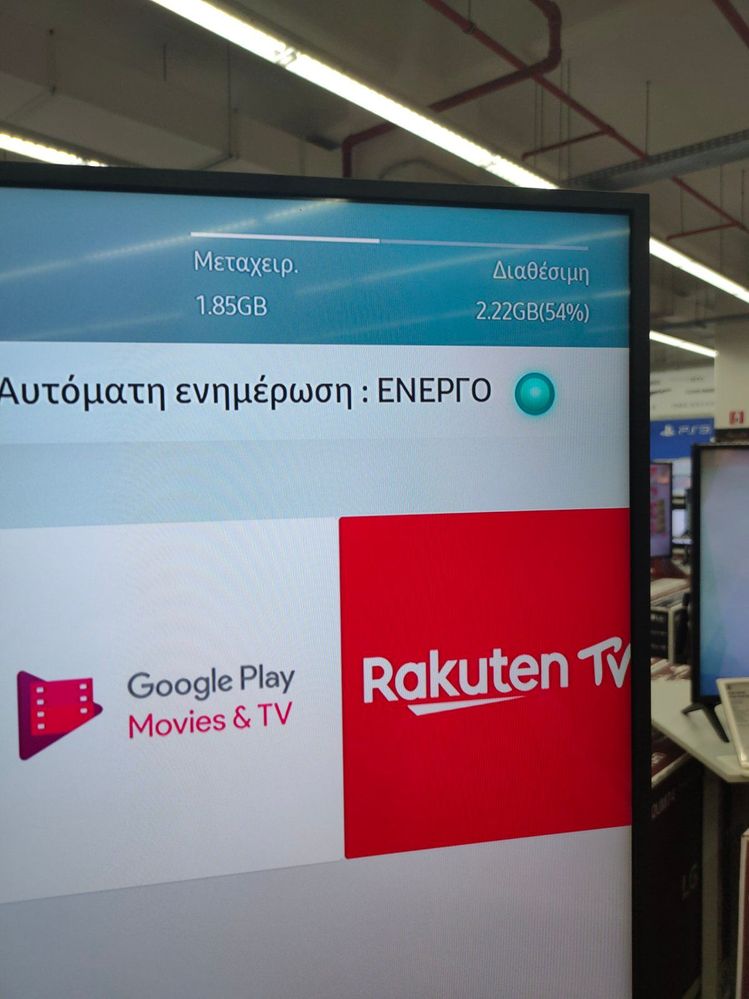What are you looking for?
- Samsung Community
- :
- Products
- :
- TV
- :
- Re: Apps storage space issue
Apps storage space issue
- Subscribe to RSS Feed
- Mark topic as new
- Mark topic as read
- Float this Topic for Current User
- Bookmark
- Subscribe
- Printer Friendly Page
13-12-2018 10:34 PM - last edited 14-12-2018 05:10 PM
- Mark as New
- Bookmark
- Subscribe
- Mute
- Subscribe to RSS Feed
- Highlight
- Report Inappropriate Content
TV: UE55 NU7500
I'm not sure whether this is a general Samsung issue or just to do with my TV, but the amount of space allocated to the Smart Hub apps seems to be seriously lacking.
As this is a new TV I thought I'd explore some of the available apps, but when I went into the Apps area I got a message saying that there was insufficient space to update apps. This was before I had downloaded anything, so it would purely apply to the pre-installed apps.
I checked settings and the used space was 751MB with 64MB available, i.e. 7%. This seems absurd as these apps can't be deleted and are built into the system. The available space doesn't even allow them to be updated. I then tried resetting Smart Hub. This has helped to an extent as the available space is now 13%. However, it's still far too low and whenever I try and download a new app I get a warning about available space.
I can't believe that the pre-installed apps are taking around 700MB of space, and it seems crazy that Samsung would design the system this way. Presumably I will have to install an SD card to provide more space for the apps?
Any tips welcome as this is my first Samsung TV.
16-05-2020 06:32 PM
- Mark as New
- Bookmark
- Subscribe
- Mute
- Subscribe to RSS Feed
- Highlight
- Report Inappropriate Content
I experience the same issue, I spent 2 hours with Samsung support - spoke with 10 different people from India which dropping the call!!!
finally someone helped me and I could JUST update the OS where there is NOTHING else installed on the TV.
it's a joke that such an expensive product comes with 800MB total storage and 20% availble to use where the pre-installed apps is something untouched.
I'm having NU7400 65' - this is a joke! it is the last time I'll ever buy Samsung TV. how cheap can you be on your customers? these days you can buy 32GB flash memory for $5 and you giving me 800MB for 2018 model TV?
I've never expeirence it with any of my 6 TVs (some replaced already, some I still have)
in fact, I've never experience a device reporting that it cannot update because of insufficient storage - suggesting to delete apps - where nothing can be deleted because it's RESTORED TO DEFAULT
Thank you Samsung for robbing me.
16-05-2020 07:17 PM
- Mark as New
- Bookmark
- Subscribe
- Mute
- Subscribe to RSS Feed
- Highlight
- Report Inappropriate Content
@discofizz wrote:
Interesting looking back at this thread after a few months away from it.
I gave up on communicating with Samsung and John Lewis last year after getting the same response as everyone else to this problem. I banished my NU7400 to the spare room and bought an infinitely superior TV from a different manufacturer. I hadn't looked at the storage on the Samsung for a while so I turned it on and lo and behold the insufficient storage error message popped up as usual but this time it was asking for much more than before.
Out of curiousity I deleted the couple of apps I had installed (BFI Player and Curzon Home Cinema) so that only the pre-installed apps remained. I then reset the smart hub so it was completely clean and restarted the TV.
Up popped the error message again. So, without installing ANY additional apps, the TV says it cannot update and needs 158.80MB! Astonishing.
It says I have 15.29MB available to install apps but what the heck does it need 158.80MB for???
I don't have the energy right now to go back to Samsung or John Lewis, and frankly the TV doesn't really get used much any more so I'm not going to do anything about it at the moment, but I'll continue to follow this thread and see what happens. I'm curious more than anything to find out what exactly the TV needs all that storage for? What is it trying to update exactly? All the pre-installed apps that cannot be deleted are all the latest versions according to the app store details, so what is going on?
I might be wrong but my understanding is that the Tizen OS also updates into this same storage pool, so that is what it's trying to update. All other modern TVs have between 3GB and 5GB total storage for the apps and OS combined, which makes sense. 1GB (around 800MB after formatting) on the NU7000 series does not.
16-05-2020 07:41 PM
- Mark as New
- Bookmark
- Subscribe
- Mute
- Subscribe to RSS Feed
- Highlight
- Report Inappropriate Content
@Ramasesuk wrote:
nah its 2 years old. Wont be buying a samsung tv again
Same here. Not worth paying (extra) for this brand when essentially its designs do not look after their consumers. I'm pretty sure that with the current pandemic people will be factoring price even more and such threads help others understand what they will be buying into.
17-05-2020 11:29 AM
- Mark as New
- Bookmark
- Subscribe
- Mute
- Subscribe to RSS Feed
- Highlight
- Report Inappropriate Content
Spoke to the shop who i bought my TV from again and i was put through to the Tech. department.
They seem to be aware of this problem but wouldn't confirm it is a design fault.
All he would say is if you get the internal storage full message again after next update to ring them again.
He gave me the impression he was expecting Samsung to stop updating the NU7000 series.
I asked if they would be able to remove some of these pre installed apps if we have no more updates, he said Samsung contractually obliged to keep them on the TV.
17-05-2020 04:13 PM
- Mark as New
- Bookmark
- Subscribe
- Mute
- Subscribe to RSS Feed
- Highlight
- Report Inappropriate Content
Why don't Samsung modify the firmware to allow external storage to be used to update the firmware if they are unable to take off apps of companies they sold their soul to?
18-05-2020 08:37 AM
- Mark as New
- Bookmark
- Subscribe
- Mute
- Subscribe to RSS Feed
- Highlight
- Report Inappropriate Content
@chribonn wrote:
Why don't Samsung modify the firmware to allow external storage to be used to update the firmware if they are unable to take off apps of companies they sold their soul to?
this is not acceptable by me, you cant rely on external drives to update your internal apps. its not safe and its not obvious when you buy a 500-600 EUR television in 2018+
18-05-2020 08:38 AM
- Mark as New
- Bookmark
- Subscribe
- Mute
- Subscribe to RSS Feed
- Highlight
- Report Inappropriate Content
@monk2 wrote:
Spoke to the shop who i bought my TV from again and i was put through to the Tech. department.
They seem to be aware of this problem but wouldn't confirm it is a design fault.
All he would say is if you get the internal storage full message again after next update to ring them again.
He gave me the impression he was expecting Samsung to stop updating the NU7000 series.
I asked if they would be able to remove some of these pre installed apps if we have no more updates, he said Samsung contractually obliged to keep them on the TV.
that not possible as the internal apps like Netflix, Youtube etc will always update in the future. Samsung cant stop them.
18-05-2020 08:42 AM - last edited 18-05-2020 08:42 AM
- Mark as New
- Bookmark
- Subscribe
- Mute
- Subscribe to RSS Feed
- Highlight
- Report Inappropriate Content
This is a QLED 2019 60R, currently listed at 669EUR (around 100EU more than best UHD now). 2.2 GB left
18-05-2020 10:44 AM
- Mark as New
- Bookmark
- Subscribe
- Mute
- Subscribe to RSS Feed
- Highlight
- Report Inappropriate Content
georgek1
Well that shows about 4GB Total internal memory. does it also show the memory on the box or instructions.
What shop in Greece did you buy your tv from?
Mine was from E-shop.
In my previous post i said the engineer thought they may stop doing updates for NU7000 series. 2018 model
If this happens but they continue updating 2017 models this would also then suggest a problem with our TVs.
@georgeK1 wrote:
This is a QLED 2019 60R, currently listed at 669EUR (around 100EU more than best UHD now). 2.2 GB left
18-05-2020 01:24 PM
- Mark as New
- Bookmark
- Subscribe
- Mute
- Subscribe to RSS Feed
- Highlight
- Report Inappropriate Content
Given my 7192 is not getting updates after 1292.1 , the possibility that they are pulling the plug is becoming probable
But if they stop updates, we get damaged vs the other models that keep getting updates