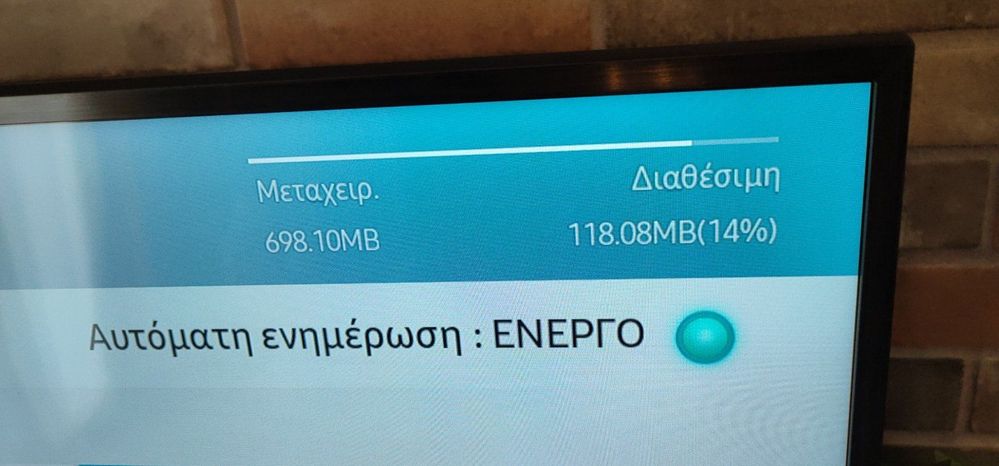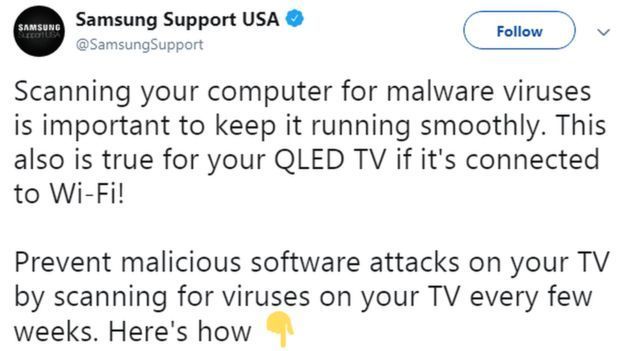What are you looking for?
- Samsung Community
- :
- Products
- :
- TV
- :
- Re: Apps storage space issue
Apps storage space issue
- Subscribe to RSS Feed
- Mark topic as new
- Mark topic as read
- Float this Topic for Current User
- Bookmark
- Subscribe
- Printer Friendly Page
13-12-2018 10:34 PM - last edited 14-12-2018 05:10 PM
- Mark as New
- Bookmark
- Subscribe
- Mute
- Subscribe to RSS Feed
- Highlight
- Report Inappropriate Content
TV: UE55 NU7500
I'm not sure whether this is a general Samsung issue or just to do with my TV, but the amount of space allocated to the Smart Hub apps seems to be seriously lacking.
As this is a new TV I thought I'd explore some of the available apps, but when I went into the Apps area I got a message saying that there was insufficient space to update apps. This was before I had downloaded anything, so it would purely apply to the pre-installed apps.
I checked settings and the used space was 751MB with 64MB available, i.e. 7%. This seems absurd as these apps can't be deleted and are built into the system. The available space doesn't even allow them to be updated. I then tried resetting Smart Hub. This has helped to an extent as the available space is now 13%. However, it's still far too low and whenever I try and download a new app I get a warning about available space.
I can't believe that the pre-installed apps are taking around 700MB of space, and it seems crazy that Samsung would design the system this way. Presumably I will have to install an SD card to provide more space for the apps?
Any tips welcome as this is my first Samsung TV.
15-05-2020 11:17 AM
- Mark as New
- Bookmark
- Subscribe
- Mute
- Subscribe to RSS Feed
- Highlight
- Report Inappropriate Content
15-05-2020 11:19 AM
- Mark as New
- Bookmark
- Subscribe
- Mute
- Subscribe to RSS Feed
- Highlight
- Report Inappropriate Content
@georgeK1 wrote:
Bad news guys. When Samsung got my TV i had 170MB left. They changed motherboard and the new TV received has 112MB left. It looks like that all motherboard of the that series has that problem. This is not acceptable for me. In a few days I will receive the error that apps (preinstalled, not mine) cannot be updated. And I will call Samsung again and we see.
We know already, we did try to tell you that this would happen and wouldn't make any difference.
15-05-2020 11:23 AM
- Mark as New
- Bookmark
- Subscribe
- Mute
- Subscribe to RSS Feed
- Highlight
- Report Inappropriate Content
15-05-2020 03:49 PM
- Mark as New
- Bookmark
- Subscribe
- Mute
- Subscribe to RSS Feed
- Highlight
- Report Inappropriate Content
@SCLee wrote:
georgek1. Sounds like you don't know what you're talking about! Because the TV wouldn't let me add new apps until I factory reset it and then from start up it let me add the older apps and the new ones (Disney, Apple etc...) and now they all work perfectly fine. Oh wow, sounds like a fix to me.
After a few days it won't let you add any more apps because it will use the free space to update the exsting apps. It will tell you there is no more space left and you have to delete something. but all the apps are undeletable apart from NowTV.
Plese lets not fall out!! We need all to concentrate on the problem we all have.
Georgek1 has no choice but allow Samsung to try a fix, if he did not Samsung just say they offered. If the fix is no good then that is amunition for us all.
15-05-2020 04:01 PM
- Mark as New
- Bookmark
- Subscribe
- Mute
- Subscribe to RSS Feed
- Highlight
- Report Inappropriate Content
As I have said, also;
John Lewis is sending a Samsung accredited engineer to me on Tuesday to assess the situation
I'll update then. I might even video the conversation
A good thing that came out of those two videos posted. Even the JUxxxx and the MUxxxx series had 4GB of storage
Add that to the NU8xxx, which also has 4GB.
Even more confirmation that it's only the NU7xxx now.
15-05-2020 04:12 PM
- Mark as New
- Bookmark
- Subscribe
- Mute
- Subscribe to RSS Feed
- Highlight
- Report Inappropriate Content
talk with samsung again today, I request a replace with 4GB or refund cause they scam me by not provide the infomation about the memory stogare, so the samsung talk with high-up and promise to send a guy to my house to check the TV.
I dont know what samsung VN gonna do cause maybe I am the only guy in VN ever request a refund after 2 year due to lack of infomation.
let hope good news with happen to good guy like me LOL
15-05-2020 04:50 PM
- Mark as New
- Bookmark
- Subscribe
- Mute
- Subscribe to RSS Feed
- Highlight
- Report Inappropriate Content
[Sorry for the long post but I need to explain and give you my point of view, maybe it helps some people]
Ok I need to clear something. I never said that replacing motherboard will fix the problem. What I said is that what Samsung stated: "If factory reset won't work, we will replace the motherboard". Also, Samsung told me that not all 74xx/2018 has the same problem. Its a very rare case that some TVs have that issue and replacing motherboard problem is gone.
So, I had to do it with the Samsung way:
1) Phone call support asked me to factory reset. Didnt worked
2) Called me back to remotely enter the tv (TV Remote Support). They tried some internal things and "clear apps and cache". Didn't worked.
3) Samsung guys came, tried live on my TV and when failed they took TV to service to replace motherboard.
4) TV is back with 117MB left.
I HAVE TO MAKE CLEAR that originally i didnt called Samsung to complain about the 100mb left, but for the error message "not enough space to update apps, please uninstall some apps first". Because when you click to uninstall something there is nothing you can remove (all stock apps). So Samsung consider that with a TV without apps, if the system says "not enough space" its their problem not my apps.
Now my TV is back and I don't have "not enough space error" because apps are freshly installed and there are no updates. Of course, I know in a few days when some updates will be available the system will not able to update and I will have the same error. With the same error, I will call Samsung again to tell them that even with a motherboard replace I still have the same error as I was a week or two ago.
I am very curious what they will suggest at this point. Factory reset again? I will not accept it, that long story to factory my TV every two weeks. They will ask to replace motherboard again? No problem, because Samsung tech guys came made it clear: "We wont replace your motherboard again. If Samsung calls us to replace your motherboard again we will say that we already did that and that wont fix the problem. 120mb left is hardware limit by the manufacturer".
At this point I forgot to tell you that Samsung guys came tried to explain me that I cant complain about that 120Mb left because this is what manufacturer gave for this model. It doesnt matter if 100 other models have 4GB and that one 1GB. This is their decision for example maybe 74xx had a better panel but in order to cut the costs they placed a smaller storage chip.
So with what they say and the fact that will "deny to replace motherboard again due to specific hardware model limit", Samsung may deny to replace my tv with a new one simply because this not defective is just the hardware limit (1GB storage). They dont replace a TV just because you dont like if its 1GB or 4GB or 16GB. 100Mb is all you have in your TV, you cant do anything about it.
BUT, I think a very powerful weapon we have is the error message that appears every 1-2 weeks when there are many updates to installed and there is no space. If we keep calling Samsung for that error and they keep saying us to factory reset every two weeks, maybe that's enough to push them realize that this is not viable. We cant factory reset every 2 or so weeks. Its very important not to have any other apps installed just the stock ones so when they ask you to remove any of your apps to say "sorry I dont have any", so to blame Samsung for that issue. And that will be the line of defense for me. I will keep calling for all "low space errors" until they decide to refund and allow me to buy a bigger/newer model.
15-05-2020 05:22 PM
- Mark as New
- Bookmark
- Subscribe
- Mute
- Subscribe to RSS Feed
- Highlight
- Report Inappropriate Content
15-05-2020 07:49 PM
- Mark as New
- Bookmark
- Subscribe
- Mute
- Subscribe to RSS Feed
- Highlight
- Report Inappropriate Content
Their own tweet.
Post by Slashgear in full
https://www.slashgear.com/samsung-tv-antivirus-advice-leads-to-iot-security-confusion-17580747/
With this outline from the post dated Jun 2019
" all it takes is for one poorly-secured device to give a point of entry, and everything else could be compromised in turn.
A cautious user, therefore, may well decide that it’s more trouble than its worth to have a TV that’s online.
Right now there are no reported cases of Samsung TVs having been infected by malware, and this looks to be a case of poorly thought-through customer support more than anything. “The video was posted for customer’s education and to have it as a troubleshooting step,” the account told one concerned owner. Still, it’s a good reminder that you should think before you trust just anything with your network credentials."
If my TV is in danger of being compromised by poorly converted apps to Tizen, then a security risk it most definitely is.
IF I cannot install an antivirus app that negates the intrusion of rubbish apps that contain malware, then SAMSUNG are to blame.
Even if I COULD install an antivirus, it would have no room to update it's database. Rendering it useless
How about removing all those pathetic unwanted forced apps on MY TV and letting ME decide what I want to put on there to SECURE it
I still find this utterly amazing that they did this to ONE model.
15-05-2020 08:14 PM
- Mark as New
- Bookmark
- Subscribe
- Mute
- Subscribe to RSS Feed
- Highlight
- Report Inappropriate Content
I have the same problem you are describing. Samsung hard code certain apps (from which they are making money off consumers) taking up memory we paid for.
This problem has existed for over two years not and has ever been resolved.
Pity - one would expect more from Samsung but maybe the badge is losing its shine.