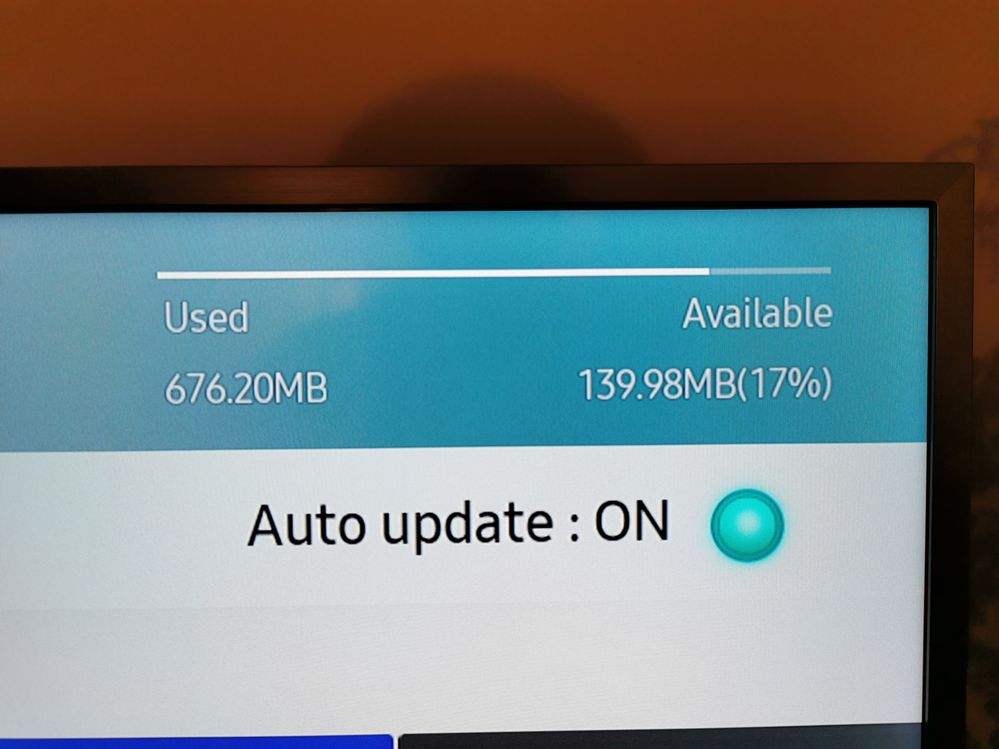What are you looking for?
- Samsung Community
- :
- Products
- :
- TV
- :
- Re: Apps storage space issue
Apps storage space issue
- Subscribe to RSS Feed
- Mark topic as new
- Mark topic as read
- Float this Topic for Current User
- Bookmark
- Subscribe
- Printer Friendly Page
13-12-2018 10:34 PM - last edited 14-12-2018 05:10 PM
- Mark as New
- Bookmark
- Subscribe
- Mute
- Subscribe to RSS Feed
- Highlight
- Report Inappropriate Content
TV: UE55 NU7500
I'm not sure whether this is a general Samsung issue or just to do with my TV, but the amount of space allocated to the Smart Hub apps seems to be seriously lacking.
As this is a new TV I thought I'd explore some of the available apps, but when I went into the Apps area I got a message saying that there was insufficient space to update apps. This was before I had downloaded anything, so it would purely apply to the pre-installed apps.
I checked settings and the used space was 751MB with 64MB available, i.e. 7%. This seems absurd as these apps can't be deleted and are built into the system. The available space doesn't even allow them to be updated. I then tried resetting Smart Hub. This has helped to an extent as the available space is now 13%. However, it's still far too low and whenever I try and download a new app I get a warning about available space.
I can't believe that the pre-installed apps are taking around 700MB of space, and it seems crazy that Samsung would design the system this way. Presumably I will have to install an SD card to provide more space for the apps?
Any tips welcome as this is my first Samsung TV.
24-03-2020 05:19 PM
- Mark as New
- Bookmark
- Subscribe
- Mute
- Subscribe to RSS Feed
- Highlight
- Report Inappropriate Content
Installed the new update. Storage went from 3% free to 5% free. No other obvious differences. Disney+ installed itself and can't be deleted.
28-03-2020 06:06 AM
- Mark as New
- Bookmark
- Subscribe
- Mute
- Subscribe to RSS Feed
- Highlight
- Report Inappropriate Content
28-03-2020 08:31 AM - last edited 28-03-2020 08:32 AM
- Mark as New
- Bookmark
- Subscribe
- Mute
- Subscribe to RSS Feed
- Highlight
- Report Inappropriate Content
Hi,
You need to do hard reset after you install new upgrade as been described before. After that memory will go up to 20% free.
28-03-2020 09:39 AM
- Mark as New
- Bookmark
- Subscribe
- Mute
- Subscribe to RSS Feed
- Highlight
- Report Inappropriate Content
Really? Can anyone else verify that, particularly if any freed up space remains free after using the TV for a while? I find 20% hard to believe.
28-03-2020 09:41 AM
- Mark as New
- Bookmark
- Subscribe
- Mute
- Subscribe to RSS Feed
- Highlight
- Report Inappropriate Content
The update did free up extra space for me. The hard reset took it all away again!
28-03-2020 09:45 AM
- Mark as New
- Bookmark
- Subscribe
- Mute
- Subscribe to RSS Feed
- Highlight
- Report Inappropriate Content
Yes mine did. First I updated, memory went from 0%available to 5%. Then did a hard reset (with pressing power button down etc) and ot went to 17%
See before and after hard reset.
28-03-2020 09:45 AM
- Mark as New
- Bookmark
- Subscribe
- Mute
- Subscribe to RSS Feed
- Highlight
- Report Inappropriate Content
@Tony47 wrote:
Really? Can anyone else verify that, particularly if any freed up space remains free after using the TV for a while? I find 20% hard to believe.
Mines currently at 19% on my 55" TV, after Plex and Emby has been installed.
28-03-2020 09:49 AM
- Mark as New
- Bookmark
- Subscribe
- Mute
- Subscribe to RSS Feed
- Highlight
- Report Inappropriate Content
I went from 10% (pre update), to 17% (post update), to 7% (after a hard reset).
I have two extra apps - Now TV and BritBox - neither have particularly impacted.
I have noticed that the eManual is the largest app (on the "Delete to create space" dialogue its listed as being above 90mb) so if Samsung could find a way to reduce the file size of that it would be grand.
28-03-2020 09:52 AM
- Mark as New
- Bookmark
- Subscribe
- Mute
- Subscribe to RSS Feed
- Highlight
- Report Inappropriate Content
It looks like they released another uodate on 24th of March.
Software 1294.1 anyone knows the difference between this one and the first fix came out which was 1292.3? It is worth updating again? I currently have 17% free
28-03-2020 10:07 AM
- Mark as New
- Bookmark
- Subscribe
- Mute
- Subscribe to RSS Feed
- Highlight
- Report Inappropriate Content
I updated this morning via USB (my only option... Not enough space for an OTA update, surprisingly!)... The update freed a bit of space, but a hard reset took it away again!
(I've checked, and post hard reset I'm still on 1294.1.)