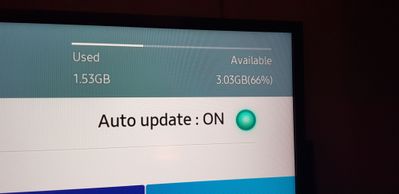What are you looking for?
- Samsung Community
- :
- Products
- :
- TV
- :
- Re: Apps storage space issue
Apps storage space issue
- Subscribe to RSS Feed
- Mark topic as new
- Mark topic as read
- Float this Topic for Current User
- Bookmark
- Subscribe
- Printer Friendly Page
13-12-2018 10:34 PM - last edited 14-12-2018 05:10 PM
- Mark as New
- Bookmark
- Subscribe
- Mute
- Subscribe to RSS Feed
- Highlight
- Report Inappropriate Content
TV: UE55 NU7500
I'm not sure whether this is a general Samsung issue or just to do with my TV, but the amount of space allocated to the Smart Hub apps seems to be seriously lacking.
As this is a new TV I thought I'd explore some of the available apps, but when I went into the Apps area I got a message saying that there was insufficient space to update apps. This was before I had downloaded anything, so it would purely apply to the pre-installed apps.
I checked settings and the used space was 751MB with 64MB available, i.e. 7%. This seems absurd as these apps can't be deleted and are built into the system. The available space doesn't even allow them to be updated. I then tried resetting Smart Hub. This has helped to an extent as the available space is now 13%. However, it's still far too low and whenever I try and download a new app I get a warning about available space.
I can't believe that the pre-installed apps are taking around 700MB of space, and it seems crazy that Samsung would design the system this way. Presumably I will have to install an SD card to provide more space for the apps?
Any tips welcome as this is my first Samsung TV.
26-01-2020 08:00 PM - last edited 26-01-2020 08:04 PM
- Mark as New
- Bookmark
- Subscribe
- Mute
- Subscribe to RSS Feed
- Highlight
- Report Inappropriate Content
Obviously they realised the design flaw in th NU7xxx and learnt from it when the 2019 models where released
This is my RU7400
What you have to consider here is that this TV has
- The exact same 'forced' pre-installed apps
- The exact same version of Tizen (4.0) - Firmware is however v1335.
- The exact same personal apps installed as my NU7400 and NU7670.
If this is the case, and considering the above and some wild 'only Samsung would know' expectation that the 2018 model storage would some how be sufficient (which is ridiculous), the ONLY fix is to replace with a newly designed/manufactured board with additional storage.
26-01-2020 08:45 PM
- Mark as New
- Bookmark
- Subscribe
- Mute
- Subscribe to RSS Feed
- Highlight
- Report Inappropriate Content
Agree regarding the fix.
The point i am trying to highlight here. That the device is not faulty, it incorrectly designed. Fault would be covered under warranty, but the poor design should be covered irrelevant of the warranty.
I don't expect to buy branded TV or any other electronics then to be an outdated technology within 18 months.
26-01-2020 10:46 PM - last edited 26-01-2020 10:49 PM
- Mark as New
- Bookmark
- Subscribe
- Mute
- Subscribe to RSS Feed
- Highlight
- Report Inappropriate Content
@bramely wrote:Agree regarding the fix.
The point i am trying to highlight here. That the device is not faulty, it incorrectly designed. Fault would be covered under warranty, but the poor design should be covered irrelevant of the warranty.
I don't expect to buy branded TV or any other electronics then to be an outdated technology within 18 months.
I thought as I wanted a refund/exchange etc, it was best to base my argument on a fault as against a design flaw, especially, when I told them, I had turned off the software updates, as I didn't want the tv to totally stop working. When I mentioned that, I got a positive response from Richer Sounds
I noticed the NU7400 is still being sold by some online retailers!
26-01-2020 10:54 PM
- Mark as New
- Bookmark
- Subscribe
- Mute
- Subscribe to RSS Feed
- Highlight
- Report Inappropriate Content
Did you get an exchange?
27-01-2020 12:53 AM - last edited 27-01-2020 01:00 AM
- Mark as New
- Bookmark
- Subscribe
- Mute
- Subscribe to RSS Feed
- Highlight
- Report Inappropriate Content
don't waste your time .... this page has been going on for ages and obviously by the lack of any comment by Samsung there isn't and they dont intend to fix find a work around. My advice is look on youtube like I did ..... put tv in developer mode and delete user manual ... had 15% available space for over a month now (why samsung cant do this with an auto update that let's you god only knows!!). If you delete pre installed apps they will come back eventually but delete user manual which is huge ( dont need as if you ever do can download pdf online) and it's gone permanently unless you do factory reset ofcourse. The fix took less than 5 min and dont worry you dont need to be a tech genius .
27-01-2020 01:13 AM
- Mark as New
- Bookmark
- Subscribe
- Mute
- Subscribe to RSS Feed
- Highlight
- Report Inappropriate Content
@bramely wrote:Did you get an exchange?
Yes about 2 weeks ago for a newer model, and the memory is 2.3GB
27-01-2020 01:14 AM
- Mark as New
- Bookmark
- Subscribe
- Mute
- Subscribe to RSS Feed
- Highlight
- Report Inappropriate Content
@Mick14 wrote:don't waste your time .... this page has been going on for ages and obviously by the lack of any comment by Samsung there isn't and they dont intend to fix find a work around. My advice is look on youtube like I did ..... put tv in developer mode and delete user manual ... had 15% available space for over a month now (why samsung cant do this with an auto update that let's you god only knows!!). If you delete pre installed apps they will come back eventually but delete user manual which is huge ( dont need as if you ever do can download pdf online) and it's gone permanently unless you do factory reset ofcourse. The fix took less than 5 min and dont worry you dont need to be a tech genius .
Share the link
27-01-2020 07:38 AM - last edited 27-01-2020 07:40 AM
- Mark as New
- Bookmark
- Subscribe
- Mute
- Subscribe to RSS Feed
- Highlight
- Report Inappropriate Content
@Mick14 wrote:don't waste your time .... this page has been going on for ages and obviously by the lack of any comment by Samsung there isn't and they dont intend to fix find a work around. My advice is look on youtube like I did ..... put tv in developer mode and delete user manual ... had 15% available space for over a month now (why samsung cant do this with an auto update that let's you god only knows!!). If you delete pre installed apps they will come back eventually but delete user manual which is huge ( dont need as if you ever do can download pdf online) and it's gone permanently unless you do factory reset ofcourse. The fix took less than 5 min and dont worry you dont need to be a tech genius .
The problem with that approach is that the eManual only frees 95MB. Rhetorical question, but how does that help when the update it's trying to apply ask's you to free 150MB+ (from a complete reset with 2%/24MB storage available). It may work for some people as a short term fix, but not everyone.
28-01-2020 12:17 AM - last edited 28-01-2020 12:35 AM
- Mark as New
- Bookmark
- Subscribe
- Mute
- Subscribe to RSS Feed
- Highlight
- Report Inappropriate Content
This is how u enter DEV mode;
https://developer.samsung.com/tv/develop/getting-started/using-sdk/tv-device
But, on my UE43NU7400 it makes no difference, i still cant delete any of the apps or the e-manual. The option stays greyed out. I tried this back when the link above was posted on page 28, same then as it is now, deletion not allowed of basic apps, INCLUDING the e-manual. The people who have managed it, either have tv's from a different region or maybe a variant of firmware which does allow it.
28-01-2020 10:16 PM
- Mark as New
- Bookmark
- Subscribe
- Mute
- Subscribe to RSS Feed
- Highlight
- Report Inappropriate Content
So i received a response from Samsung offering to send an engineer to replace main board free of charge. So i asked if the new board has larger memory or what as I dont want to replace it with the same. Their answer was, the new board will stop notifications of low memory and allows you to install more apps without any memory issue. I asked if we could instead exchange the TV with newer model, they said if i want exchange then i have to take it up with the retailer (pc world)
Has anyone had the main board changed? Any feedback? Or should i try pc world to see if i can exchange it... TV now is 18 months old