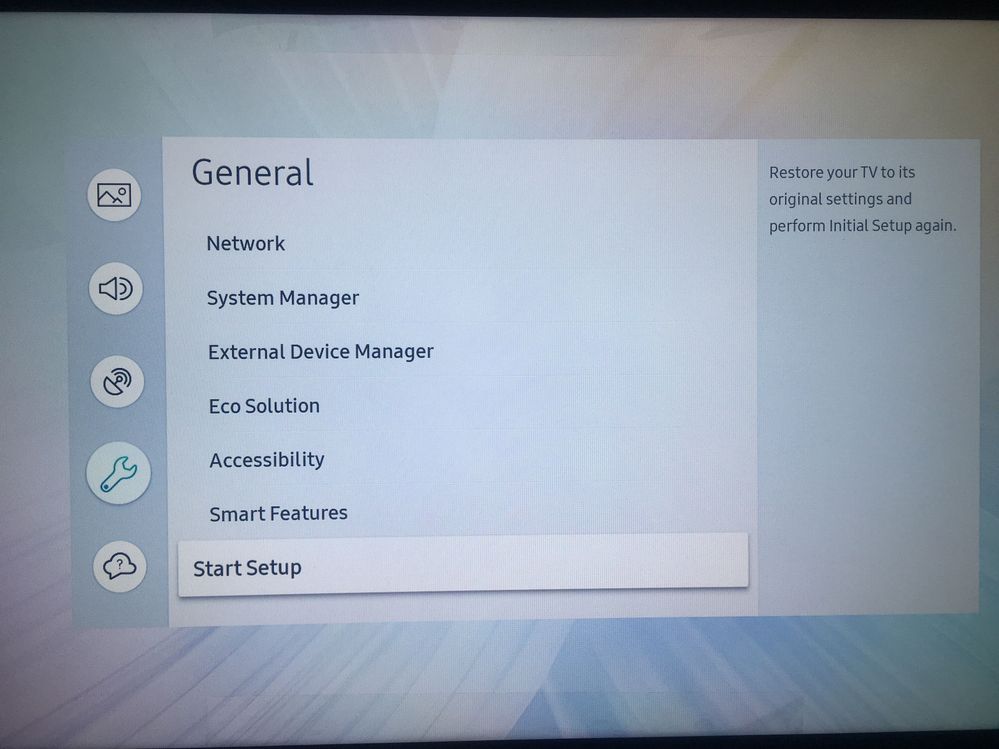What are you looking for?
- Samsung Community
- :
- Products
- :
- TV
- :
- Re: AirPlay doesn’t work in my supported Smart tv
AirPlay doesn’t work in my supported Smart tv
- Subscribe to RSS Feed
- Mark topic as new
- Mark topic as read
- Float this Topic for Current User
- Bookmark
- Subscribe
- Printer Friendly Page
- Labels:
-
Televisions
01-06-2019 04:58 PM
- Mark as New
- Bookmark
- Subscribe
- Mute
- Subscribe to RSS Feed
- Highlight
- Report Inappropriate Content
Hi there,
I got the latest upddate on my tv which hold number 1251, that addes the Apple tv app and supposed to included the AirPlay feature but it doesn’t work on my tv and also not shown on settings under General tab and i can’t find my TV in my phone when tap Screen Mirroring
My TV model is UA49N5300
Apperciate your support always.
29-01-2022 09:30 PM
- Mark as New
- Bookmark
- Subscribe
- Mute
- Subscribe to RSS Feed
- Highlight
- Report Inappropriate Content
Did you ever find a solution for this? I have the exact same problem.
29-01-2022 09:32 PM
- Mark as New
- Bookmark
- Subscribe
- Mute
- Subscribe to RSS Feed
- Highlight
- Report Inappropriate Content
The above is a screenshot that I found of what it should look like but mine is the same as yours in the first post.
29-01-2022 09:37 PM
- Mark as New
- Bookmark
- Subscribe
- Mute
- Subscribe to RSS Feed
- Highlight
- Report Inappropriate Content
Nope, got many SW updates since i posted this question but it never shown at all
01-02-2022 12:13 AM
- Mark as New
- Bookmark
- Subscribe
- Mute
- Subscribe to RSS Feed
- Highlight
- Report Inappropriate Content
Samsung Support is horrible. I was on chat for about two hours today about this issue. Their support knows nothing. What they do is look up your issue (I guess assuming that you are too stupid to do it yourself) and then they give you an article or the manual with the "relevant" page number but I found that they were grasping at straws and just picking out things at random, not even addressing my issue. I was then shuttled to a different "department" and then transferred again, lo and behold to the first person with whom I was dealing. They, of course, make an attempt to convince you that it's Apple's issue.
What model year is your TV? If it is 2017 or earlier, your TV would not be supported. I found this out on my own through research. My Frame TV is late 2017 and it seems that only 2018 and later models are supported. I'm pretty sure that Samsung could address this by way of a software upgrade but I guess they can't be bothered. Forget about their SmartThings app. You cannot use it to mirror from an iPhone. I'm totally disgusted with Samsung. Their support people have absolutely no product knowledge. So I have just hooked up an Apple TV for streaming/mirroring purposes. You can do a search for your TV to see if it is compatible but if the AirPlay setting in "General" is not on your TV set, assume that it is not supported.
My TV software is fully up-to-date. Airplay has not been added. so not sure where you got the information that one of the updates was supposed to address it. My screen looks exactly like yours with the Apple AirPlay Settings missing.
My gosh, I have a $50 Roku that streams/mirrors from my iPhone without issue. Samsung is a big fail here. I would never buy another of their TVs.