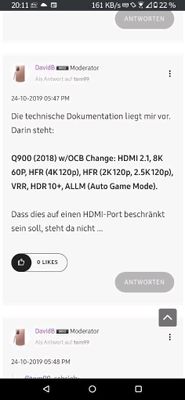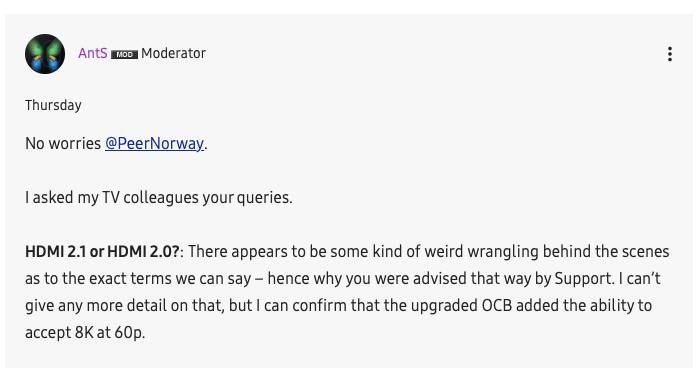What are you looking for?
- Samsung Community
- :
- Products
- :
- TV
- :
- Re: 8K Q900R. One connect box swapping HDMI 2.1
8K Q900R. One connect box swapping HDMI 2.1
- Subscribe to RSS Feed
- Mark topic as new
- Mark topic as read
- Float this Topic for Current User
- Bookmark
- Subscribe
- Printer Friendly Page
- Labels:
-
Televisions
15-05-2019 11:30 AM - last edited 15-05-2019 11:36 AM
- Mark as New
- Bookmark
- Subscribe
- Mute
- Subscribe to RSS Feed
- Highlight
- Report Inappropriate Content
Have they started shipping the one connect boxes over yet from 2.0 to HDMI 2.1 ?
Cant get anything from the Indian call centre staff not one of them understands what I am asking them.
Absolutley useless for a new customer asking any questions as they do not know the products.
He kept saying on phone 60 frame per minute, then he said running in 60p -- shows you how ill informed they or on products, rang 5 different times and not one can answer my question.
does anyone who owns one of the Q900R 8Ktvs could give me an insight into them, has there been any problems, good and bad points?
be as honest as you can.
Also has anyone had the chance to see a 4k tv and an 8tv side by side and if so is the comparison noticable.?
Solved! Go to Solution.
29-11-2020 12:16 PM
- Mark as New
- Bookmark
- Subscribe
- Mute
- Subscribe to RSS Feed
- Highlight
- Report Inappropriate Content
Thank you Tom ! Are you sure about the year 2019 ? It is strange that this has not been shared, and why a moderator on the English forum can't fully confirm the port is HDMI 2.1 but only confirm the port "will accept 8K 60p".
29-11-2020 02:25 PM
- Mark as New
- Bookmark
- Subscribe
- Mute
- Subscribe to RSS Feed
- Highlight
- Report Inappropriate Content
I didn’t remember it actually myself first, but he answered my own question as you can see at the copy of the original post
29-11-2020 02:32 PM
- Mark as New
- Bookmark
- Subscribe
- Mute
- Subscribe to RSS Feed
- Highlight
- Report Inappropriate Content
at that time he first stated that all four ports had been changed, however later he agreed that it is only port four.
Anyway today I connected my PC (simple 2in1) with a usual HDMI cable with port 4 and I was able to play YouTube videos running on the PC in 8K. I didn’t know before that this would work.
29-11-2020 02:39 PM
- Mark as New
- Bookmark
- Subscribe
- Mute
- Subscribe to RSS Feed
- Highlight
- Report Inappropriate Content
Yep... That's a year ago.
Wow ! How is your set up, with cables, any multiport system and everything ? It is strange that the 8K works with regular HDMI (2.0?) cables... I am planning to buy a multiport adapter to connect to an only-USB-C ported MacBook Pro (2019), but unsure how it will work... I have been considering this set, but I read some negative comments about it (mainly about the ethernet port), but there is a 2nd. version of it, so maybe that is fixed...
29-11-2020 04:13 PM
- Mark as New
- Bookmark
- Subscribe
- Mute
- Subscribe to RSS Feed
- Highlight
- Report Inappropriate Content
Honestly this is not the full story. I was able to change the video resolution of the YouTube video from full HD to 8K - something I cannot do when playing the same video directly on the TV - and it started to play, but kept on stopping. So it’s either my slow graphic hardware, the cable (both probably not HDMI 2.1 compatible) or my WiFi connection. But I think this test somehow still confirms that the port is capable to receive 8K videos.
29-11-2020 04:48 PM
- Mark as New
- Bookmark
- Subscribe
- Mute
- Subscribe to RSS Feed
- Highlight
- Report Inappropriate Content
Yeah, I think I was able to do that too with the 8K Vimeo videos on my old Mid-2012 (non-Regina) MacBook, as they used a different codex... I got the 8K option, but when I played it stopped and froze a lot. Your computer seems to have a AV1 codec then.
12-02-2021 11:59 AM - last edited 12-02-2021 12:16 PM
- Mark as New
- Bookmark
- Subscribe
- Mute
- Subscribe to RSS Feed
- Highlight
- Report Inappropriate Content
Fabulous detailed work 
Did you use special hardware or just a 2.1 compatible graphics card and software to obtain the EDID report? If so, would you mind directing me on how to run the same analysis on my system (I have a RTX 3090 card).
edit: Removed questions already answered in the thread 
15-02-2021 02:37 PM
- Mark as New
- Bookmark
- Subscribe
- Mute
- Subscribe to RSS Feed
- Highlight
- Report Inappropriate Content
So, I have got my upgraded OCB delivered today in UK. Can I ask what is the consensus is on whether is has HDMI 2.1 and, what if anything can I plug into it to enjoy 8k content?
15-02-2021 02:53 PM
- Mark as New
- Bookmark
- Subscribe
- Mute
- Subscribe to RSS Feed
- Highlight
- Report Inappropriate Content
It is complicated mate... The port they "upgraded" turns out to not be a real HDMI 2.1, but a mystery port that "accepts 8K 60p" (it will not give you a 4K 120p/Hz)... Also note that you only get one port with this feature, and it is port 4.
Furthermore, I assume you have the Q900RA TV model (2018), and this TV (and the 2019 models) lack the AV1 codec which YouTube uses for their 8K content. As far as I know the only way to enjoy an 8K (60p) video is to download a video to an USB memory stick - or through an external hard disc connected - and run it through the USB port on the right side of your One Connect Box (or through the HDMI port 4). You can download the 8K demo videos here: https://drive.google.com/drive/folders/14IKXJevMBSS1lVG7ZxjttNkERG1ZuxKK
15-02-2021 02:59 PM
- Mark as New
- Bookmark
- Subscribe
- Mute
- Subscribe to RSS Feed
- Highlight
- Report Inappropriate Content
Thank you PN for your reply. And I presume that there is little chance that it will support eARC as ARC is provided by HDMI 3?