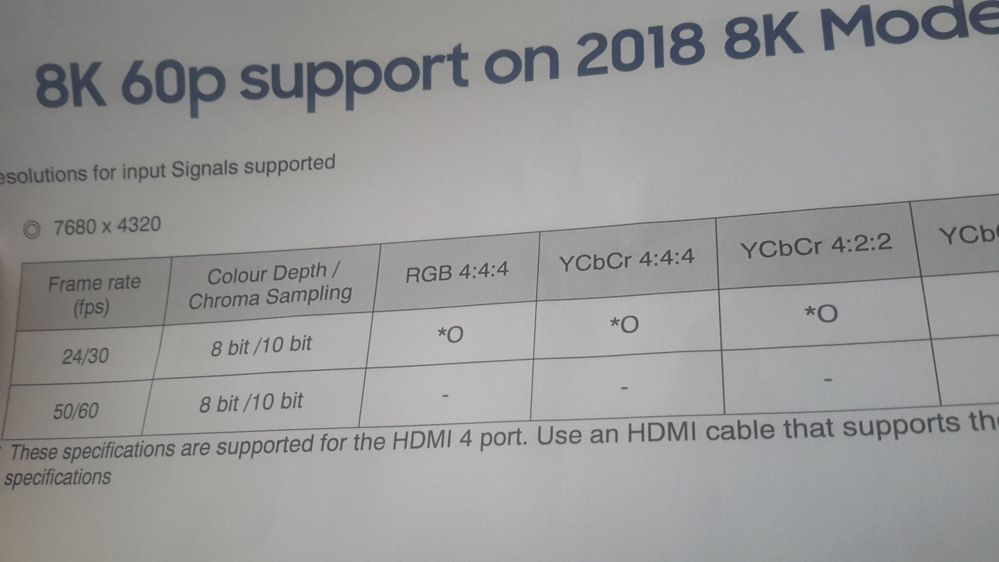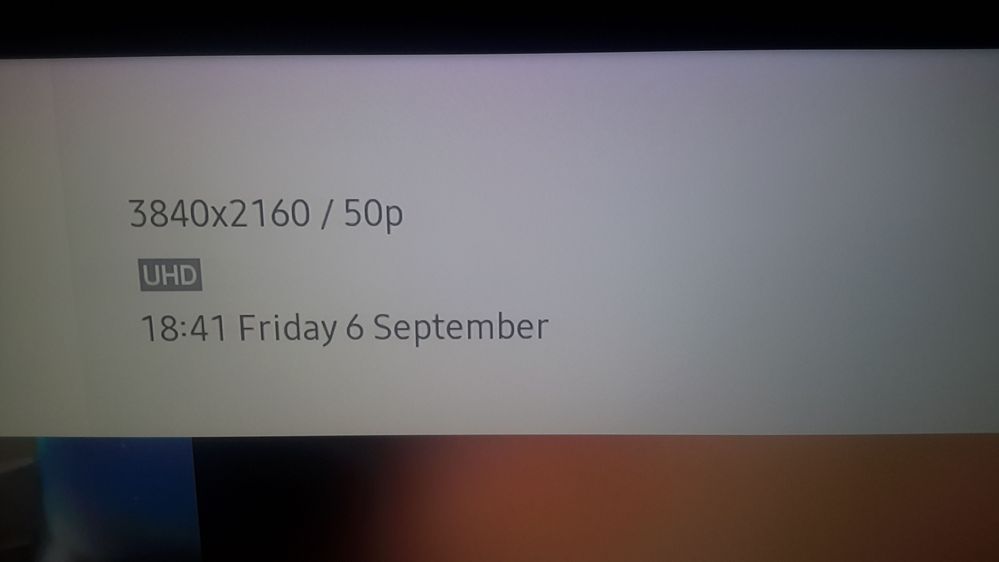What are you looking for?
- Samsung Community
- :
- Products
- :
- TV
- :
- Re: 8K Q900R. One connect box swapping HDMI 2.1
8K Q900R. One connect box swapping HDMI 2.1
- Subscribe to RSS Feed
- Mark topic as new
- Mark topic as read
- Float this Topic for Current User
- Bookmark
- Subscribe
- Printer Friendly Page
- Labels:
-
Televisions
15-05-2019 11:30 AM - last edited 15-05-2019 11:36 AM
- Mark as New
- Bookmark
- Subscribe
- Mute
- Subscribe to RSS Feed
- Highlight
- Report Inappropriate Content
Have they started shipping the one connect boxes over yet from 2.0 to HDMI 2.1 ?
Cant get anything from the Indian call centre staff not one of them understands what I am asking them.
Absolutley useless for a new customer asking any questions as they do not know the products.
He kept saying on phone 60 frame per minute, then he said running in 60p -- shows you how ill informed they or on products, rang 5 different times and not one can answer my question.
does anyone who owns one of the Q900R 8Ktvs could give me an insight into them, has there been any problems, good and bad points?
be as honest as you can.
Also has anyone had the chance to see a 4k tv and an 8tv side by side and if so is the comparison noticable.?
Solved! Go to Solution.
05-09-2019 01:21 PM
- Mark as New
- Bookmark
- Subscribe
- Mute
- Subscribe to RSS Feed
- Highlight
- Report Inappropriate Content
Did you ask them to change the cable as well?
05-09-2019 02:10 PM
- Mark as New
- Bookmark
- Subscribe
- Mute
- Subscribe to RSS Feed
- Highlight
- Report Inappropriate Content
Yes and was told they don’t need to change it just the box ?
05-09-2019 02:51 PM
- Mark as New
- Bookmark
- Subscribe
- Mute
- Subscribe to RSS Feed
- Highlight
- Report Inappropriate Content
On a separate note when watch football or cricket and the camera pans along the pitch, I can see horizontal bands which I can only describe has similar to having a filter on before the actual picture behind the filter.
Can anyone help?
06-09-2019 04:16 PM
- Mark as New
- Bookmark
- Subscribe
- Mute
- Subscribe to RSS Feed
- Highlight
- Report Inappropriate Content
Dose anyone know if the 2.1 box plays xbox one x at 4K 120hz as mine will still only play at 1440 at 120
06-09-2019 04:27 PM
- Mark as New
- Bookmark
- Subscribe
- Mute
- Subscribe to RSS Feed
- Highlight
- Report Inappropriate Content
This is the leaflet the engineer gave me yesterday after swapping over the box,
It says "these specifications are supported for the HDMI 4 port"
Does that mean only 1 of the 4 ports are 2.1 compatibility?
06-09-2019 06:00 PM
- Mark as New
- Bookmark
- Subscribe
- Mute
- Subscribe to RSS Feed
- Highlight
- Report Inappropriate Content
Yes it’s only port 4
06-09-2019 06:42 PM
- Mark as New
- Bookmark
- Subscribe
- Mute
- Subscribe to RSS Feed
- Highlight
- Report Inappropriate Content
Thanks Tony for confirming my suspicions,
I'm after a bit more help,
Does anyone know how to change the screen resolution from 3840 x 2160 to 7680 x 4320.
When I press the info button on my remote it give me the attached information.
06-09-2019 07:32 PM
- Mark as New
- Bookmark
- Subscribe
- Mute
- Subscribe to RSS Feed
- Highlight
- Report Inappropriate Content
06-09-2019 08:35 PM
- Mark as New
- Bookmark
- Subscribe
- Mute
- Subscribe to RSS Feed
- Highlight
- Report Inappropriate Content
I'm going to get in touch with Samsung Technical support tomorrow, I'll keep you posted with their response.
07-09-2019 08:09 AM
- Mark as New
- Bookmark
- Subscribe
- Mute
- Subscribe to RSS Feed
- Highlight
- Report Inappropriate Content
Ok cheers